Compaq V6500 User Manual
Page 73
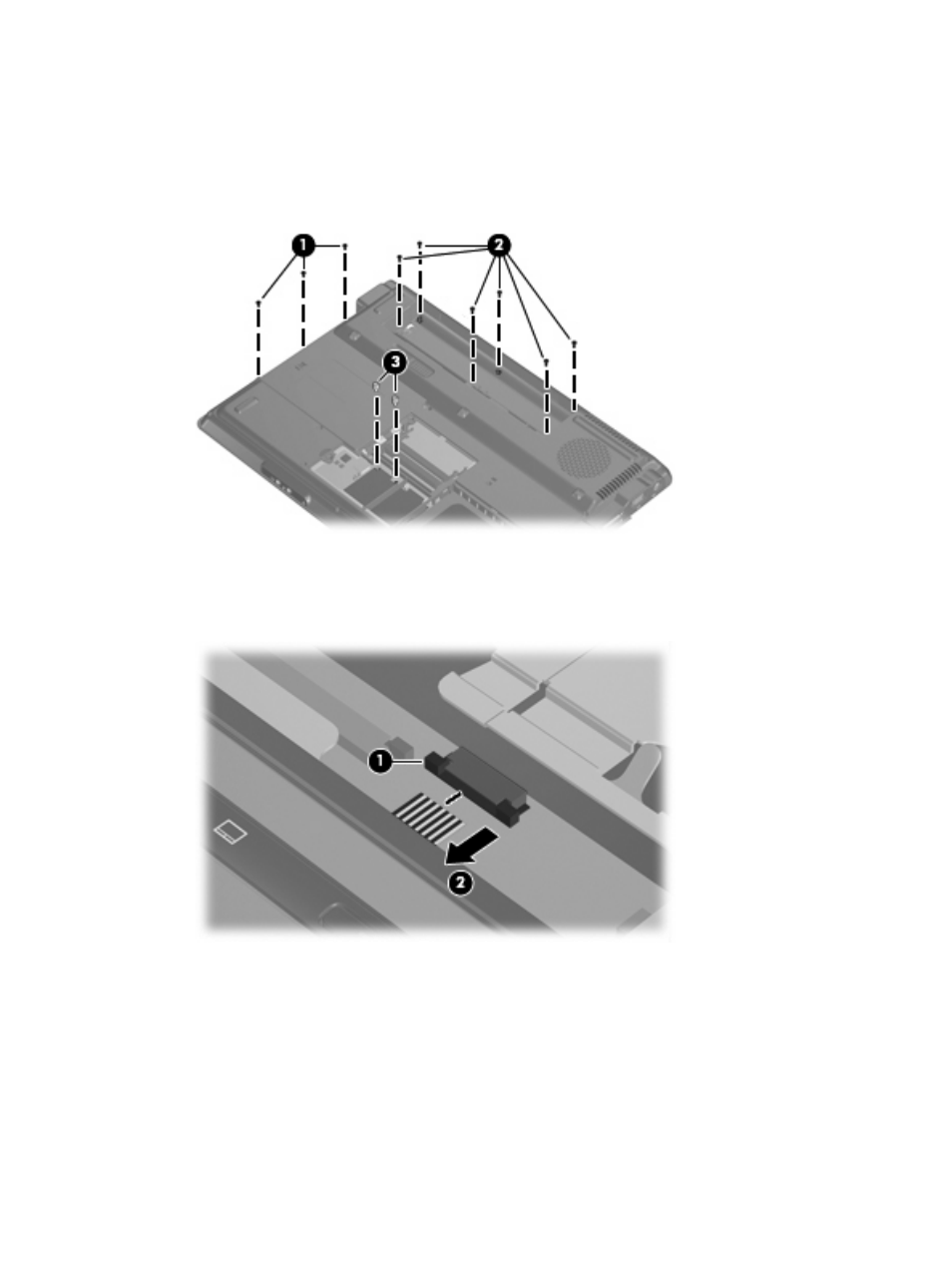
3
.
Remove the following screws:
(1) Three Phillips PM2.5×3.0 screws
(2) Six Phillips PM2.5×4.0 screws
(3) Two Hex HM5.0×9.0 screw locks
4
.
Turn the computer right-side up, with the front toward you.
5
.
Release the ZIF cable (1) to which the TouchPad cable is connected, and disconnect the TouchPad
cable (2).
Component replacement procedures 65
This manual is related to the following products:
