Compaq V6500 User Manual
Page 61
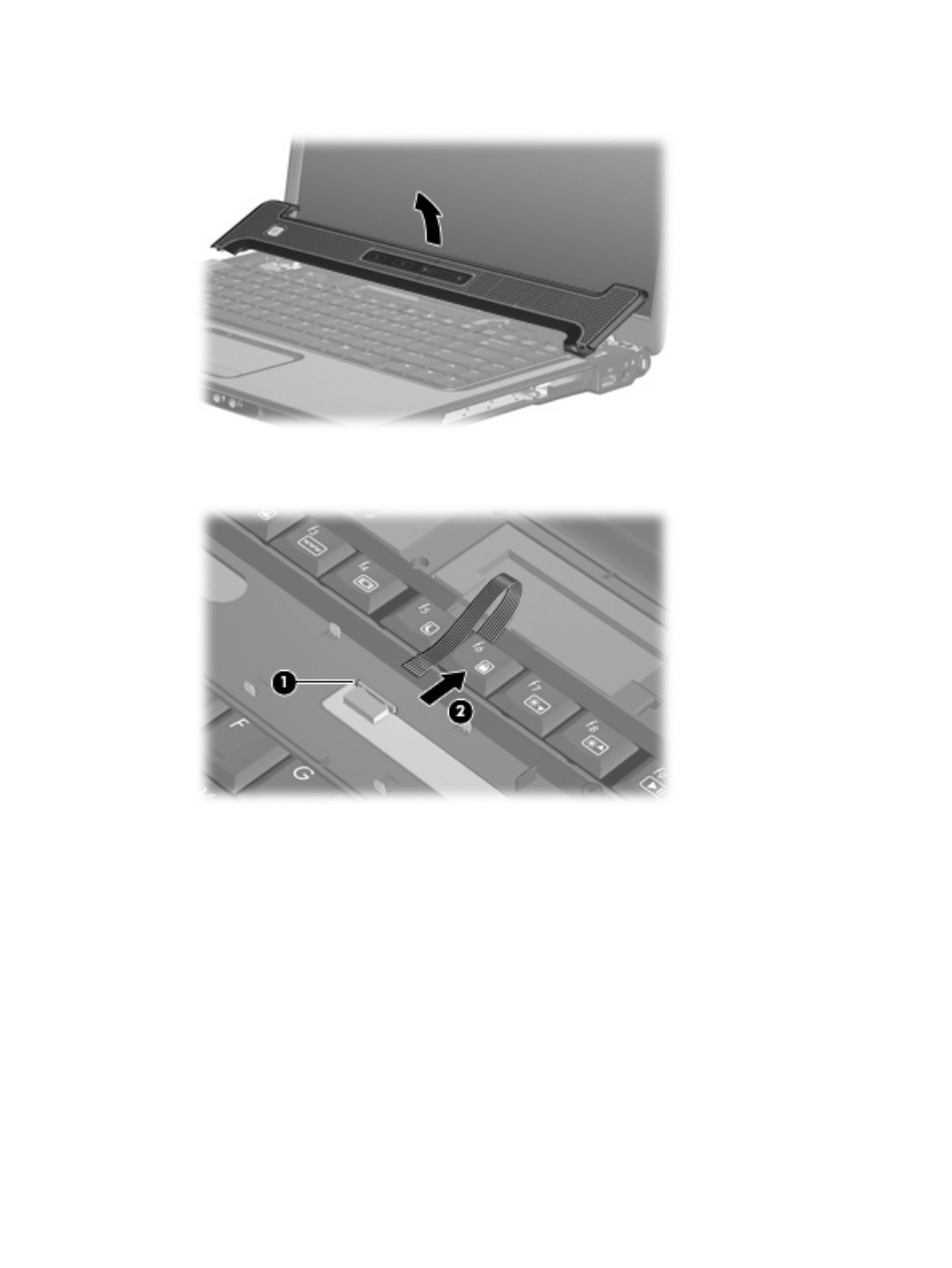
4
.
Lift the rear edge of the switch cover and swing it forward until it rests on the keyboard.
5
.
Release the zero insertion force (ZIF) connector (1) to which the LED board cable is connected, and
disconnect the cable (2) from the LED board.
6
.
Remove the switch cover.
Reverse this procedure to install the switch cover.
Component replacement procedures 53
This manual is related to the following products:
