Time zone setting – ALFA NETWORK AIP-W525H User Manual
Page 57
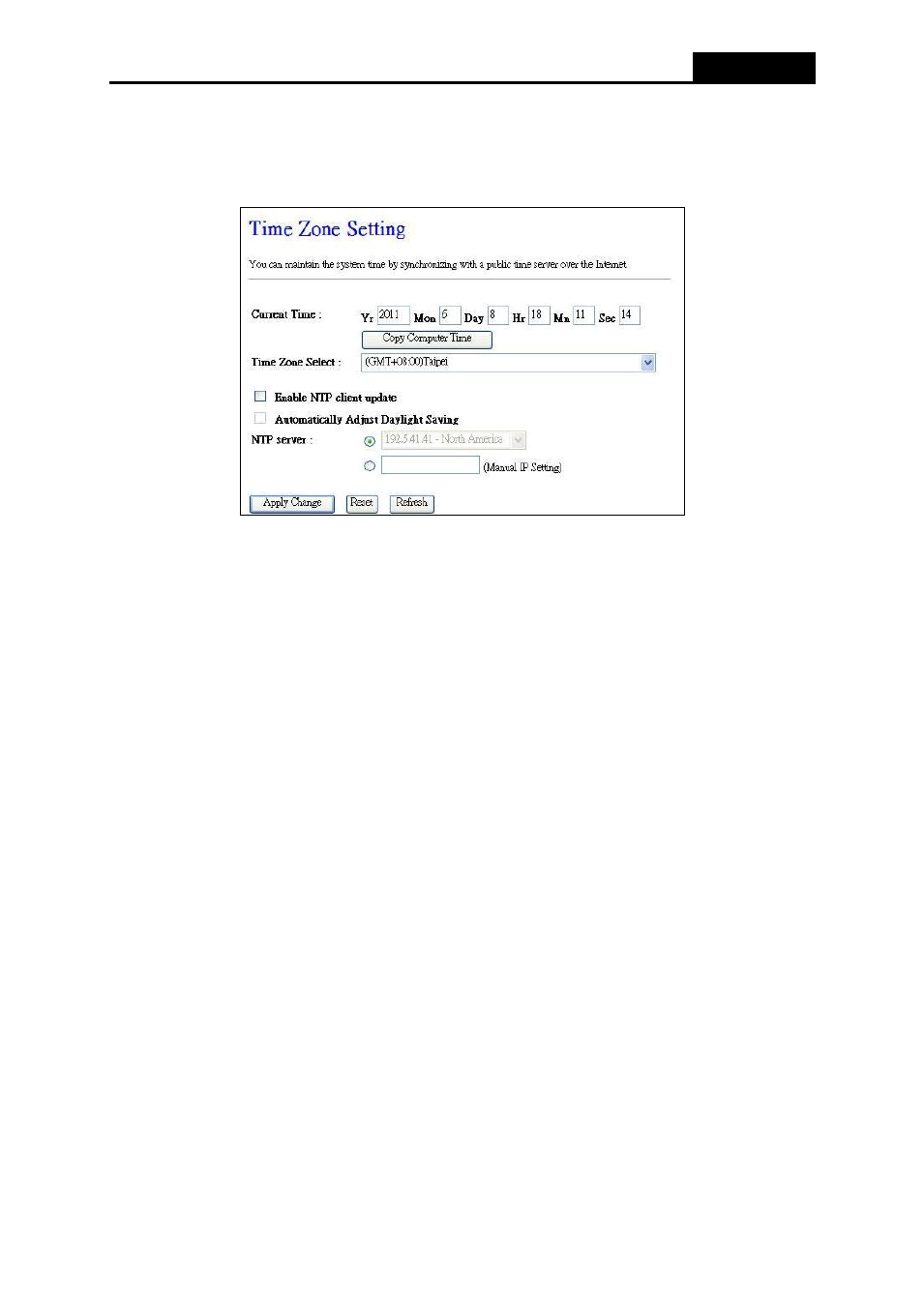
AIP-W525H
- 52 -
4.9.4 Time Zone Setting
Choose menu
“Management → Time Zone Settings”, you can configure the time on the
following screen.
Figure 4-42 Time settings
Current Time
– Type in the current time into the blanks or click “Copy Computer Time” to get
the current time from computer.
Time Zone Select
– select the time zone.
Enable NTP client update
– click to enable the NTP client update.
Note:
1. This setting will be used for some time-based functions such as firewall. You must specify your
time zone once you log in to the AIP-W525H successfully, otherwise, these functions will not
take effect.
2. The time will be lost if the AIP-W525H is turned off.
3. The AIP-W525H will obtain GMT automatically from Internet if it has already connected to
Internet.
