The rear panel – ALFA NETWORK AIP-W525H User Manual
Page 10
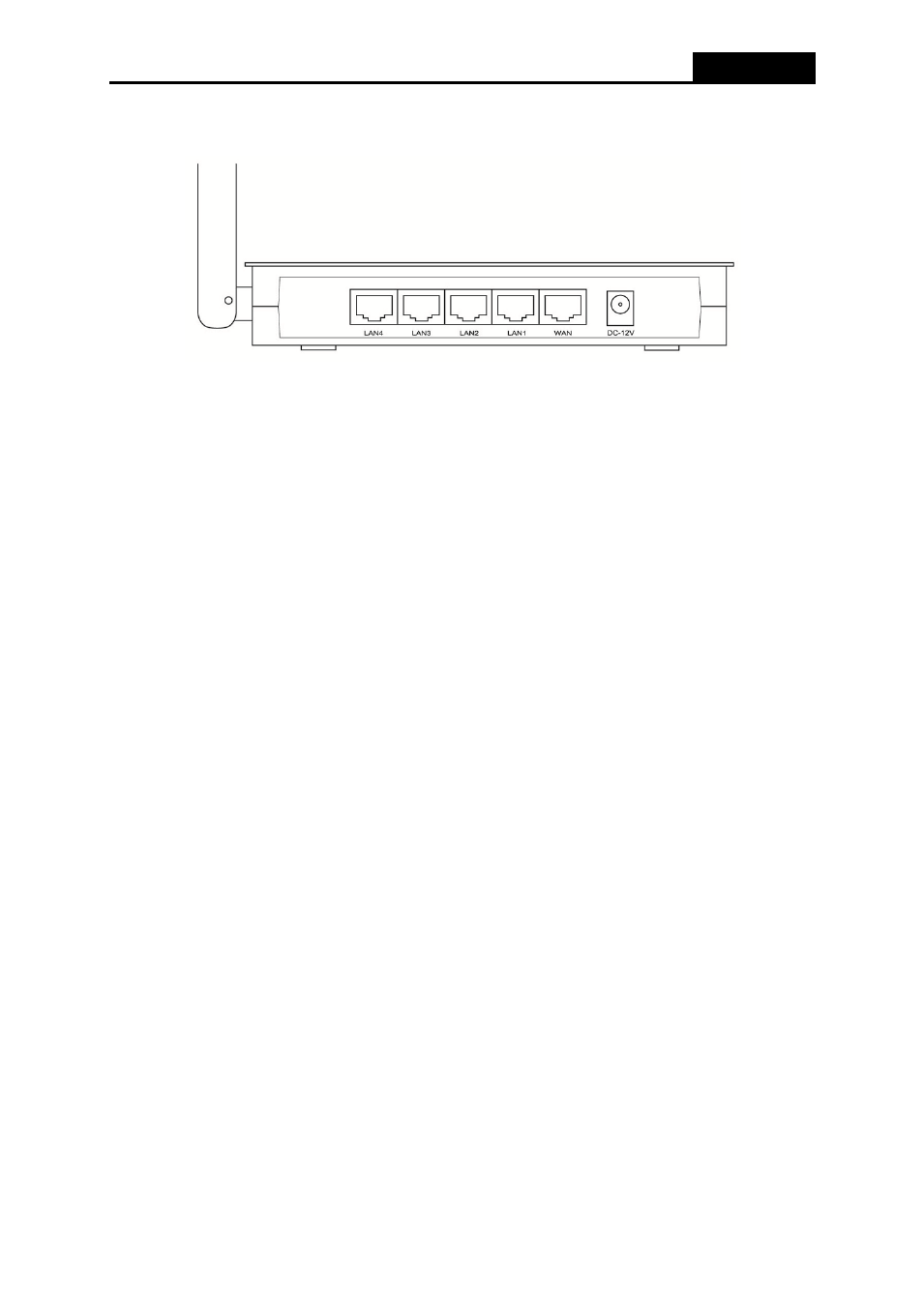
AIP-W525H
- 5 -
1.3.2 The Rear Panel
Figure 1-2 Rear Panel sketch
The following parts are located on the rear panel (View from left to right).
POWER: The Power socket is where you will connect the power adapter. Please use the
power adapter provided with the AIP-W525H.
WAN: The WAN port is where you will connect the DSL/cable Modem, or Ethernet.
1,2,3,4 (LAN): Ports (1, 2, 3, and 4) to connect the Router to the local PC(s).
Wireless antenna: To receive and transmit the wireless data.
