ALFA NETWORK AIP-W525H User Manual
Page 17
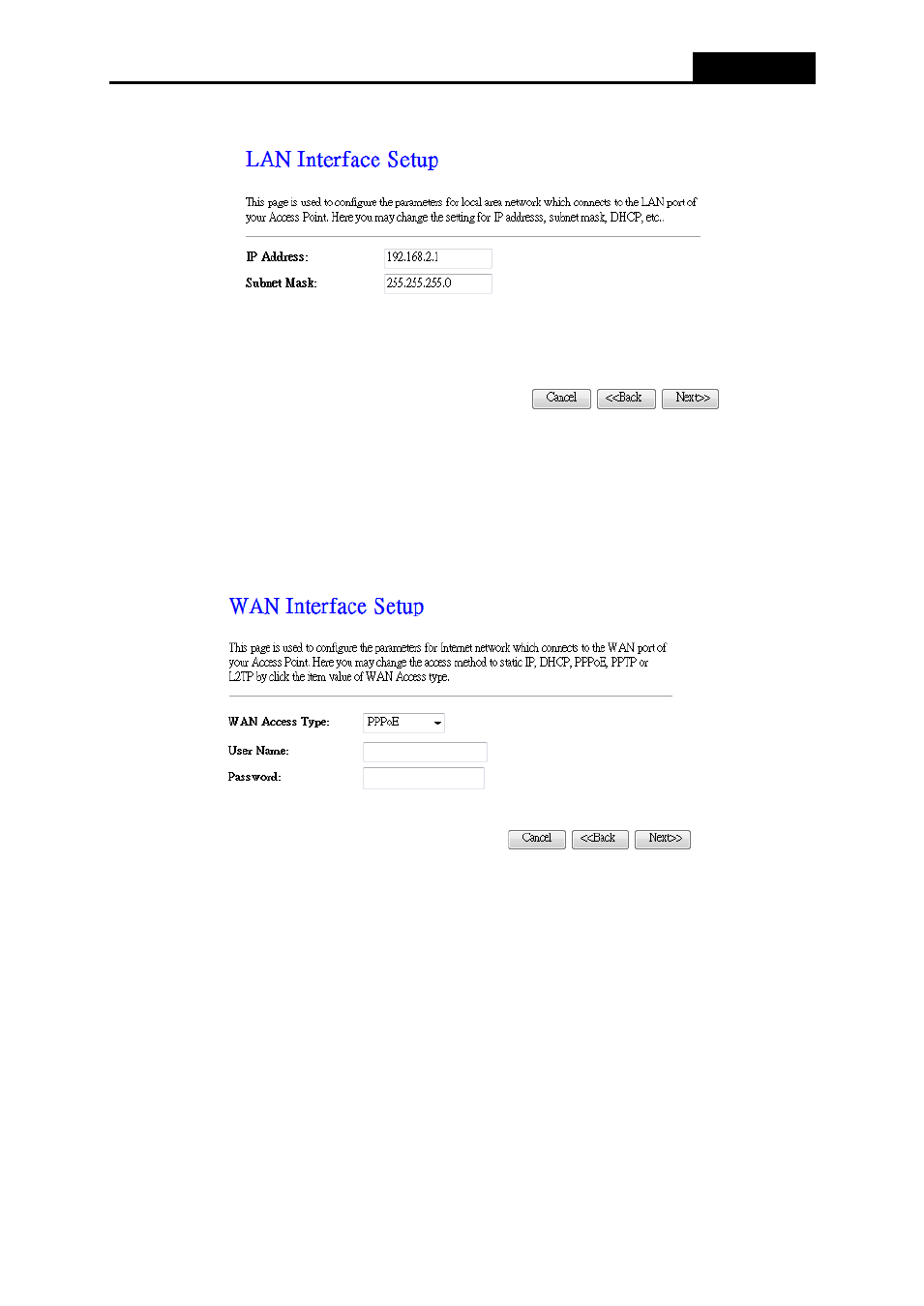
AIP-W525H
- 12 -
5. Confirm the IP address for your Router and click Next to continue configuration.
Figure 3-7 Quick Setup - LAN Interface Setting
6. If you select Gateway, the Router provides six connection types for your ISP provides. Make
sure the cable is securely plugged into the WAN port before continuing.
a) If the connection type is PPPoE, then select it from drop down menu as shown below.
Enter the User Name and Password provided by your ISP, and click Next.
Figure 3-8 Quick Setup - WAN Interface Setting
User Name/Password - Enter the User Name and Password provided by your ISP.
These fields are case sensitive. If you have difficulty with this process, please contact
your ISP.
