360 Systems MAXX-2400SD User Manual
Page 34
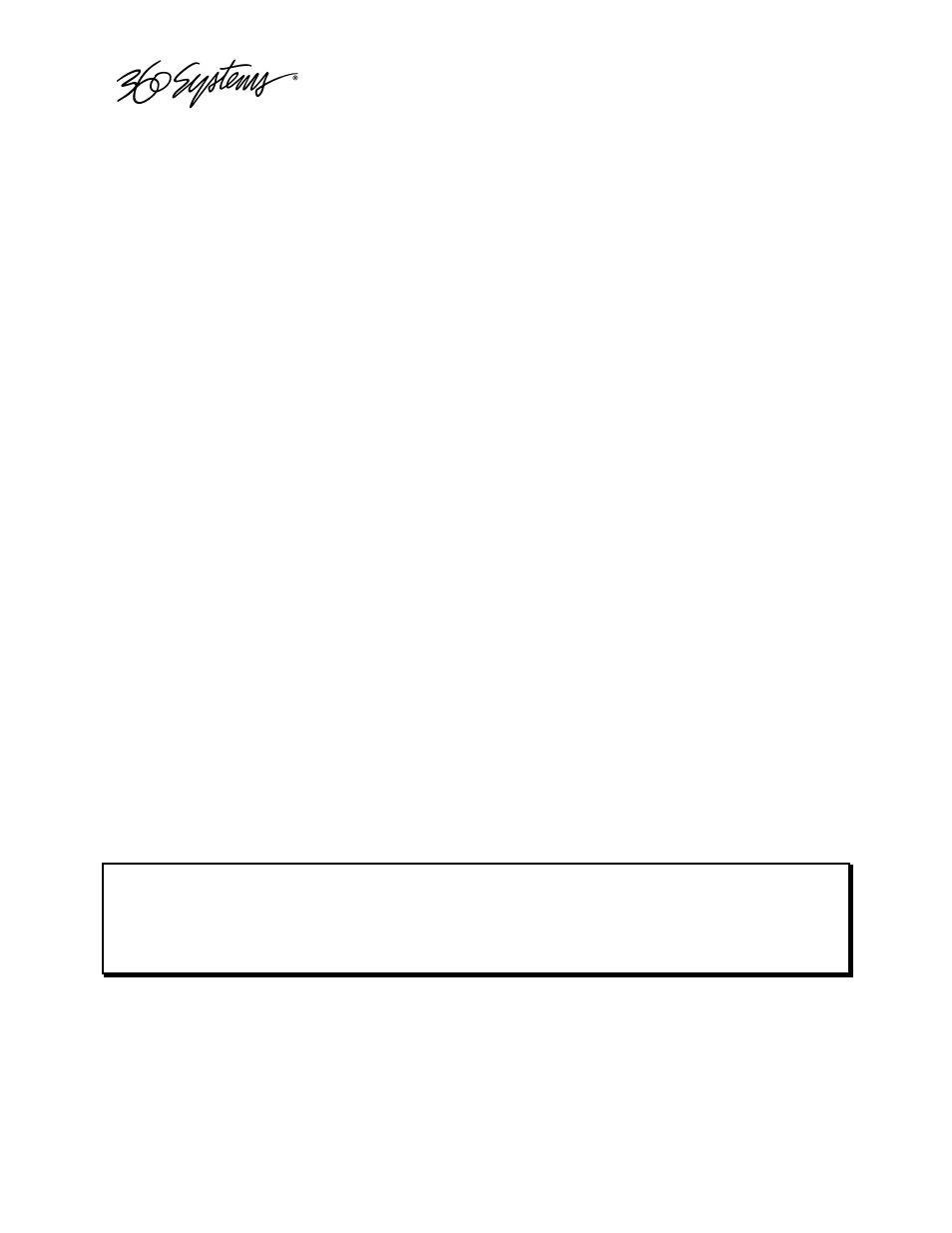
____________________________________________________________________________________
Page 34
MAXX 2400 Owners Manual
Arming the Audio tracks
The MAXX 2400 can record either two or four audio tracks according to a selection made in the
Channel 1 Configuration window. When a selection is made it will be saved for future recordings.
Select OPTIONS->CONFIGURE from the Channel 1 Transport Window. Refer again to Figure 11
for a view of the Channel 1 Configuration Dialog.
• Check Audio 1-2 if you wish to record on tracks 1 and 2 only
• Check Audio 3-4 if you wish to record on tracks 3 and 4 (only when using AES-EBU or SDI
Embedded audio input.)
• Check BOTH Audio 1-2 AND Audio 3-4 if you wish to record on tracks 1, 2, 3 and 4
• Uncheck all boxes if you don’t want to record audio.
• Check Closed Caption for all above cases if you want to record closed caption data into a
separate, dedicated track (See Setting the Recording Format below).
Bit-for-Bit
®
Recording & Playback
The recording, storage and playback of audio program material such as Dolby®-E, Dolby Digital
(AC-3) or DTS® requires that upon playout the data stream be identical to the original. Do not use
the audio sample rate converters when working with these encoded audio formats.
The Image Server and a Dolby® encoder must be supplied with the same genlock signal.
Audio Sync Reference
The audio sample rate is derived from the selected video sync reference. Audio is recorded at a
nominal 48K sample rate, so the 0.1% pull-down for 29.97 NTSC is taken into account when
generating the audio sample rate for color NTSC. There is no drop frame in PAL video.
Setting the Recording Format
Refer again to Figure 11.
Select either Main (Main Profile @ Main Level (4:2:0), or 4:2:2 (4:2:2 Profile@ Main Level) by
selecting the corresponding radio button. Refer to Appendix B for a discussion of Profiles.
Select either 1: I-Frame Only, 6: IBBPBB or 15: IBBPBB…
Refer to Appendix B for a discussion of the GOP structure.
Select the Bit Rate to record at. The range is 4 – 50Mb/s unless Main profile is selected. In Main
profile, the maximum rate is 15Mb/s. Generally, very good quality video can be achieved at rates
as low as 8Mb/s with IBBPBB settings.
The MAXX 2400 always records Closed Caption data directly into the video. However, when
using bit rates below 10Mb/s it is advisable to enable the dedicated Closed Caption track in the
Arm Tracks section described above. This will guarantee that the encoding process will not affect
the Closed Caption data.
Setting the Time Code Source
This function selects the time code source for newly recorded clips. A time code value is obtained
from the selected input source at the start of a new recording. Refer to Figure 11. Choose VITC,
LTC or Manual input source. For MANUAL, enter the desired time value for the first frame of the
recording in the Starting Time Code entry field.
