360 Systems MAXX-2400SD User Manual
Page 28
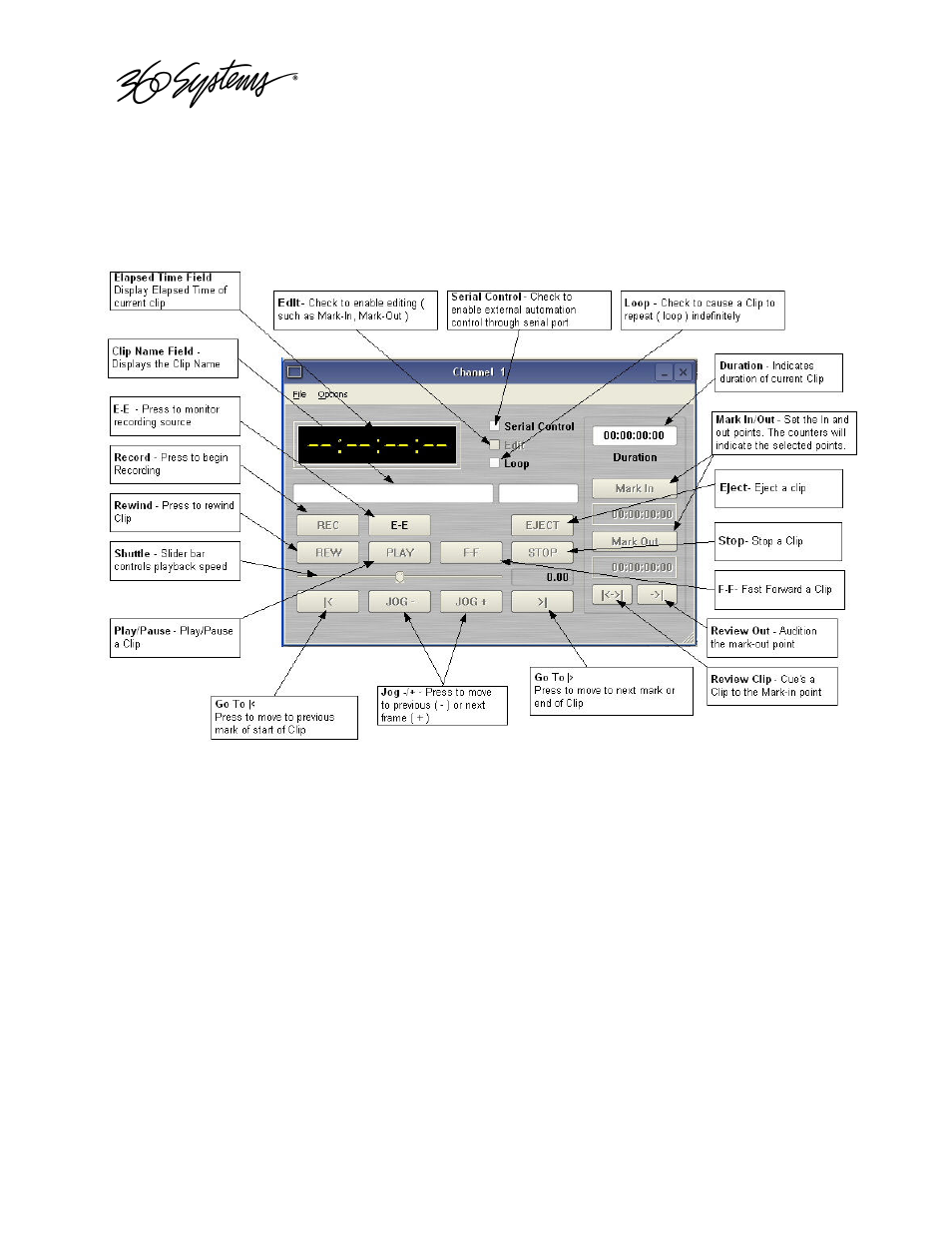
____________________________________________________________________________________
Page 28
MAXX 2400 Owners Manual
The Transport Channel View
The Transport Channel View is shown in Figure 8 - Transport Channel View. This is the default
view of each channel. Basic transport operations such as play, stop, record, and head/tail
trimming appear in the Clip Transport window for each channel. These operate in familiar VTR
fashion.
Figure 8 - Transport Channel View
Transport Menu Bar
There are two menus, File and Options.
File Menu
Contains six selections in Channel 1, five in Channels 2 and 3.
New
Channel 1 only. Opens the Clip Navigator to allow naming of a new clip, then prepares the
channel for recording. See page 35.
Key Command – Ctrl+N.
Open
Opens the Clip Navigator to allow choosing a clip to load into the transport.
Key Command – Ctrl+D.
