Pointing with a spotlight – Canon REALiS SX60 User Manual
Page 81
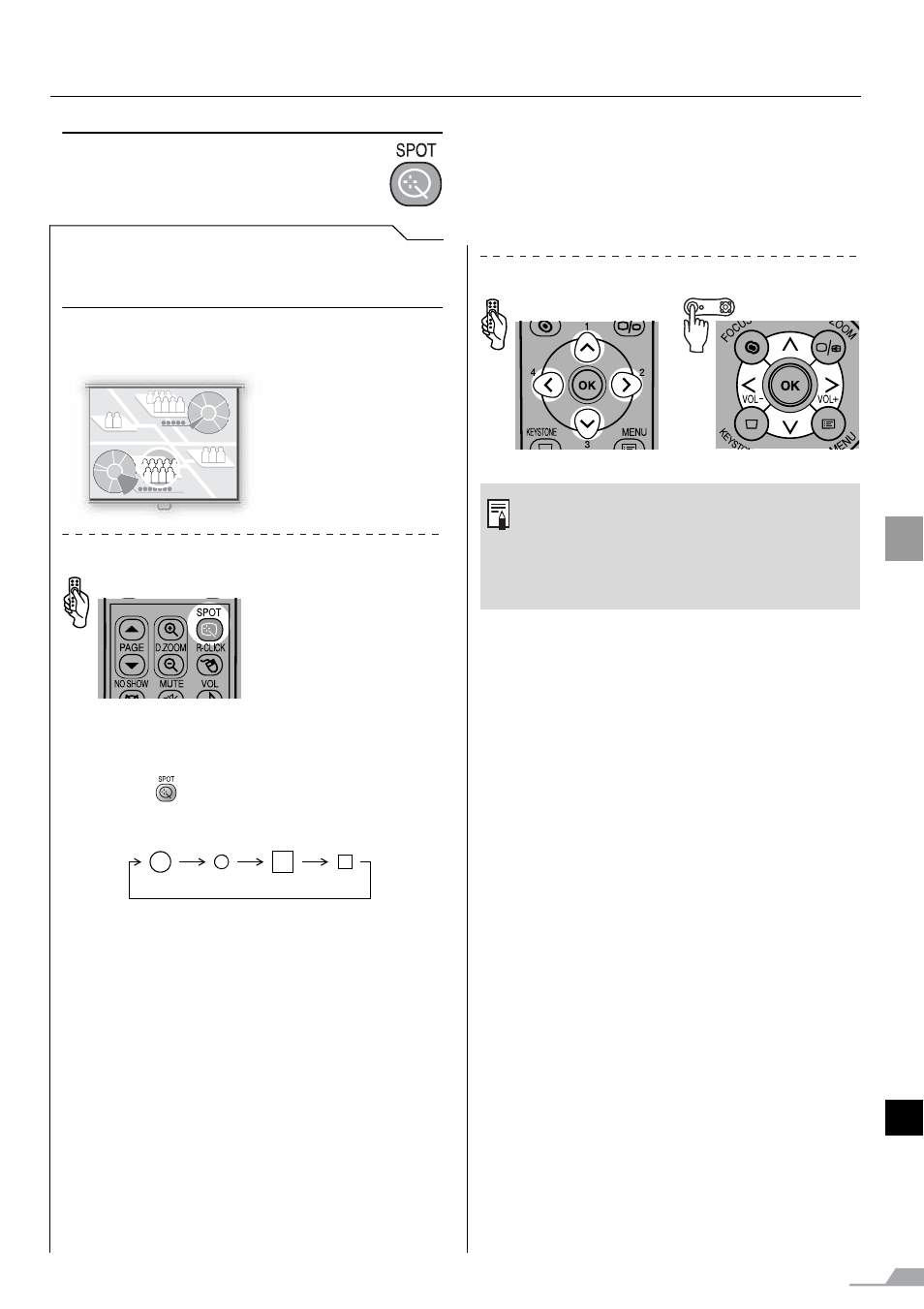
81
USEFU
L FUN
CTIO
NS A
VA
ILABLE D
U
RING A PRESENT
AT
IO
N
Pointing with a Spotlight
X
Useful when:
X
You want to point to a portion of an image
that should draw attendees' attention.
Highlight a desired portion of the projected
image with a spotlight.
Showing the Spotlight
A spotlight appears at the center of the
screen and the image becomes dark
except for the spotlight.
Press the
button repeatedly to change
the shape of the spotlight.
Moving the Spotlight
Move the spotlight to a desired position.
z If you select [16:9 D. image shift] for
[Screen aspect], the SPOT function
will be disabled.
z Press the [OK] button to cancel the
SPOT function.
See also other documents in the category Canon Projectors:
- LV-5110 (2 pages)
- LV-5200 (2 pages)
- LV-7105 (2 pages)
- LV-7215 (56 pages)
- RE-455X (6 pages)
- LV-7245 (71 pages)
- LV-8310 (12 pages)
- LV-7340 (6 pages)
- LV-7345 (44 pages)
- LV-7350 (2 pages)
- LV-7545 (44 pages)
- LV-7575 (63 pages)
- LV-7585 (81 pages)
- LV-8320 (62 pages)
- LV-8320 (81 pages)
- LV-8320 (26 pages)
- LV-S1 (44 pages)
- LV-X1 (44 pages)
- LV-X2 (44 pages)
- LV-X4 (64 pages)
- REALiS SX6000 Pro AV (240 pages)
- SX 50 (244 pages)
- X700 (146 pages)
- HDMI SX80 (154 pages)
- LV-7325U (48 pages)
- REALiS WUX4000 D (12 pages)
- REALiS SX60 (146 pages)
- DC-5384 (40 pages)
- REALiS WUX4000 (13 pages)
- REALiS WUX10 (2 pages)
- Multimedia Projector LV-8215 (2 pages)
- LV 5100 (40 pages)
- REALiS SX6 (190 pages)
- RE-350 (23 pages)
- REALIS WUX10 MARK II D (25 pages)
- REALIS SX80 MARK II (168 pages)
- T2000 (65 pages)
- X600 (133 pages)
- LV-7320U (40 pages)
- LV-7355 LV-7350 (48 pages)
- REALIS WUX10 MARK II D (146 pages)
- Projectors (12 pages)
- REALiS SX7 (141 pages)
- REALiS SX7 Mark II D (1 page)
- compact XGA projector LV-7385 (2 pages)
