Canon REALiS SX60 User Manual
Page 119
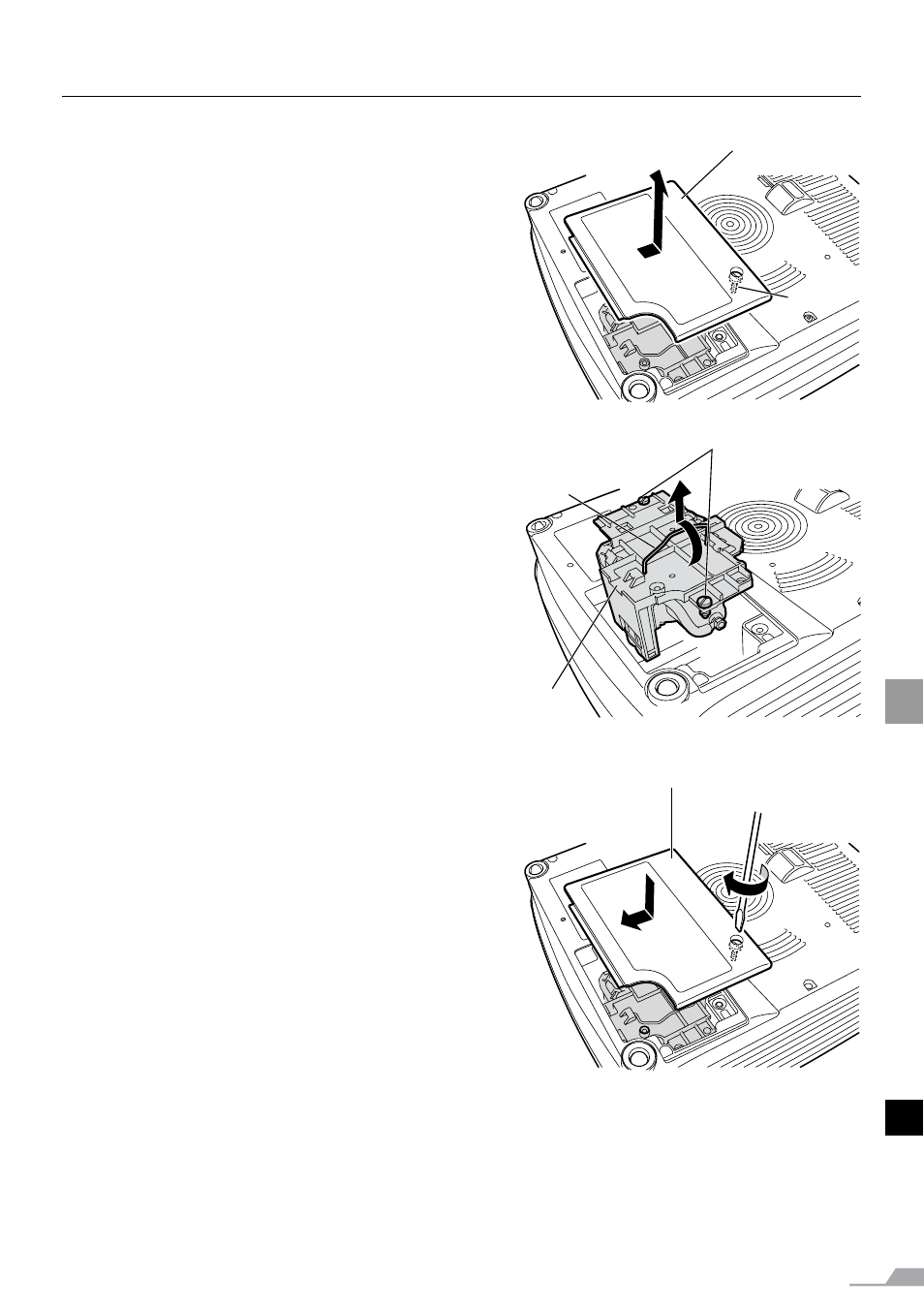
119
MAINT
ENANCE
Replacing the Lamp
1
Turn off the projector, disconnect the power
plug from the AC outlet, and then let the pro-
jector stand for at least 1 hour.
2
Loosen a screw with a flathead screwdriver
and remove the lamp cover.
3
Loosen two screws, pull up the handle, and
then remove the lamp.
4
Fully insert a new lamp and secure it with two
screws.
* After the installation, be sure to push down
the handle.
5
Replace the lamp cover and tighten the
screw.
6
Turn on the projector.
7
Bring up the menu and select [System set-
tings] -> [Other settings] -> [Lamp counter]
(P114).
8
Select [Reset] -> [OK] to reset the lamp
counter.
Lamp cover
Screw
Screw
Lamp
Handle
Lamp cover
See also other documents in the category Canon Projectors:
- LV-5110 (2 pages)
- LV-5200 (2 pages)
- LV-7105 (2 pages)
- LV-7215 (56 pages)
- RE-455X (6 pages)
- LV-7245 (71 pages)
- LV-8310 (12 pages)
- LV-7340 (6 pages)
- LV-7345 (44 pages)
- LV-7350 (2 pages)
- LV-7545 (44 pages)
- LV-7575 (63 pages)
- LV-7585 (81 pages)
- LV-8320 (62 pages)
- LV-8320 (81 pages)
- LV-8320 (26 pages)
- LV-S1 (44 pages)
- LV-X1 (44 pages)
- LV-X2 (44 pages)
- LV-X4 (64 pages)
- REALiS SX6000 Pro AV (240 pages)
- SX 50 (244 pages)
- X700 (146 pages)
- HDMI SX80 (154 pages)
- LV-7325U (48 pages)
- REALiS WUX4000 D (12 pages)
- REALiS SX60 (146 pages)
- DC-5384 (40 pages)
- REALiS WUX4000 (13 pages)
- REALiS WUX10 (2 pages)
- Multimedia Projector LV-8215 (2 pages)
- LV 5100 (40 pages)
- REALiS SX6 (190 pages)
- RE-350 (23 pages)
- REALIS WUX10 MARK II D (25 pages)
- REALIS SX80 MARK II (168 pages)
- T2000 (65 pages)
- X600 (133 pages)
- LV-7320U (40 pages)
- LV-7355 LV-7350 (48 pages)
- REALIS WUX10 MARK II D (146 pages)
- Projectors (12 pages)
- REALiS SX7 (141 pages)
- REALiS SX7 Mark II D (1 page)
- compact XGA projector LV-7385 (2 pages)
