Adjusting keystone distortion – Canon REALiS SX60 User Manual
Page 50
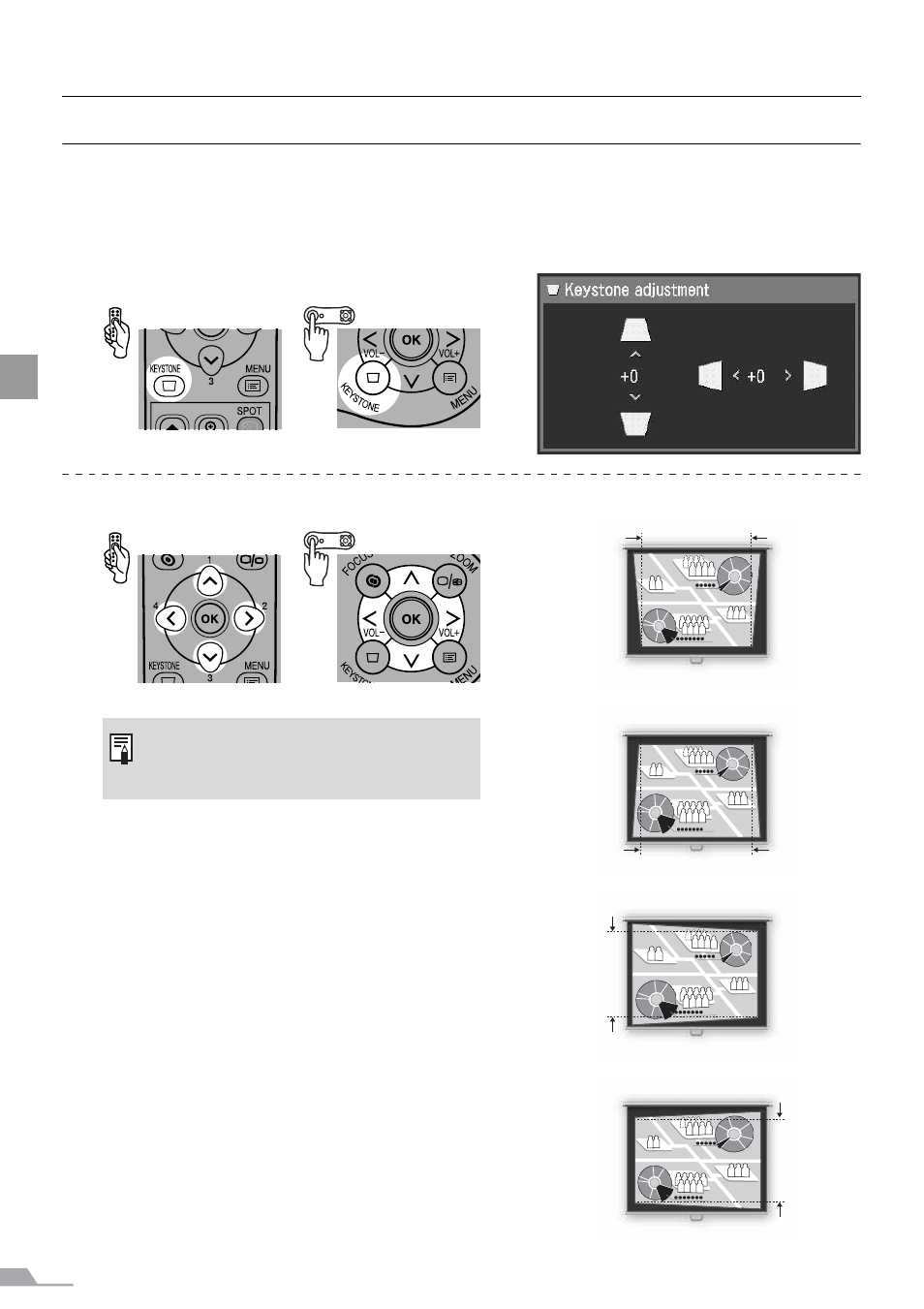
50
PROJECTIN
G AN IMAGE
FROM TH
E COMPUT
ER
Adjusting Keystone Distortion
The Auto setup function (Auto keystone) automatically adjusts the keystone distortion in a
longitudinal direction. Follow the steps below if the function does not adjust the distortion
appropriately or you want to adjust the keystone distortion in a horizontal direction.
1
Press the [KEYSTONE] button.
The [Keystone adjustment] windows appears.
2
Press the POINTER buttons to adjust the focus.
z You can activate the Auto keystone
function if you press the [AUTO SET]
button now.
To reduce the length of the
upper edge, press [ ].
<
To reduce the length of the
lower edge, press [ ].
<
To reduce the length of the left
edge, press [<].
To reduce the length of the
right edge, press [>].
See also other documents in the category Canon Projectors:
- LV-5110 (2 pages)
- LV-5200 (2 pages)
- LV-7105 (2 pages)
- LV-7215 (56 pages)
- RE-455X (6 pages)
- LV-7245 (71 pages)
- LV-8310 (12 pages)
- LV-7340 (6 pages)
- LV-7345 (44 pages)
- LV-7350 (2 pages)
- LV-7545 (44 pages)
- LV-7575 (63 pages)
- LV-7585 (81 pages)
- LV-8320 (62 pages)
- LV-8320 (81 pages)
- LV-8320 (26 pages)
- LV-S1 (44 pages)
- LV-X1 (44 pages)
- LV-X2 (44 pages)
- LV-X4 (64 pages)
- REALiS SX6000 Pro AV (240 pages)
- SX 50 (244 pages)
- X700 (146 pages)
- HDMI SX80 (154 pages)
- LV-7325U (48 pages)
- REALiS WUX4000 D (12 pages)
- REALiS SX60 (146 pages)
- DC-5384 (40 pages)
- REALiS WUX4000 (13 pages)
- REALiS WUX10 (2 pages)
- Multimedia Projector LV-8215 (2 pages)
- LV 5100 (40 pages)
- REALiS SX6 (190 pages)
- RE-350 (23 pages)
- REALIS SX80 MARK II (168 pages)
- REALIS WUX10 MARK II D (25 pages)
- T2000 (65 pages)
- X600 (133 pages)
- LV-7320U (40 pages)
- LV-7355 LV-7350 (48 pages)
- REALIS WUX10 MARK II D (146 pages)
- Projectors (12 pages)
- REALiS SX7 (141 pages)
- REALiS SX7 Mark II D (1 page)
- compact XGA projector LV-7385 (2 pages)
