Back space and skip forward, Recording a marker message, Back space and skip forward -21 – Panasonic KXF150 User Manual
Page 87: Recording a marker message -21
Attention! The text in this document has been recognized automatically. To view the original document, you can use the "Original mode".
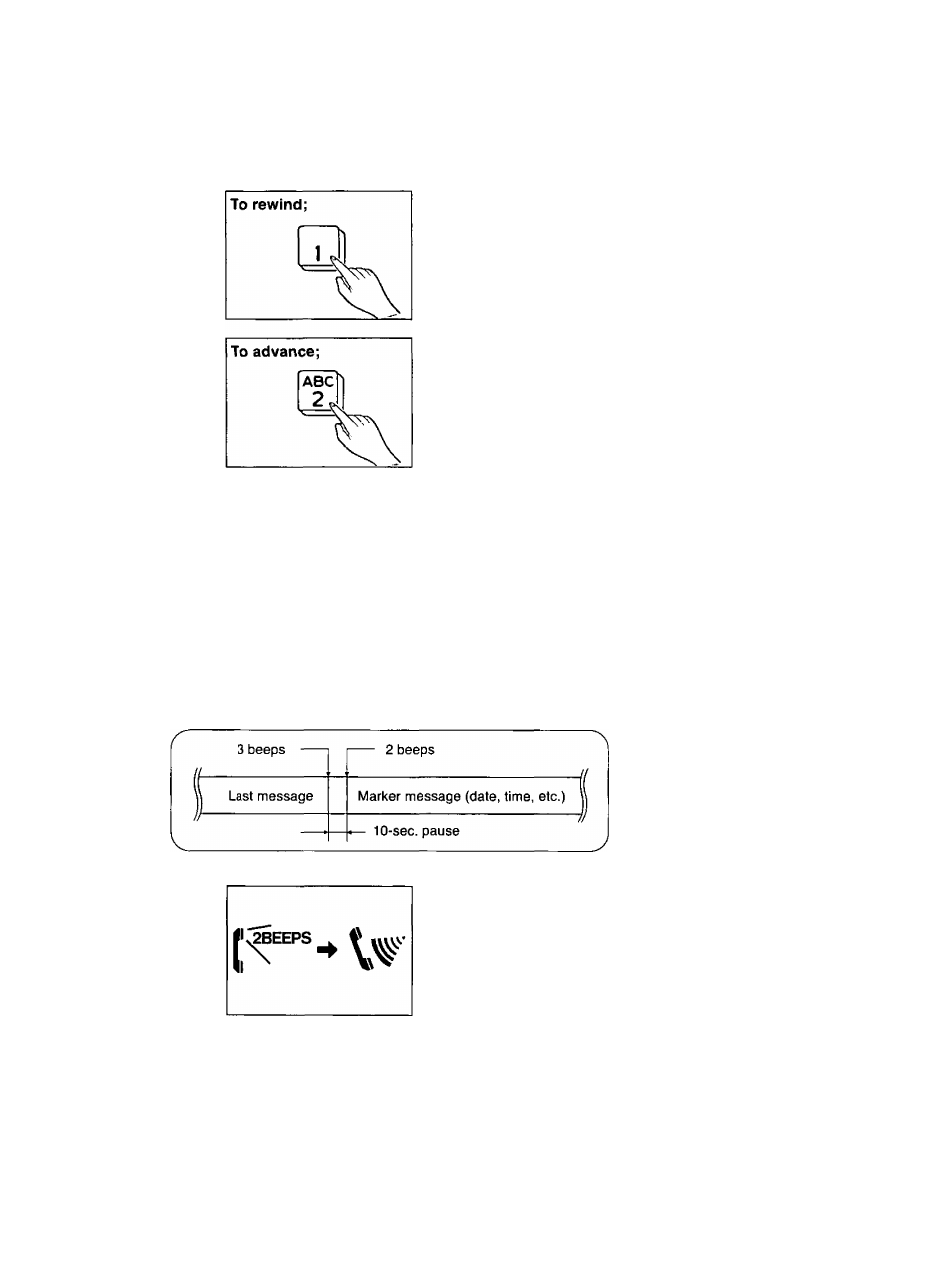
Back space and skip forward
While listening to the recorded messages, you can rewind or advance the tape.
To rewind, press 1.
To advance, press 2.
NOTE:
The maximum length of a message that can be rewound or advanced by one press is approximately
15 seconds. You may have to press 1 or 2 several times to rewind or advance the tape to the desired
position.
Recording a marker message
After playing back the recorded messages, you can leave an additional message during the same
call. When playback is finished, wait for 3 beeps indicating the end of the last message. Wait about
10 seconds for another 2 beeps indicating that the tape is ready for recording.
Leave your message after the last 2 beeps.
Hang up when finished. The marker message is
recorded after the last message on the tape.
4-21
