Answering device & telephone – Panasonic KXF150 User Manual
Page 113
Attention! The text in this document has been recognized automatically. To view the original document, you can use the "Original mode".
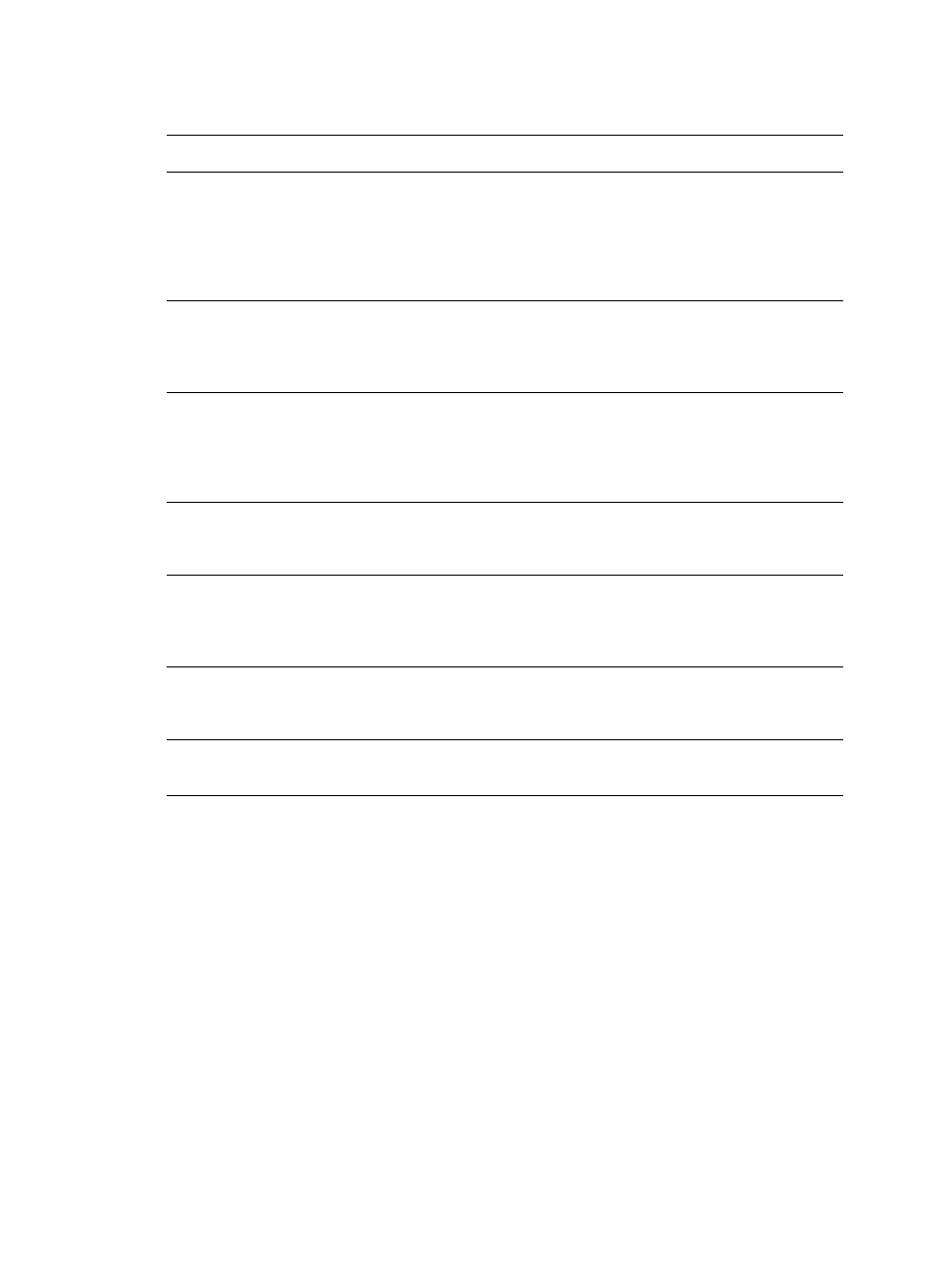
ANSWERING DEVICE & TELEPHONE
PROBLEM
CAUSE & REMEDY
The Call Counter in the display
shows “—
There has been a power failure.
—Confirm whether voice-messages are recorded
on the tape or not. See pages 2-11 and 2-12.
The microcassette tape was not rewound when the
unit was turned on.
—Rewind the tape. See page 2-10.
The unit has been set to the
ANS/FAX mode, but no
voice-messages have been recorded.
The tape is not installed properly or it is broken (cut,
worn out or twisted).
—Install the tape properly or replace it with a new
one. See page 1-9.
When the tape is played, the sound
level is low or nothing can be heard.
The speaker volume is low.
—Raise the sound level using the VOLUME
control.
The head in the cassette deck compartment is dirty.
—Clean it. See page 6-8.
1 have played back all the recorded
messages, and 1 want to record the
next call after the last message.
—Leave the unit as it is after hearing the
messages.
1 cannot retrieve recorded messages
from a remote phone.
—Make sure that you use your REMOTE TAD ID
number correctly. When you use your
REMOTE TAD ID number, press the buttons
firmly.
Some voice-messages have not been
fully recorded.
The calling party control (CPC) should be set to
"B”.
—Call your service center. See page 6-23.
When a caller hangs up after leaving
a message, the tape does not stop.
VOX TIME should be set to 4 seconds.
—Call your service center. See page 6-23.
6-5
