Refilling or replacing the verification stamp – Panasonic Panafax UF-121 User Manual
Page 68
Attention! The text in this document has been recognized automatically. To view the original document, you can use the "Original mode".
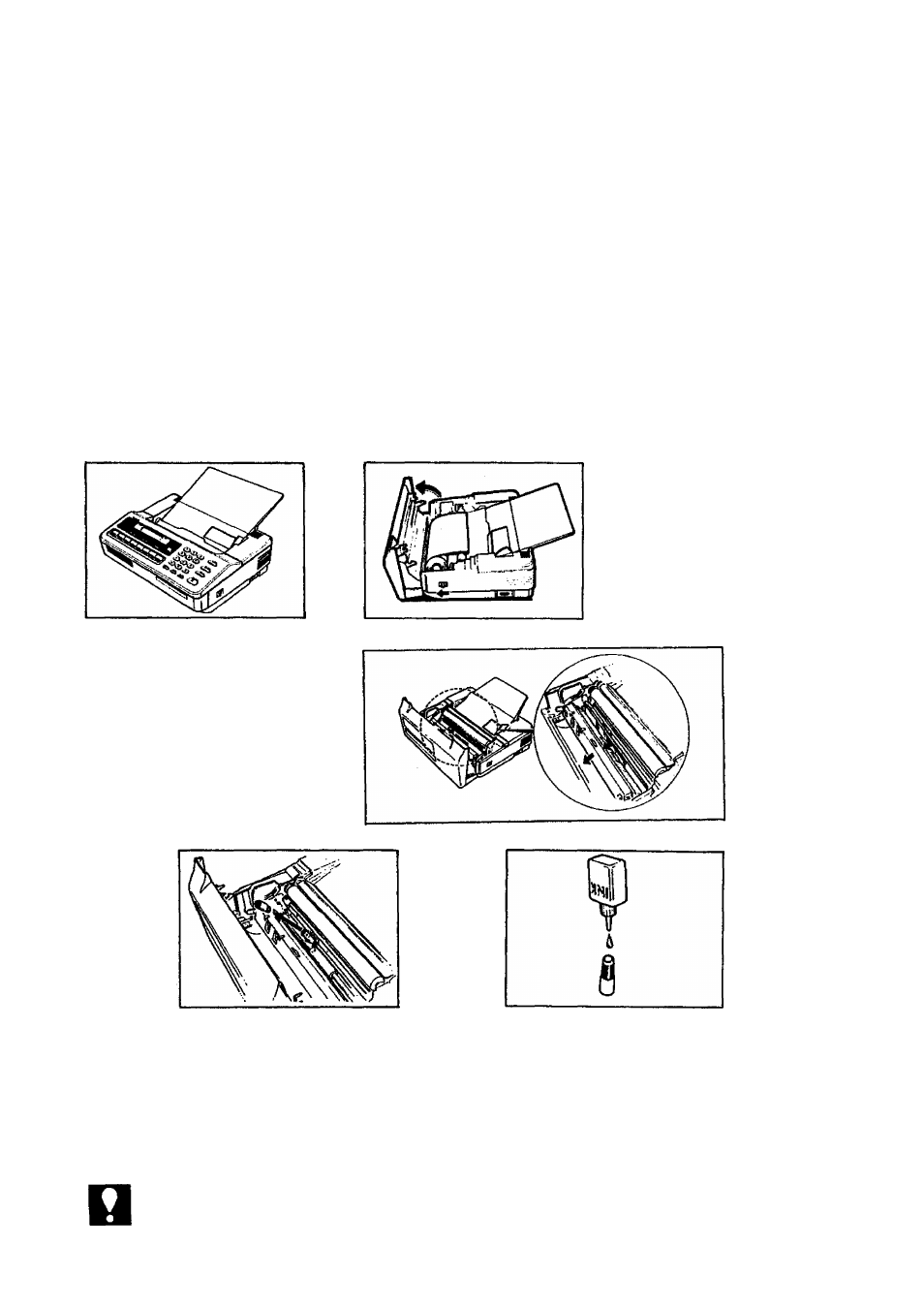
Refilling or Replacing the Verification Stamp
The verification stamp contains ink. When the stamp appears faded or hard to read,
refiti the stamp with ink.
To refill the stamp,
1* Open the Receiving Unit
by pulling the latch
button forward on the
right side panel, and
swinging the Receiving
Unit forward.
2.
Lift out the paper roll
inside. (Note carefully
the direction of the paper
so that you can replace
the roll correctly later
on.)
3. Unlock the Document
Scanning Guide by
gently pressing the two
tabs (see page 64) and
the Transmitting Eject
Guide Plate towards you.
You can now see the
verification stamp.
4.
Pull the stamp out with
your hand.
NOTC
5. Refill the stamp by plac
ing one drop of ink into
the refill hole.
6. Replace the stamp by
following the above in
structions in the reverse
order.
Stamp ink refills can be purchased from a stationary store.
68
