Ilqillmd] alilluliliile – Panasonic Panafax UF-121 User Manual
Page 23
Attention! The text in this document has been recognized automatically. To view the original document, you can use the "Original mode".
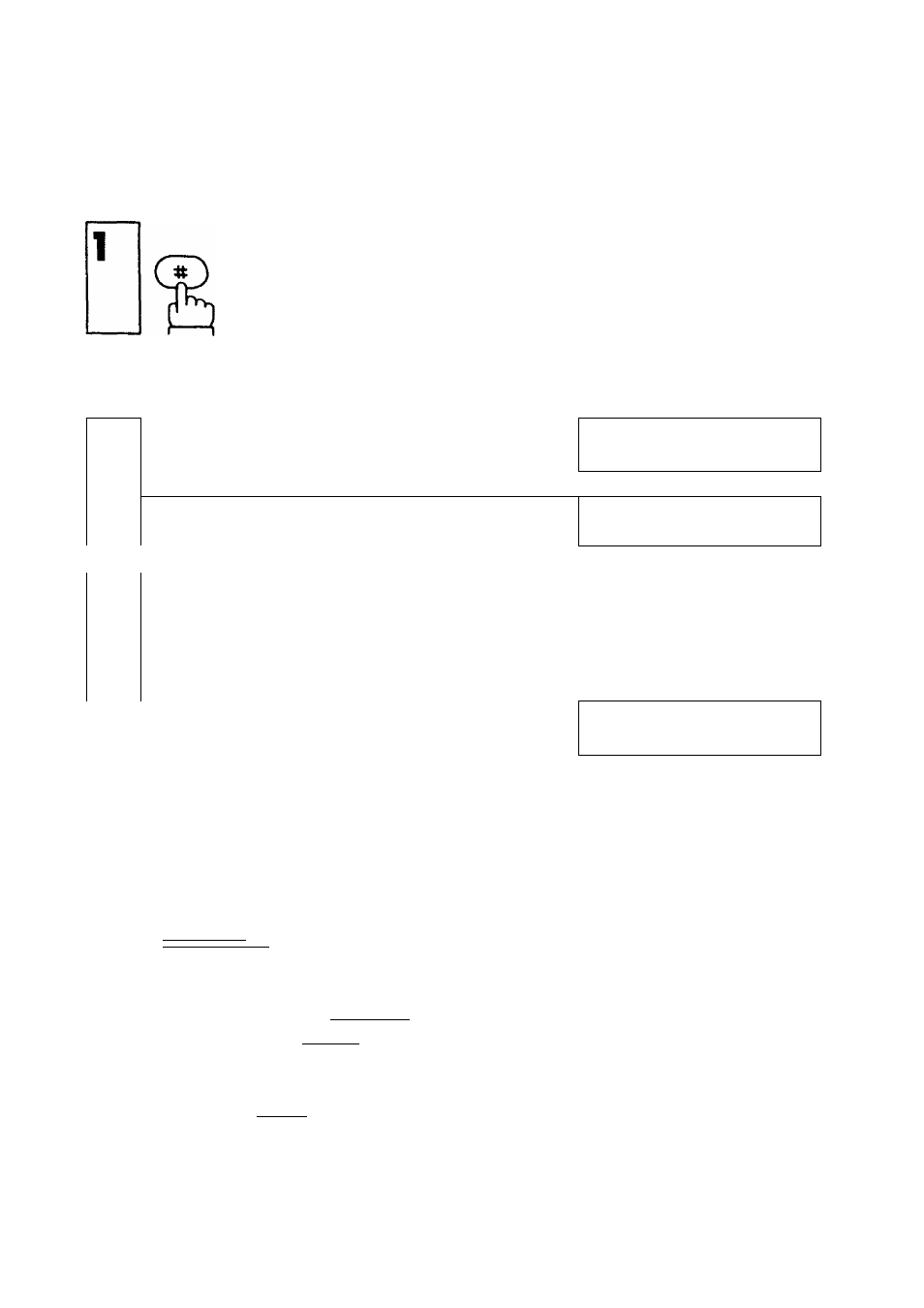
To change a One-Touch/Abbreviated number,
One-Touch dialing: go to step 2a.
Abbreviated dialing: go to step 2b.
2
q
Press the One-Touch key you wish to
change.
■
R 4-212 1112345_
2b
ABRR
1 and press the one-digit code
number you wish to change.
■
1 9-212 1112345_
________________________________________
Now you can set a new One-Touch/
Abbreviated number. Move the cursor to
the number in the One-Touch/Abbreviat-
ed number you wish to change by press-
ina
m
(lORIGINALh
or
(IRES^UTIO^
If any unnecessary digits remain after
entering the new number, erase them by
entering space withlSPAC^kev.
Ex: Change the number
H]Ei(l3II][I] EEIIKIIIIISM
entered in page 22 to
ilQillmd] alillUlIliilE
23
- KX-FT21RS (166 pages)
- UF-490 (120 pages)
- UF-490 (121 pages)
- 2000 (84 pages)
- UF-560 (184 pages)
- KX-FPC95 (112 pages)
- KX-FPC96 (112 pages)
- KX-F780RS (80 pages)
- KX-FP86 (88 pages)
- DP-1510P (60 pages)
- KX-PW506DL (20 pages)
- KX-FHD351 (104 pages)
- KX-FM260 (144 pages)
- KX-PW503DW (20 pages)
- 8035 (196 pages)
- PNQX2904ZA (92 pages)
- PANAFAX UF-333 (148 pages)
- FV-11VHL2 (12 pages)
- Panafax UF-766 (142 pages)
- KX-FC195AL (86 pages)
- KX-FP101AL (140 pages)
- KX-PW301DL (32 pages)
- KX-FP81AL (92 pages)
- KX-F2581NZ (82 pages)
- KX-FP141AL (74 pages)
- KX-FLM651 (90 pages)
- KX-PW608DW (24 pages)
- KX-FT932HK (44 pages)
- KX-FC228HK (80 pages)
- KX-PW507DL (20 pages)
- KX-PW30CL (12 pages)
- KX-FL511 (82 pages)
- KX-PW57CL (28 pages)
- KX-FL513HK (2 pages)
- KX-FHD301 (76 pages)
- KX-FP121NZ (124 pages)
- 2-LINE PLAIN PAPER FAX KX-FPW111 (132 pages)
- KX-FPC141 (156 pages)
- WHISPER GREEN FV-13VKS2 (8 pages)
- DX-600 (255 pages)
- Panafax UF-750 (166 pages)
- KX-FT21HK (70 pages)
- KX-PW36CW (24 pages)
- KX-FC225AL (80 pages)
