Panasonic OMNIVISION PVQ-1310 User Manual
Page 43
Attention! The text in this document has been recognized automatically. To view the original document, you can use the "Original mode".
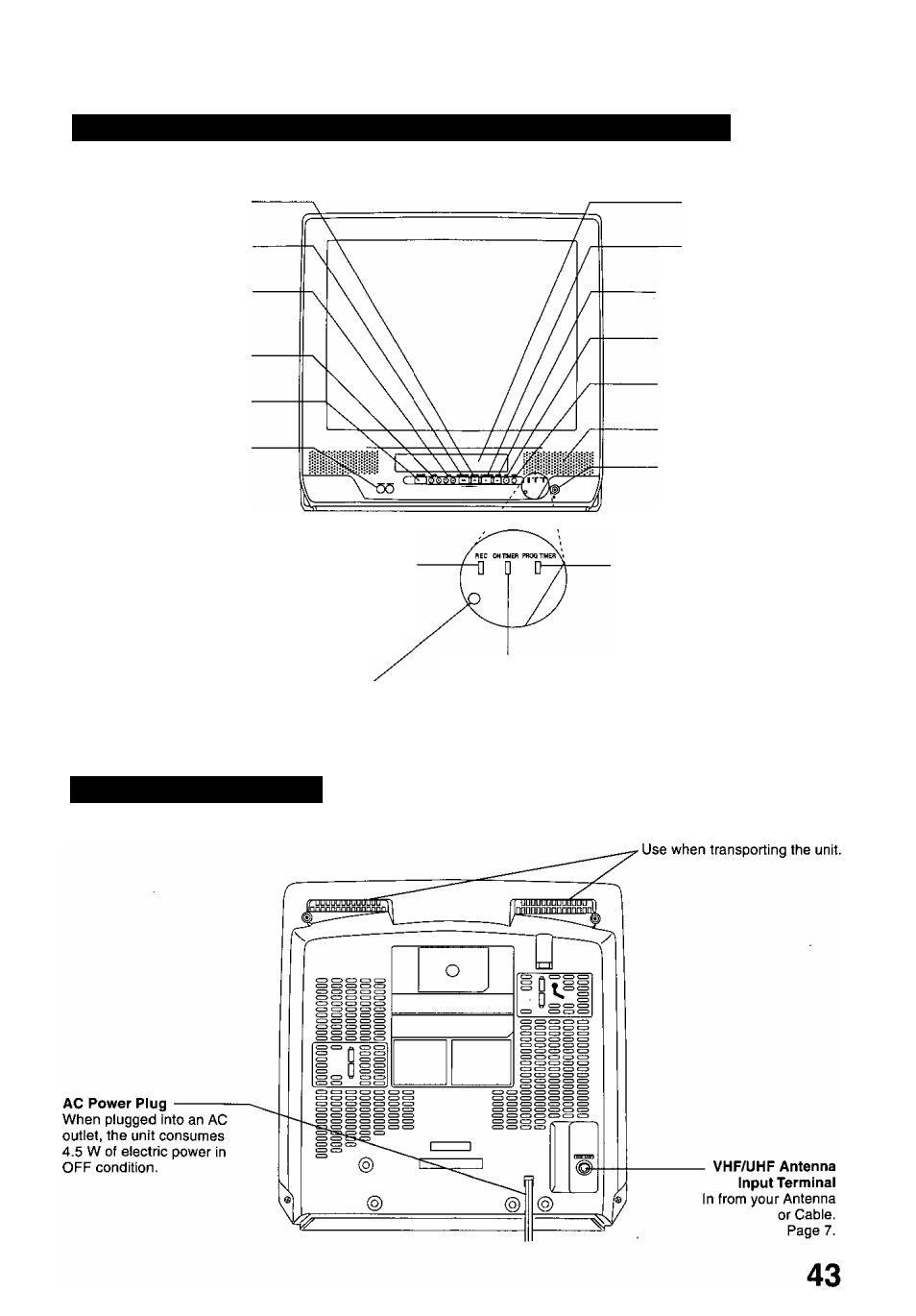
Front View of the unit and Indicators on the Front Panel
Model PVQ-2510 unit is shown here.
REWIND/SEARCH Page 12.
ACTION
Page 9.
STOP/EJECT
ACTION
Page 12.
Page 9.
CHANNEL UP/DOWN Page 10.
TRACKING UP/DOWN Page 12.
SELECT UP/DOWN Page 9.
VOLUME UP/DOWN
Page 10.
POWER
Page 8.
Audio/Video In Jack
Page 29.
Cassette Compartment
Page 12.
PLAY/REPEAT
Page 12.
FAST FORWARD/SEARCH
Page 12.
REC
Page 13.
-TIMER
Page 17.
.Built-In Speaker
Phones Jack
Page 10.
REC Indicator
Lights during recording.
In Rec Pause or OTR
Pause mode, the
indicator flashes.
Page 13.
Remote Sensor
ON TIMER Indicator
Lights when the
On Timer is set.
Page 16.
PROG TIMER Indicator
Lights when the unit is set for
Timer Recording. It flashes when a
Timer Recording has been set with
no tape inserted, the clock is not
set, or the tape is in motion.
Page 15.
Rear View of the unit
Model PVQ-1310 unit is shown here.
Easy-Grip-Handle
