Tape operation, Set skip time, Display program end search – Panasonic OMNIVISION PVQ-1310 User Manual
Page 20: Tape operation - 23, Figj, Fia.2, Commercial skip, Program end search
Attention! The text in this document has been recognized automatically. To view the original document, you can use the "Original mode".
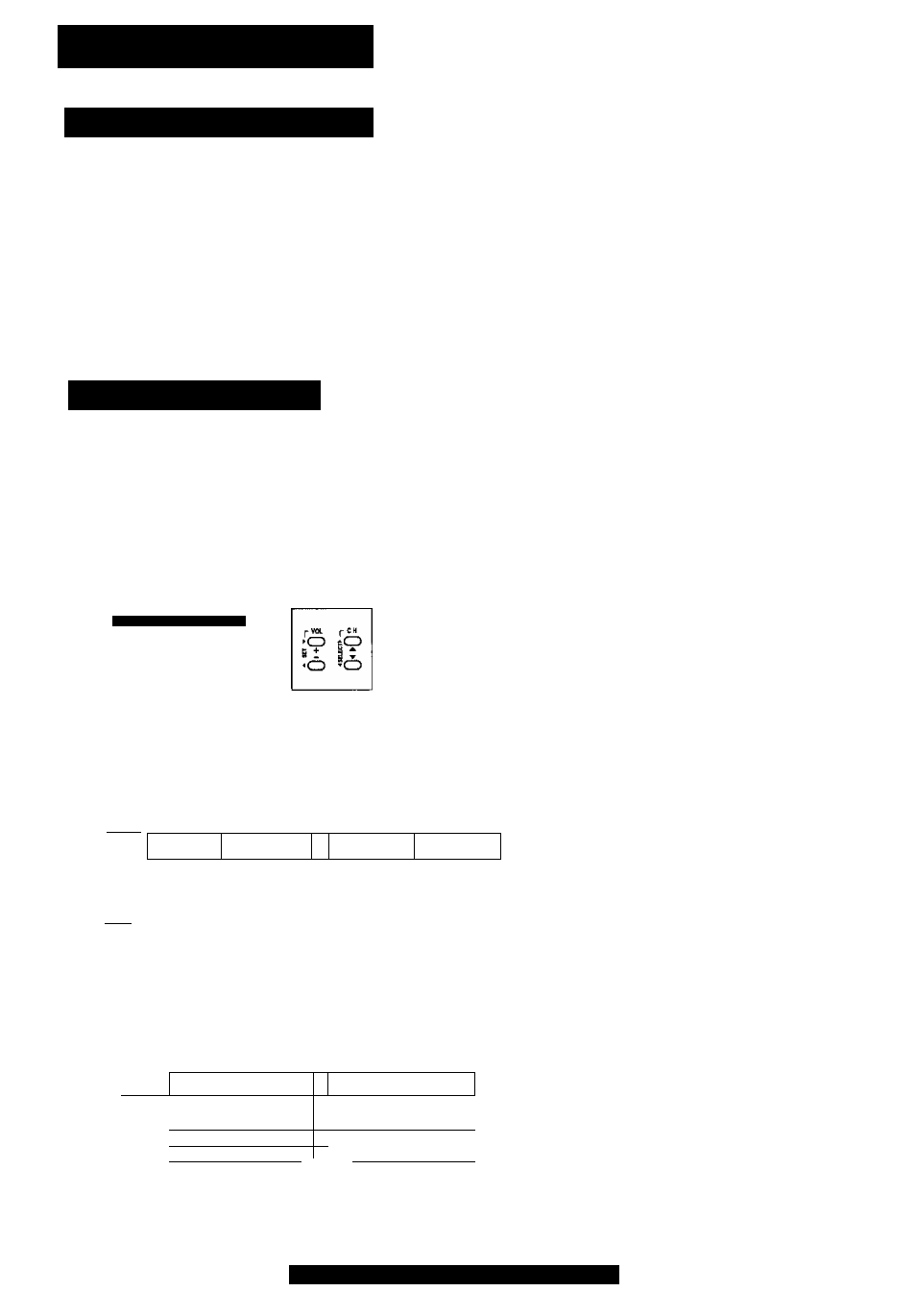
Tape Operation
Commercial Skip
This unit fast forwards (skips) over 1-3 minutes of recorded
tape during Piay mode.
1
CM SKIP
o
Set Skip Time.
Press CM Skip repeatedly
to select skip time.
OFF
1st Press—*-1 min Skip
\
2nd Press -—2 min Skip
t
3rd Press—*3 min Skip
Program End Search
it is easy to detect the end of a recorded program so that you may
continue or begin a new recording.
SEARCH
o
Display SELECT
SEARCH MODE in
Playback or Stop mode.
Press SEARCH on the remote.
b
SELECT SEARCH MODE
ZERO SEARCH
iNDEX SEARCH
PROGRAM END SEARCH
PROGRAM iNDEX SEARCH
SELECT:* ▼ KEY
SET :► KEY
END ;SEARCH KEY
Display PROGRAM END
SEARCH.
1) Press AT
to select.
2) Press ►
to start search.
Example of Program End Search operation.
FigJ.
PLAYBACK DIRECTION
Program 1
Program 2 or BLANK
Press SEARCH button
FF
End Point
Fia.2
Program 1
^BLANK
s
1
Program 2
II BLANK
Press SEARCH button
1 End Point
FF
Fig.3
If search exceeds few seconds in BLANK area.
Press SEARCH button
PROGRAM1
End Point
/
BLANK
PROGRAM 2
FF
If Program End Point is found.
The search continues siightiy beyond the end point, then search and reverse
search and piays the iast few seconds of the program and finaiiy stop.
f
Program 1 (BLANK)
n
Program 2 (BLANK)
^--------------------------------
Press SEARCH button
iSEARCH
FF
i REVERSE
PLAY
l
*..........
:SEARCH
sTbP
if Program End Search is started very ciose to an index mark, one
program may be skipped over.
If you want to cancel Program End Search, Press PLAY or STOP.
20
Your unit is equipped with several time
saving features as well as convenient
automatic functions which make tape
operation easier than ever.
s
e
uTKm r vt)L r e N
O -O
e
O
: 6 i
It-
O'O -CD
SPEED SCAACM CM BMP
O GLC3
PMU
COUNTEII
o o
SLOW RESET
For assistance, call 1-800-211-PANA(7262)
- S E T
-D
SELECT
a
:CH
up
▼:CH DOWN
► iVOLUP
-1
CM SKIP
'3SEARCH
