Copy your tapes (dubbing), Connections you’ll need to make, Insert prerecorded tape – Panasonic OMNIVISION PVQ-1310 User Manual
Page 29: Select “line” mode
Attention! The text in this document has been recognized automatically. To view the original document, you can use the "Original mode".
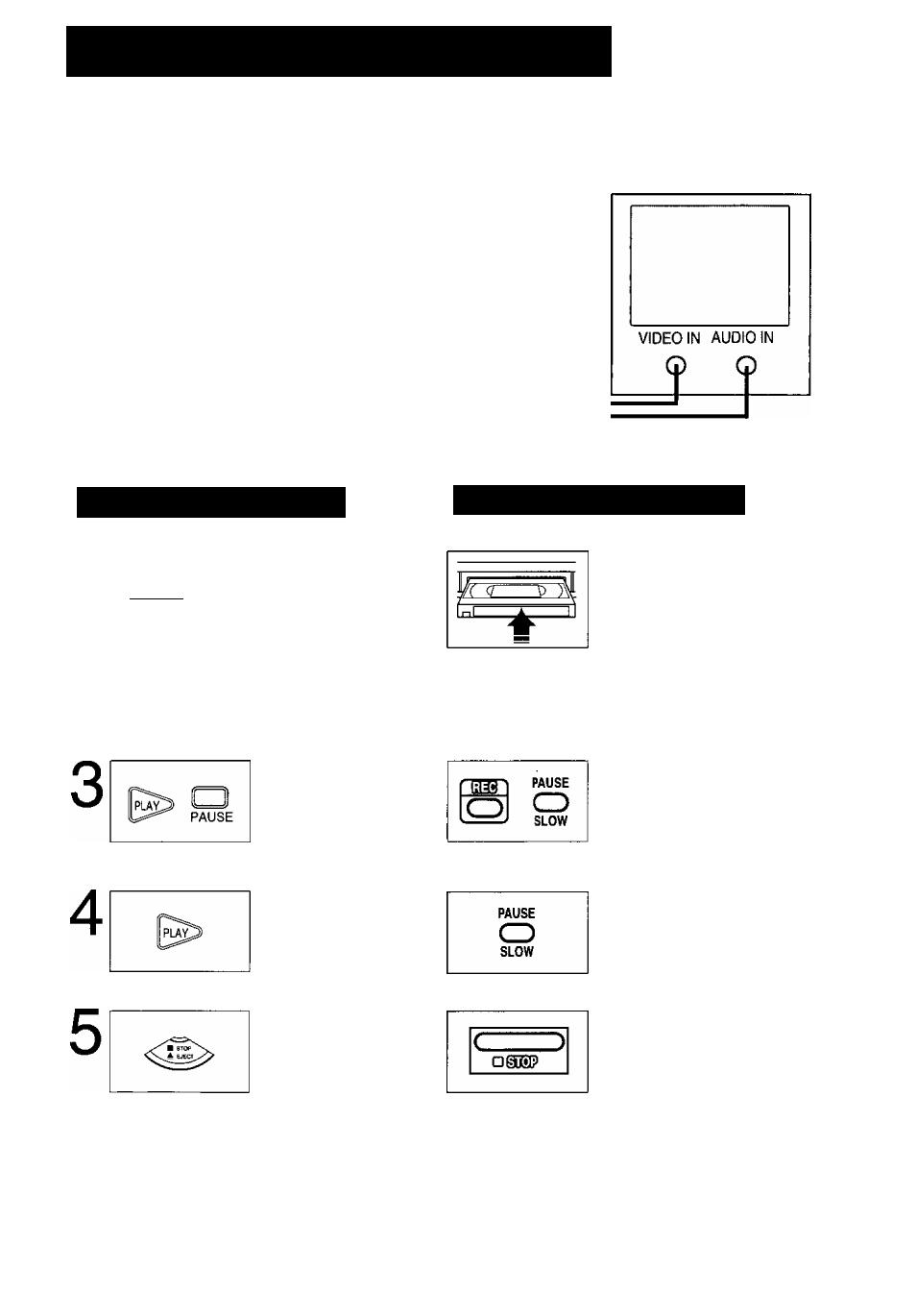
Copy Your Tapes (Dubbing)
Connections you’ll need to make.
Playing (Source) VCR
AUDIO VIDEO
OUT Q-i 0—1
IN O
O
IN FROM
@
ant
.
OUT TO
TV
Recording (Editing) unit
Playback (Source) VCR
Recording (Editing) unit
1
h
q p )i
Insert pre
recorded tape.
Insert blank tape with
record tab.
• Dubbing tapes protected with Copy
Guard will have poor quality results.
2
Select “LINE” mode.
See “Selecting Input Mode” section on page 13.
Put in standby
mode.
Press PLAY then
PAUSE at starting
point.
Put in standby mode.
Press REG, then
PAUSE/SLOW immediately.
Start dubbing.
Press PLAY.
Start dubbing.
Press PAUSE/SLOW.
Stop dubbing.
Press STOP/
EJECT.
Stop dubbing.
Press STOP.
Unauthorized exchanging and/or copying of copyrighted recordings may be copyright infringement.
29
