Display time stamp data, Display time stamp edit, Change time stamp data – Panasonic OMNIVISION PVQ-1310 User Manual
Page 27: To make corrections, Write the new data
Attention! The text in this document has been recognized automatically. To view the original document, you can use the "Original mode".
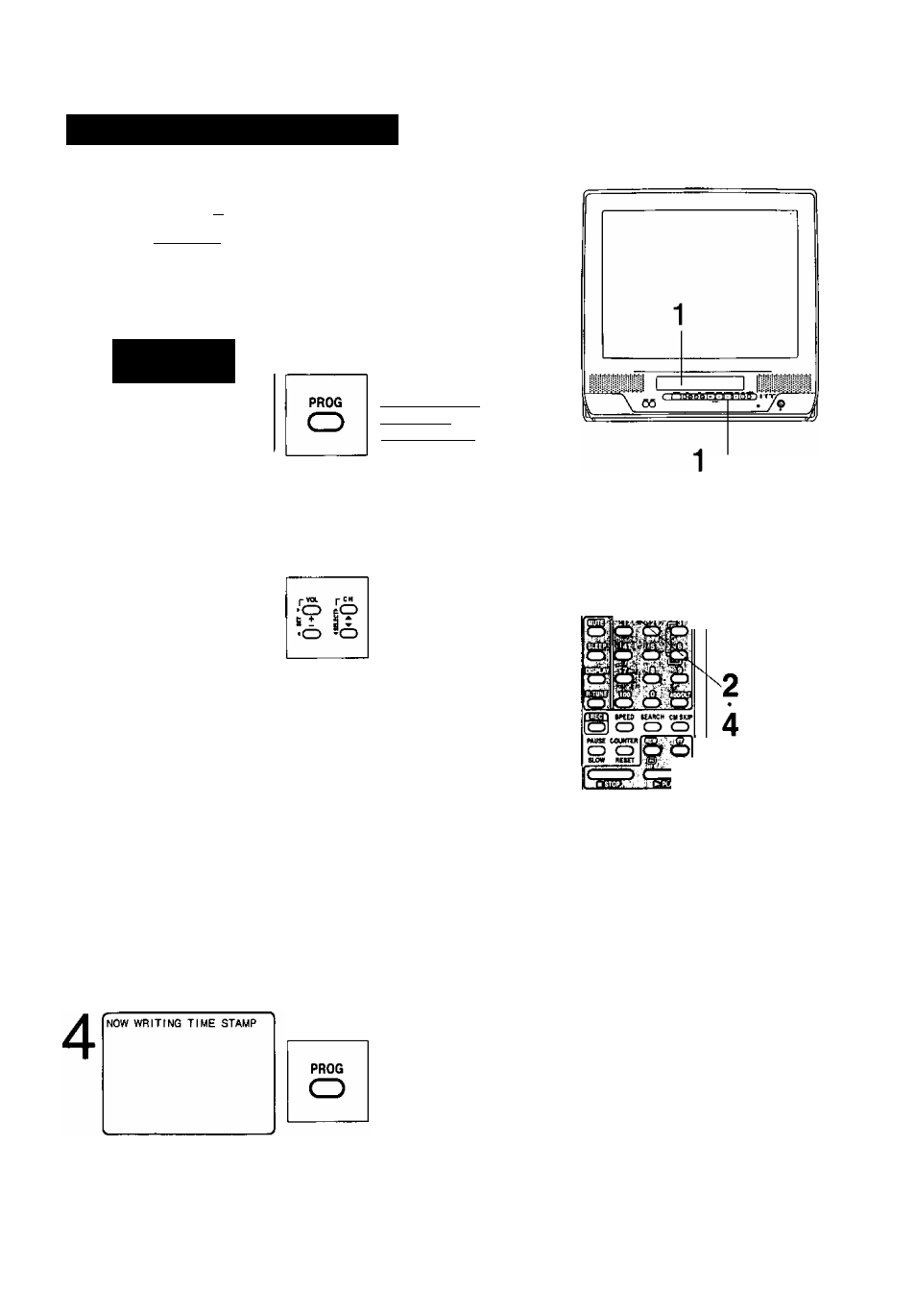
Changing Time Stamp Data
You may change the time stamp data (Date, Time, Channel, Category,
and Notes) as desired.
~
Display Time Stamp Data.
TOcaMjil
1) Insert cassette with
_________ record tab.
2) Press PLAY.
Model PVQ-2510 unit is shown here.
2
12/27/1999 MON
12:00PM -
1:00PM
CH 08 ABC MOVIE
MEMORIAL MOVIE
Display TIME STAMP
EDIT.
Press PROG
while the data is
displayed in
Playback mode.
PLAY/REPEAT
3
TIME STAMP EDIT
DATE 1 12/27/1999 MON ■
TIME : 12:00PM -
1:00PM
CH : 08 ABC
CATEGORY ; MOVIE
N0TES:EEM0RIAL MOVIE---------
SELECT:A ▼ KEY
SET
► KEY
END :PROG KEY
c
Change Time Stamp
Data.
1) Press
AT
to select.
2) Press ► or ◄
to enter and
continue.
• Characters in
NOTES will change
in the following order.
A-B-C...............Z- BLANK-------------&
2-1-0-/-!
3) Repeat 1) and
2) as needed.
ACTtOW r VOL r (
qSELECT/SET
'^A:CH UP
TCH DOWN
► :VOLUP
◄ :VOL DOWN
PROG
^ —1 PLAY
To Make Corrections
Press ► to move to the
incorrect entry, then press
AT
to make the correction.
Write the new data.
Press PROG.
• After the data is written, the unit
automatically goes into Stop mode.
• You cannot use POWER or REC
button while “NOW WRITING
TIME STAMP" is displayed.
27
