Setting the clock, Press time check to display the present time, Press adjust – Panasonic RX-E300 User Manual
Page 9: Press ckm/
Attention! The text in this document has been recognized automatically. To view the original document, you can use the "Original mode".
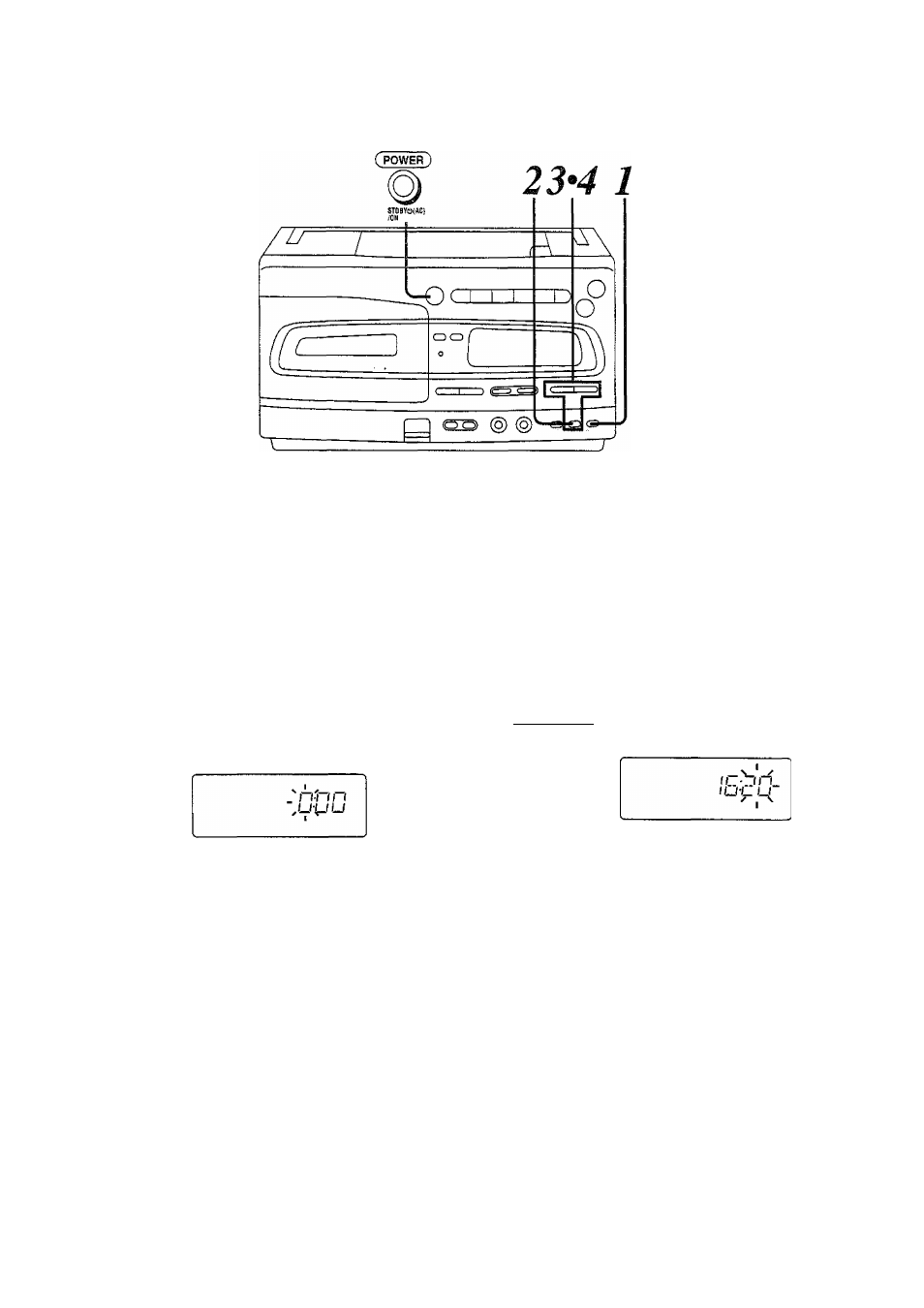
Setting the Clock
The clock has a 24-hour display.
Example: Setting the clock to 16:20;
Press POWER.
TIME CHECK
ADJUST
Press TIME CHECK to display
the present time.
C
Timer time------------------------------------1
Orinir
'Original display «-Present time«--------'
(The display changes each time the but
ton is pressed.)
V I /
_n-nn.
u-u
u
^ I ^
Press ADJUST.
|}iW/
C
_ N"M!NG/
Tiwe SET
Press CKM/
display the hour (16).
4
ADJUST
Press ADJUST.
1MMI
TiiyiE SET
Press [KK!/
display the minute (20).
ADJUST
Press ADJUST.
(The clock now starts operating, and the
display returns to Its original status.)
For your reference:
You can set the clock even in the unit off mode (only when using AC
power).
