Using the wáke-iíp timer, Using the wake-up timer, T>t>/!>t>fl – Panasonic RX-E300 User Manual
Page 24
Attention! The text in this document has been recognized automatically. To view the original document, you can use the "Original mode".
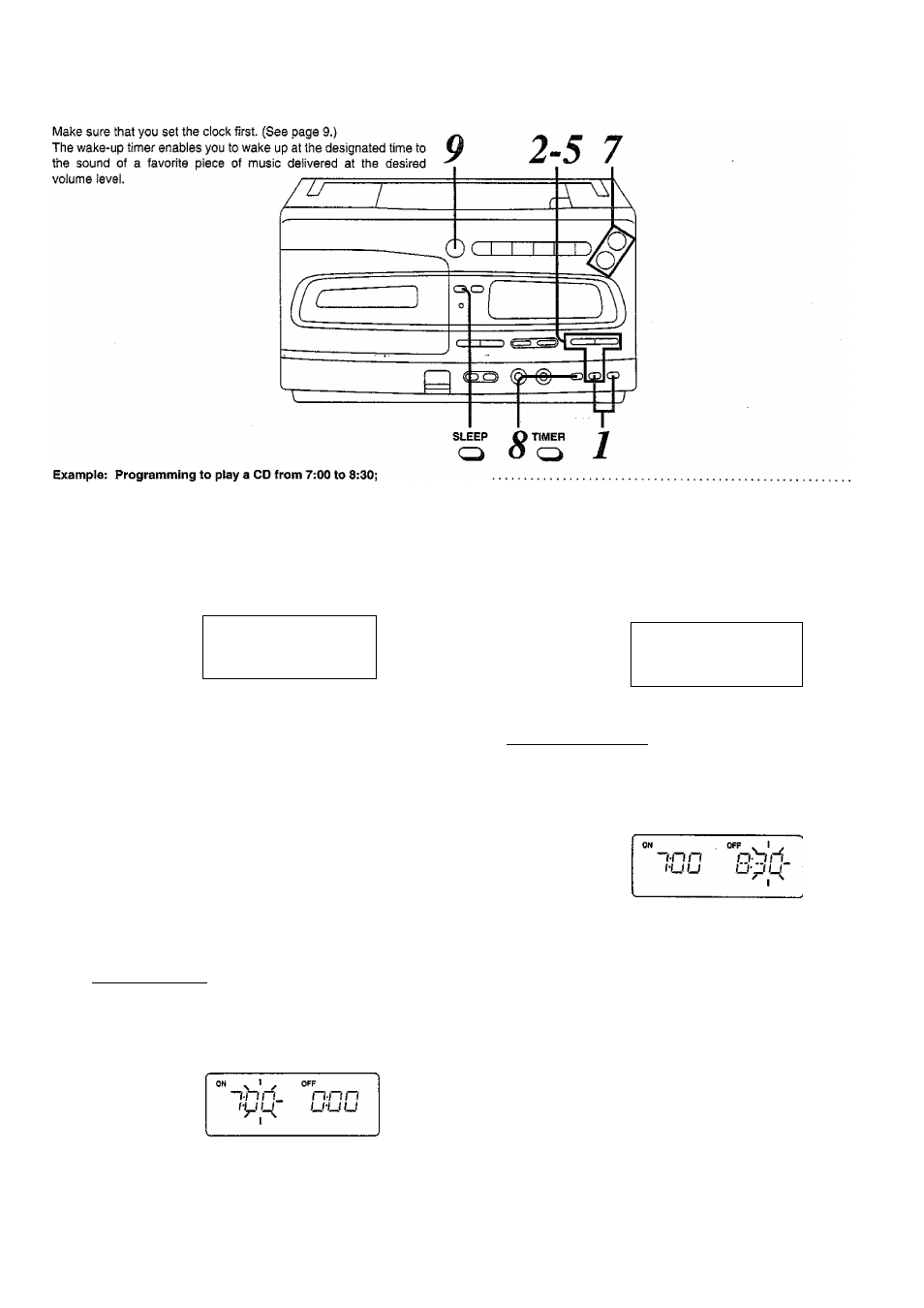
Using the Wáke-iíp Timer
TIME CHECK
Press TIME CHECK to display
timer ON and OFF time.
Timer ON/OFF times--------------------------
1
C
Original displays-Present time-
(The dispiay changes each time the but
ton is pressed.)
ADJUST
me
ÍS^^
OH
OFF
n-nn
n-n n
UU U
LJ-UL.Í
■ ■ ■■
Press ADJUST.
wd/« i»/[>c=ii
G
TitviE SET
[Setting the play start (ON)
time]
Press
D or i>i>/i>i>D to dispiay “7” for the hour. pO-1-2...6-7-8...23---------------------------------------- ] (The display changes each time the but ton is pressed.) ADJUST OFF n-n n U-LJ U Press ADJUST. íM/i>t>{i Press CKK/dM or [>c>/[>i>{] to ■00-01...03...29-30...59- S'^'JING/ ~TW£ SET c: (The display changes each time the but ton is pressed.) ADJUST Press ADJUST. 4 IKKl/« I»/>CH] C TtM£ SET [Setting the play end (OFF) time] Press Q«/« or \»/[>c>u to dispiay “8” for the hour. pO-1 -2,. .6-7-8.. .23-----------------------------------1 (The display changes each time the but ton is pressed.) ADJUST ME^^^ ON OFF| “/■)1 n .'niin f*LJU J_i-U LJ 1 Press ADJUST. 5 iX) t>t>/!>t>fl Press [KW/« or »/ooa to I display “30” for the minute. -i -00-01...03...29-30...59-----------------------, tíNiÉ SET c (The display changes each time the but ton is pressed.) ADJUST Press ADJUST. Select the sound source to be played. Listening to radio broadcasts: Follow the steps 1 and 2 on pages 13 and 14. Listening to CD: Follow the steps 1 and 2 on page 15. (see steps 1 to 4 on page 16) and have If the CD is ejected, or loaded after the from the first track. Listening to tapes; Follow the steps 1 to 3 on page 19. 24
It is possible to program tracks on a CD
them played at the time set by the timer.
programming, the timer play will start
