Panasonic PV-D4734S User Manual
Panasonic, Operating instructions, Pv-d4734s
Attention! The text in this document has been recognized automatically. To view the original document, you can use the "Original mode".
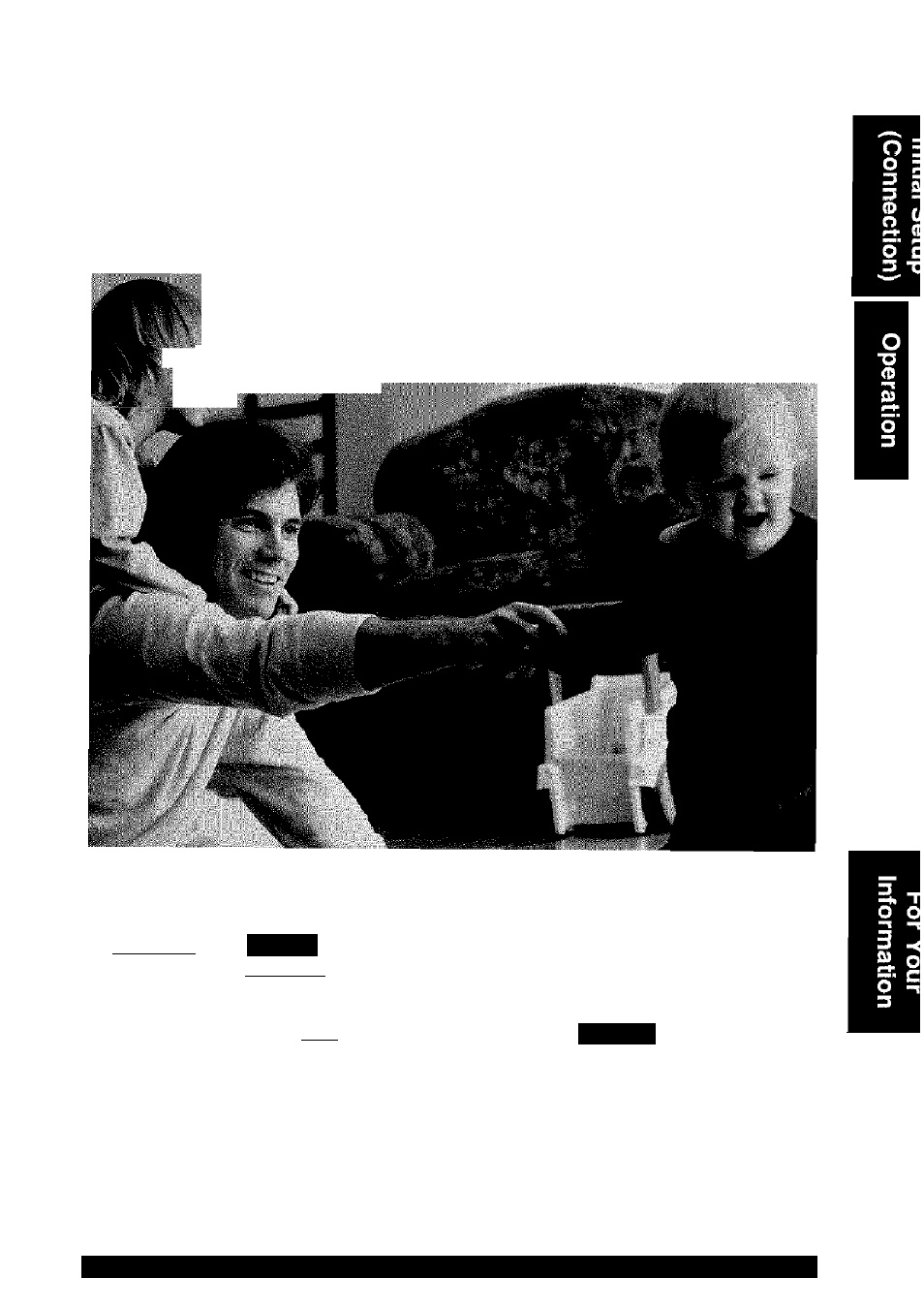
^OUBL^FEATURE'
Qmnívieian EBSI
Panasonic*
DVD/VCR DECK
Operating Instructions
Model No.
PV-D4734S
Connections and Initial Setup Procedures are on pages 12 to 17.
nn|OOI.BYl
d i g i t a l
12
.
0
+DIGITALOUTl
DIGITAL AUGMO
^RAM
^KIS&SEi
^:PLA,E*:
MULTI FORMAT PLAYBACK
DVD-R,
DVD-R
MP3
CD-mmui
*Abiiity to play back may depend on recording conditions.
As an
E
nergy
S
tar
‘
s
Partner, Matsushita Electric Corporation
of America has determined that this product or product model
meets the ENERGY STAFfi^ guidelines for energy efficiency.
Please read these instructions carefully before attempting to connect,
operate or adjust this product. Please save this manual.
Spanish Quick Use Guide is included.
(Guta para rápida consulta en español está incluida.)
Document Outline
- Qmnívieian EBSI
- DVD/VCR DECK
- MP3
- Important Safeguards and Precautions
- Safety Precautions/Mesures de sécurité
- To prevent fire or shock hazard, do not expose this equipment to rain or moisture.
- To prevent eiectric shock, match wide biade of piug to wide siot, fuiiy insert. AVERTISSEMENT:
- Afin de prévenir tout risque d’incendie ou de chocs électriques, ne pas exposer cet appareil à la pluie ou à une humidité excessive.
- ATTENTION:
- Before Using
- DtCK & cassette intormation
- Prevent Accidental Tape Erasure I DVD-RAM discs
- Built-in Head Cleaner
- Specifications
- Definition of Terms (DVD)
- Remote Control
- Front View of DECK
- Reset All Memory Functions
- Rear View of DECK
- Displays (un bcreen & Multi Function)
- Conneciion:>
- Basic Connections
- q0-
- other Connections
- With a Cable Box (DECK-^ Cable Box-►TV)
- Connect With Two Cable Boxes
- You Can
- You Can
- You Cannot I ^
- You Cannot
- Connections For DVD Only (enjoying higher picture quality)
- Audio Connections
- O' Ready Checklist
- ■ Connecting Amplifier (2ch stereo system)
- Enjoying digital audio output from the digital audio output connector Notes on audio output from the optical digital audio output connector
- ■ Connecting Amplifier (5.1 ch Surround system) [Digital connection] DECK^ Dolby Digital Decoder^Amplifieri^Speaker
- or
- DECK^DTS (Digital Theater Systems) Decoder ^Amplifier4-Speaker
- Before doing Initial Setup
- 1
- 1
- 1
- 1
- 1
- 4
- 1
- 1
- 1
- 1
- 1
- 1
- .?a^
- 1
- 1
- 1
- 1
- 1
- •• s‘tS© ” "°^’:::::i J- -
- Medidas de seguridad y precauciones importantes
- PRECAUCIONES DE SEGURIDAD
- PARA PREVENIR INCENDIOS O CHOQUES ELECTRICOS NO EXPONGA ESTE APARATO A LA LLUVIA O LA HUMEDAD.
- PARA PREVENIR CHOQUES ELECTRICOS, ASEGURASE QUE LA CLAVIJA HAGA JUEGO CON EL ENCHUFE Y CONÉCTELO COMPLETAMENTE.
- CON EXION ES/CONFIGU RACION INICIAL (READYTO PLAY)
- CONEXIONES
- CONFIGURACION INICIAL
- AJUSTE MANUAL DEL RELOJ
- I
- Selección de IDIOMAS DEL DISCO [DVD solamente]
- Cambio del idioma de subtítulos [Vídeo DVD solamente]
- Visión desde otro ángulo [DVD solamente]
- Selección de vocal para los discos de Karaoke [DVD solamente]
- Cambio del idioma de la pista de sonido [DVD solamente]
- Utilización de un menú de títulos [DVD solamente]
- Utilización de un menú de DVD [DVD solamente]
- Ampliación de la imagen [DVD solamente]
- Funcionamiento de ia ejecución de MP3/JPEG
- PRECAUCIONES DE SEGURIDAD
