1^ remote operation card – Panasonic KX-TCM943-B User Manual
Page 52
Attention! The text in this document has been recognized automatically. To view the original document, you can use the "Original mode".
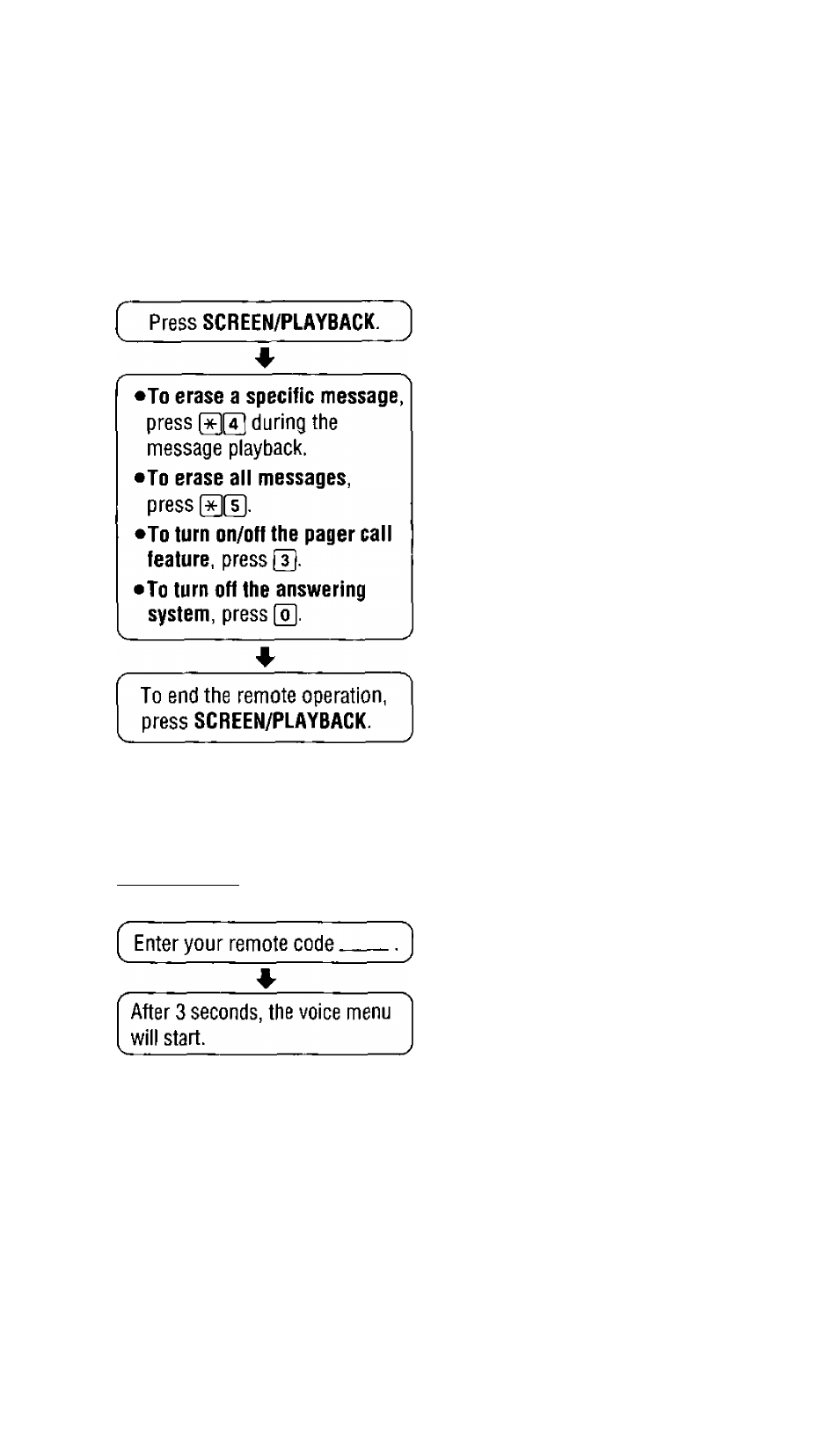
1^ Remote Operation Card
•To monitor incoming cails:
When the SCREEN/PLAYBACK
indicator flashes slowly, press
SCREEN/PLAYBACK.
When
finished, press the button again.
To answer the call, press
TALK.
•To stop playback temporarily:
Press 0 during playback. To
resume playback, press 0 again
within 15 seconds.
•To record a telephone
conversation:
Press
PR0GRAM/2WAY REC.
When finished, press
PROGRAM/2WAY REC
again.
•To use the voice menu:
C
Call your unit.
]
Press [T] to use the voice
feature.
OR
Press 0 to proceed with other
functions.
•To turn on the answering system:
Call your unit and wait for
15 rings. The unit will answer,
then hang up.
•To skip the greeting message:
After calling your unit, press @
during the greeting message
playback. Callers can start
recording their message after the
long beep.
To end the remote operation,
hang up.
52
