With the handset, With the base unit, Selecting the ringer volume – Panasonic KX-TCM943-B User Manual
Page 13: Selecting the handset ringer tone
Attention! The text in this document has been recognized automatically. To view the original document, you can use the "Original mode".
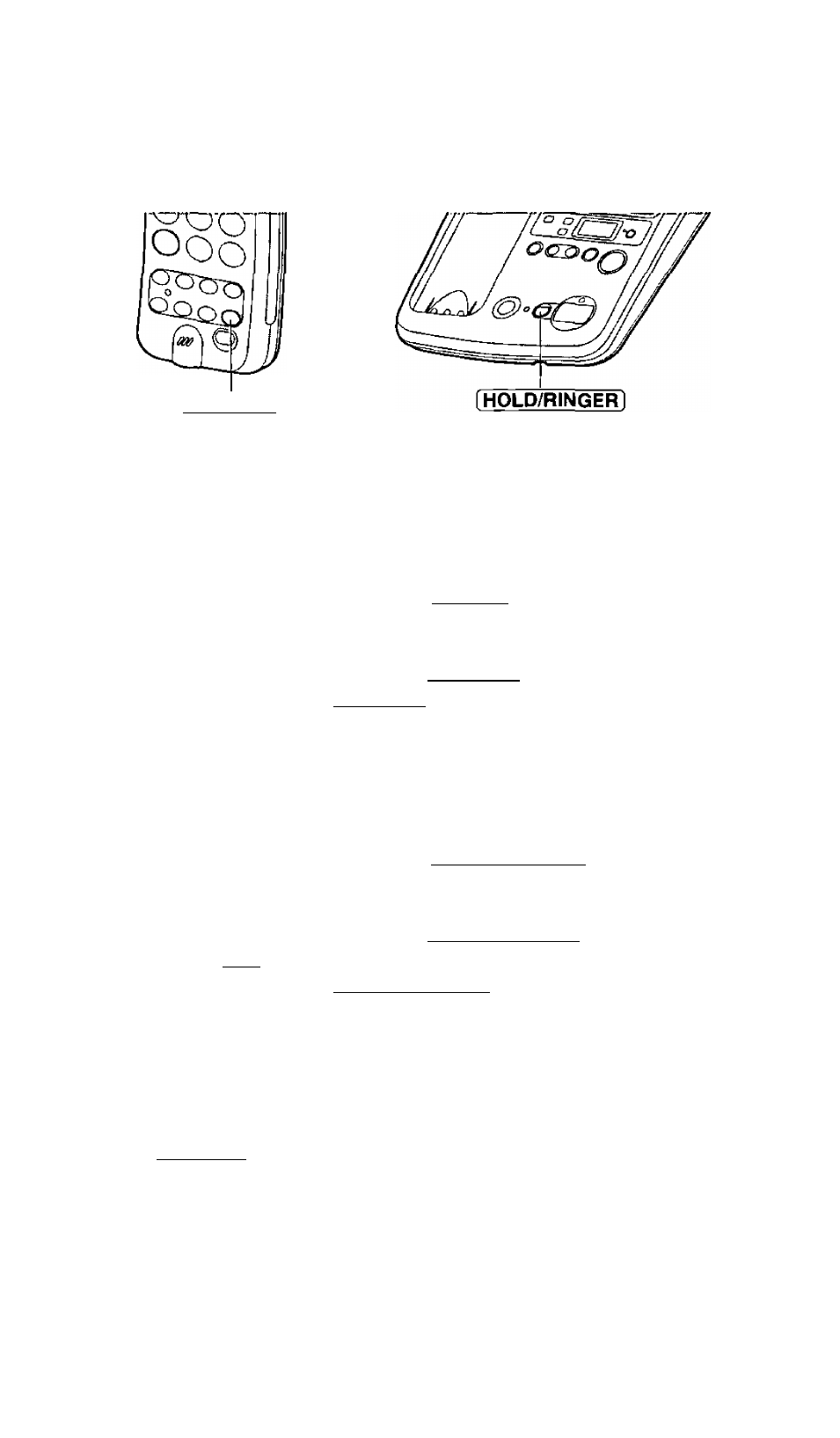
(RINGER]
Selecting the Ringer Volume
With the handset
The TALK indicator light must be off.
•To select HIGH (preset) or LOW, press [RING^] briefly.
{Each time you press the button briefly, the selected volume rings and
the ringer volume wilt change.)
•To turn the ringer OFF, press and hold [RINGER] until 2 beeps sound.
•To turn the ringer ON, press (RINGER] briefly. The ringer sounds at the
HIGH level.
With the Base unit
The DIGITAL SP-PHONE indicator tight must be off.
•To select HIGH (preset) or LOW, press (HOLD/RlNGERl briefly.
(Each time you press the button briefly, the selected volume rings and
the ringer volume will change.)
•To turn the ringer OFF, press and hold (HOLD/RINGERl until 2 beeps
sound.
BB3” will be displayed.
•To turn the ringer ON, press (T
hold
/RINGER] briefly. The ringer sounds
at the HIGH level.
Selecting the Handset Ringer Tone
(2
Types)
The TALK indicator light must be off.
Press [RINGER].
1
Press [g within 5 seconds.
•The selected ringer tone sounds.
• Each time you press [g within 5 seconds, the ringer tone will
change.
13
