Pager call, Storing the pager number – Panasonic KX-TCM943-B User Manual
Page 39
Attention! The text in this document has been recognized automatically. To view the original document, you can use the "Original mode".
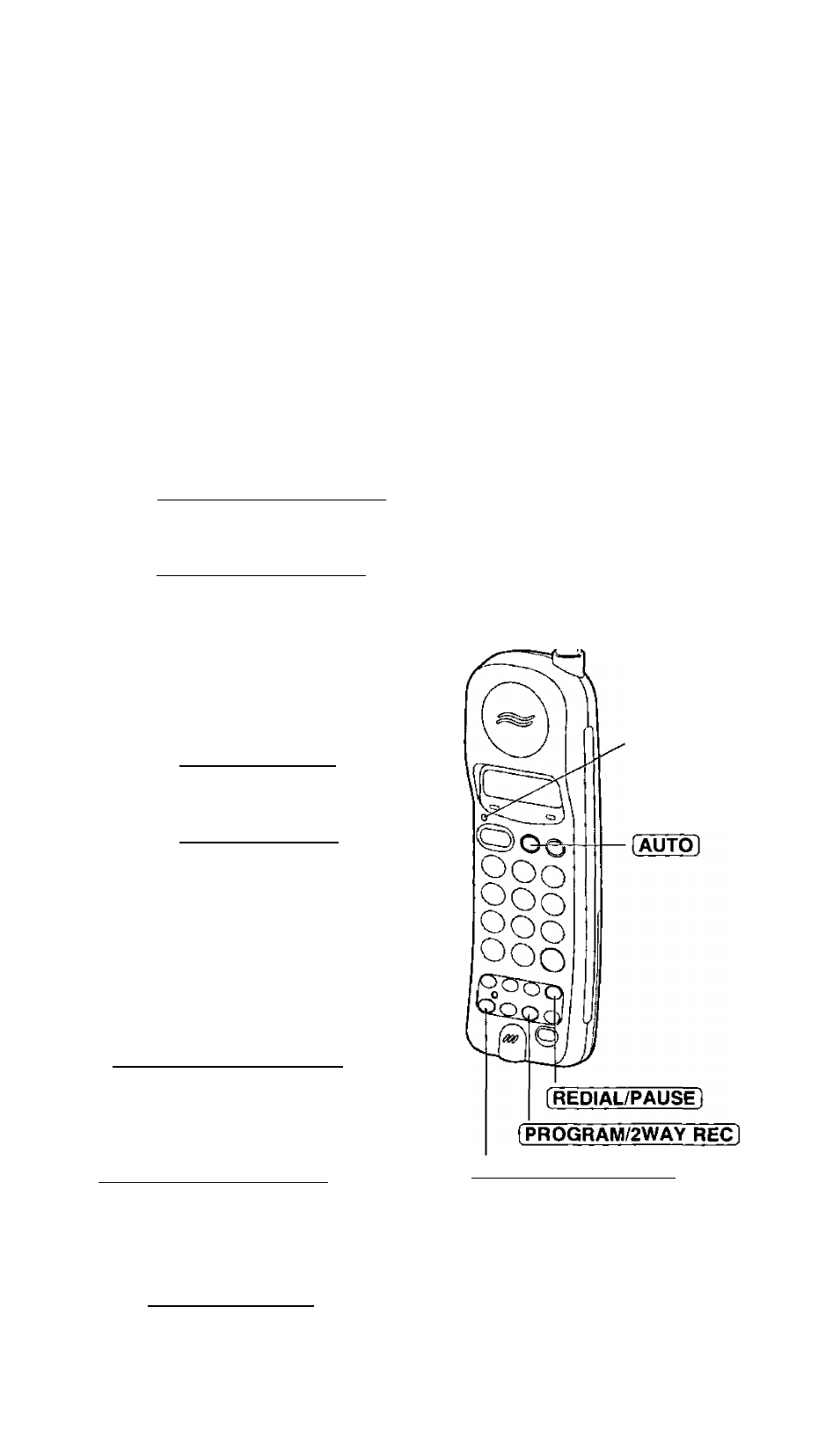
Pager Call
This feature allows you to alert your pager when the unit records an
incoming message. You can retrieve the message from a touch tone
telephone {p. 42). First store the pager number, then turn on the pager
call mode.
The TALK and DIGITAL SP-PHONE indicator lights must be off
before programming.
storing the Pager Number
If you use a 1-800 pager number, see the next page for the storing
procedure.
1
Press [PROGRAM/2WAY RÉC).
•The TALK indicator flashes.
Press fSCREEN/PLAYBACK].
•The indicator lights.
•“P" is displayed on the base unit.
Press
a) Enter your pager number and then
press [REDlAL/PAUSEl twice.*
Enter the access code, if required
by your pager company and then
press fREDlAL/PAUSE) twice again.*
b) Enter the call back number to
be displayed on the pager
(the number where your unit is
connected).
c) Press if required by your pager
company, to end the call.
• If you misdial, press
¡PROGRAM/2WAY REC) then start
from step 1.
•You can enter a total of 48 digits.
When finished, press
TALK Indicator
(PROGRAM/2WAY REC],
•The indicator lights go out.
(SCREEN/PLAYBACK
and Indicator
*Your pager company requires a delay after the pager number is dialed.
Contact your pager company regarding the required pause time.
Pressing (REDIAL/PAUSE ] once creates a 3.5 second delay and counts
as one digit.
39
