Intercom, Transferring a call using the intercom, From the handset to the base unit – Panasonic KX-TCM943-B User Manual
Page 32: From the base unit to the handset
Attention! The text in this document has been recognized automatically. To view the original document, you can use the "Original mode".
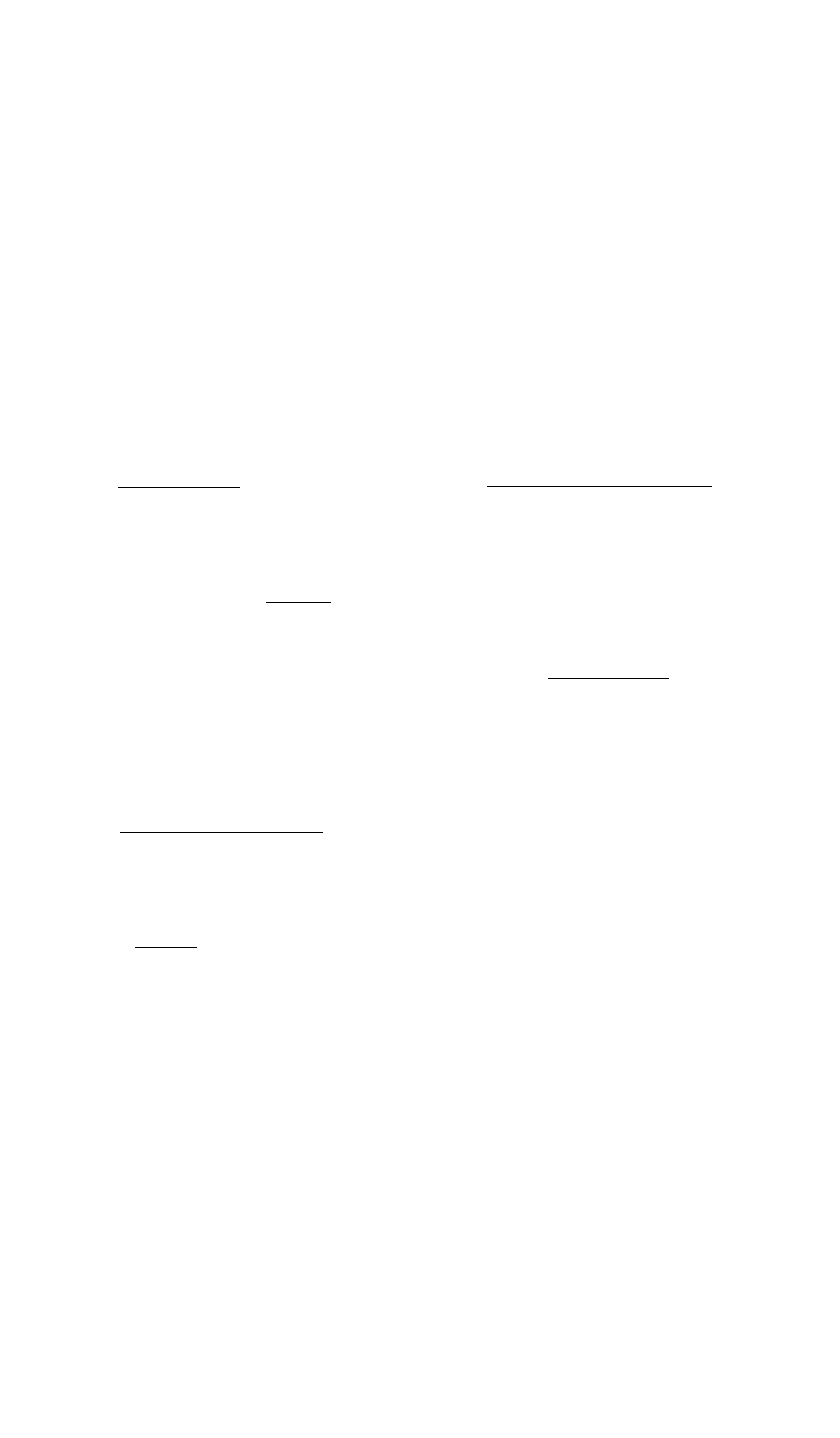
^ Intercom
Transferring a Call Using the Intercom
The intercom can be used during a call. This feature enables you to
transfer a call between the handset and the base unit.
From the handset to the
base unit
1
Handset:
During a call, press
(INTERCOM). Talk to the paged
party after the beeps.
•The call is put on hold.
• If the base unit user does not
answer, press (TALK).
Base unit:
When the paging party’s voice
is heard, answer using the
MIC.
Base unit:
To answer the call, press
(DIGITAL SP-PHONE].
•The transfer is completed.
•The handset user can join
the conversation by pressing
[TALK].
From the base unit to the
handset
1
Base unit:
During a call, press
fLOCATOR/INTERCOM).
•The call is put on hold.
• If the handset user does not
answer, press
(DIGITAL SP^PHOr^l
Handset:
Press (INTERCOM] to answer
the page.
Handset:
To answer the call, press
ffALI^.
•The transfer is completed.
•The base unit user can join
the conversation by pressing
(DIGITAL SP-PHONE).
32
