If noise interferes with the conversation, To put a call on hold, To release the hold – Panasonic KX-TCM943-B User Manual
Page 23: Lighted handset keypad
Attention! The text in this document has been recognized automatically. To view the original document, you can use the "Original mode".
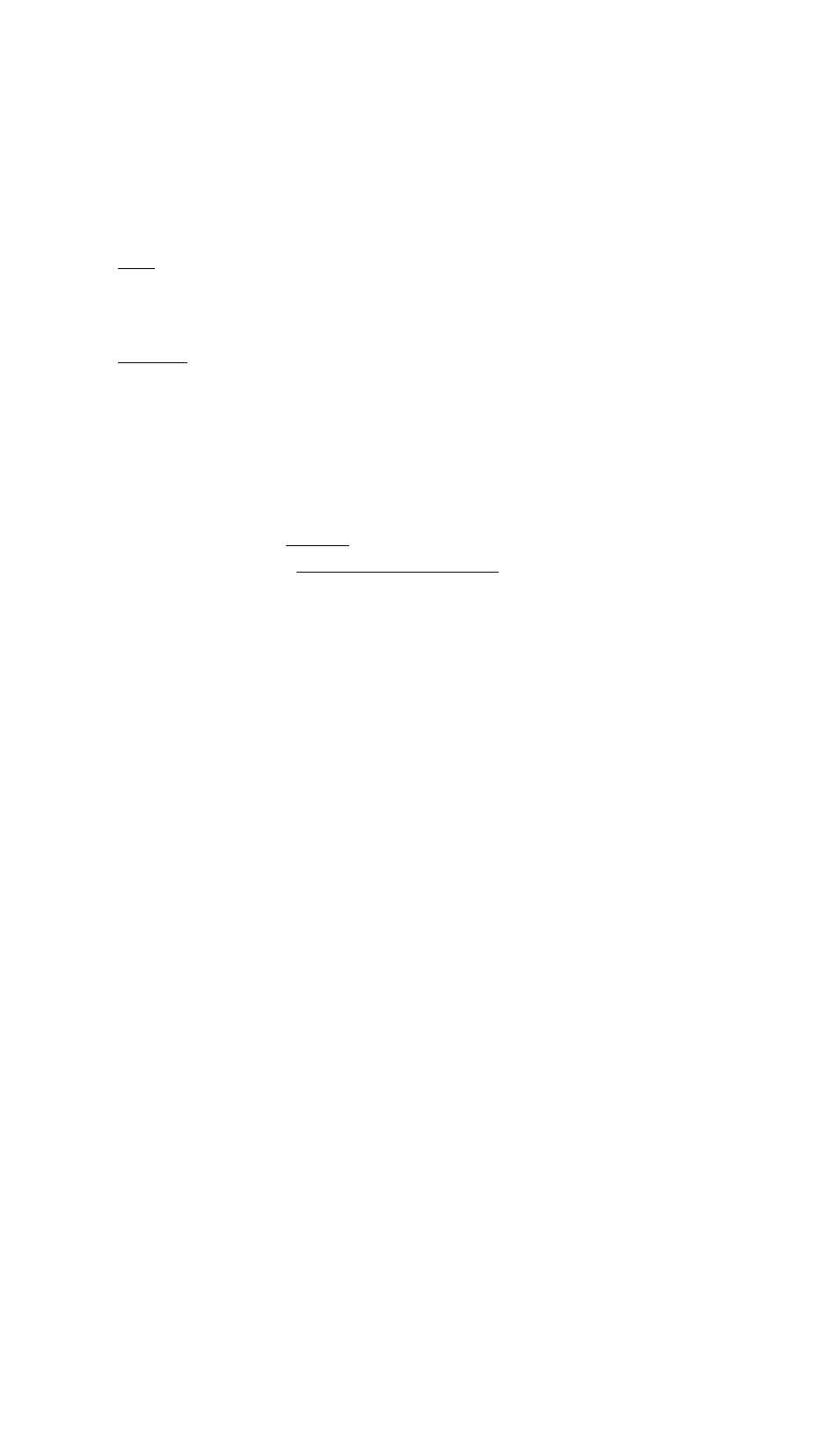
If noise interferes with the conversation
Press fcRI to select a clearer channel or move closer to the base unit.
To put a call on hold
Press [HOLD).
•The TALK indicator and the SP-PHONE indicator flash simultaneously.
•After 6 minutes, warning tones will sound every about 16 seconds.
After a total of 10 minutes, the call will be disconnected.
To release the hold
From the handset, press [TALK).
From the base unit, press [DIGITAL SP-PHONE],
• If another phone is connected on the same line (p. 55), you can also
release the hold by lifting its handset.
Lighted handset keypad
The dialing buttons will light while dialing and flash when a call is
received. The lights will go out about 10 seconds after dialing or
answering a call.
23
