To check the remote code, Setting the remote code – Panasonic KX-TCM943-B User Manual
Page 43
Attention! The text in this document has been recognized automatically. To view the original document, you can use the "Original mode".
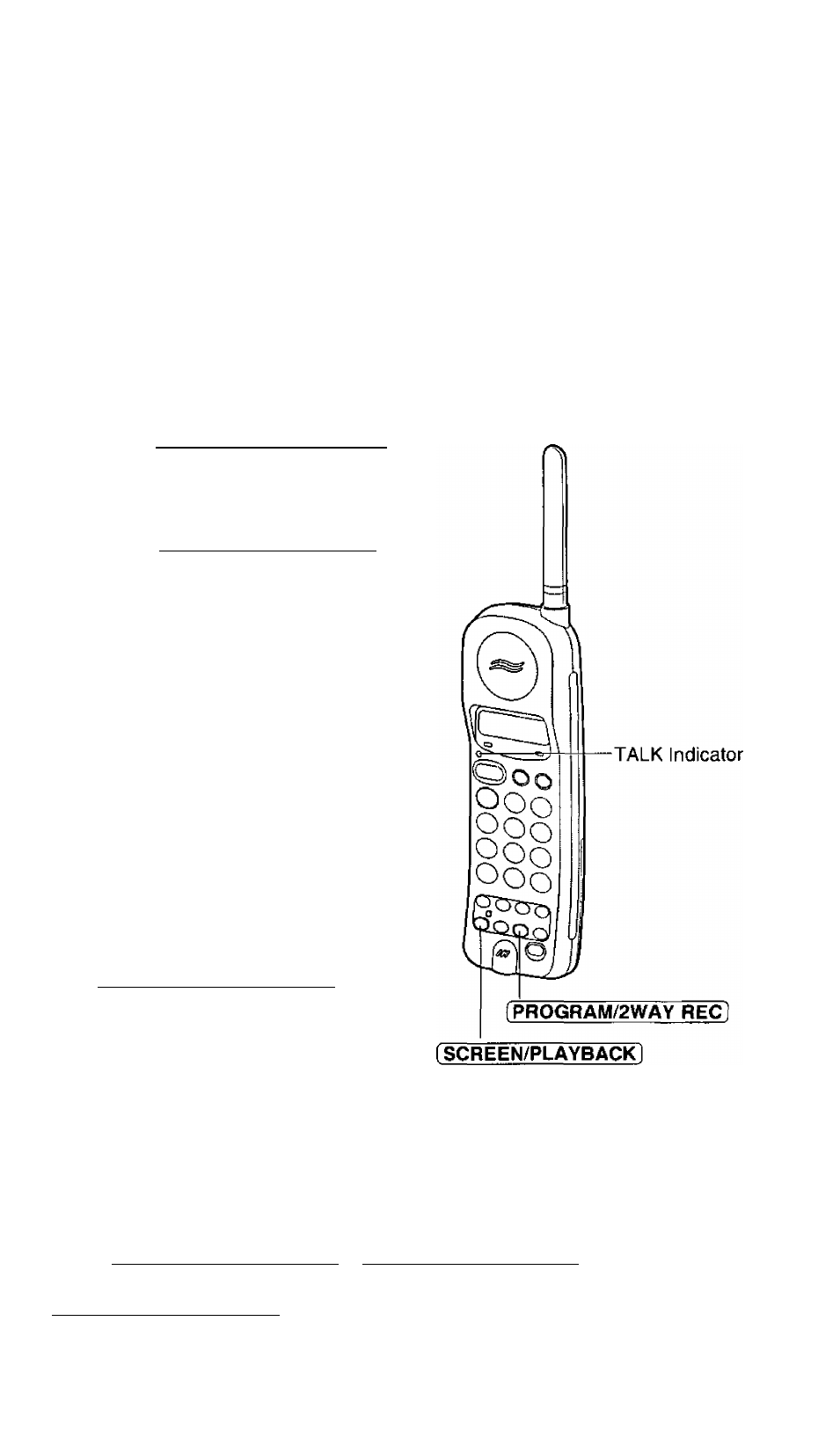
Setting the Remote Code
The remote code prevents unauthorized people from accessing your unit
and listening to your messages. Choose any 2-digit number (00-99).
The factory preset remote code number is “11”. If you do not program
your own remote code number, you can use “11”.
The TALK and DIGITAL SP-PHONE indicator lights must be off
before programming.
1
Press (PROGRAM/2WAY RECl.
•The TALK indicator flashes.
Press [SCREEN/PLAYBACK],
•The indicator lights.
•“P” is displayed on the base
unit.
Press (T|.
•The current remote code is
displayed.
Enter a remote code by using a
2-digit number (00-99).
•The entered number is
displayed.
When finished, press
[ PROGRAM/2WAY RECl.
•The indicator lights go out.
and Indicator
• If 3 beeps sound in step 5, you entered a one digit number. Restart from
step 1 to program a 2-digit number.
To check the remote code
Press fPR0GRAM/2WAY REC] ^ fSCREEN/PLAYBACK] ^ (T].
The current remote code is displayed. When finished, press
fPR0GRAM/2WAY RECl.
43
