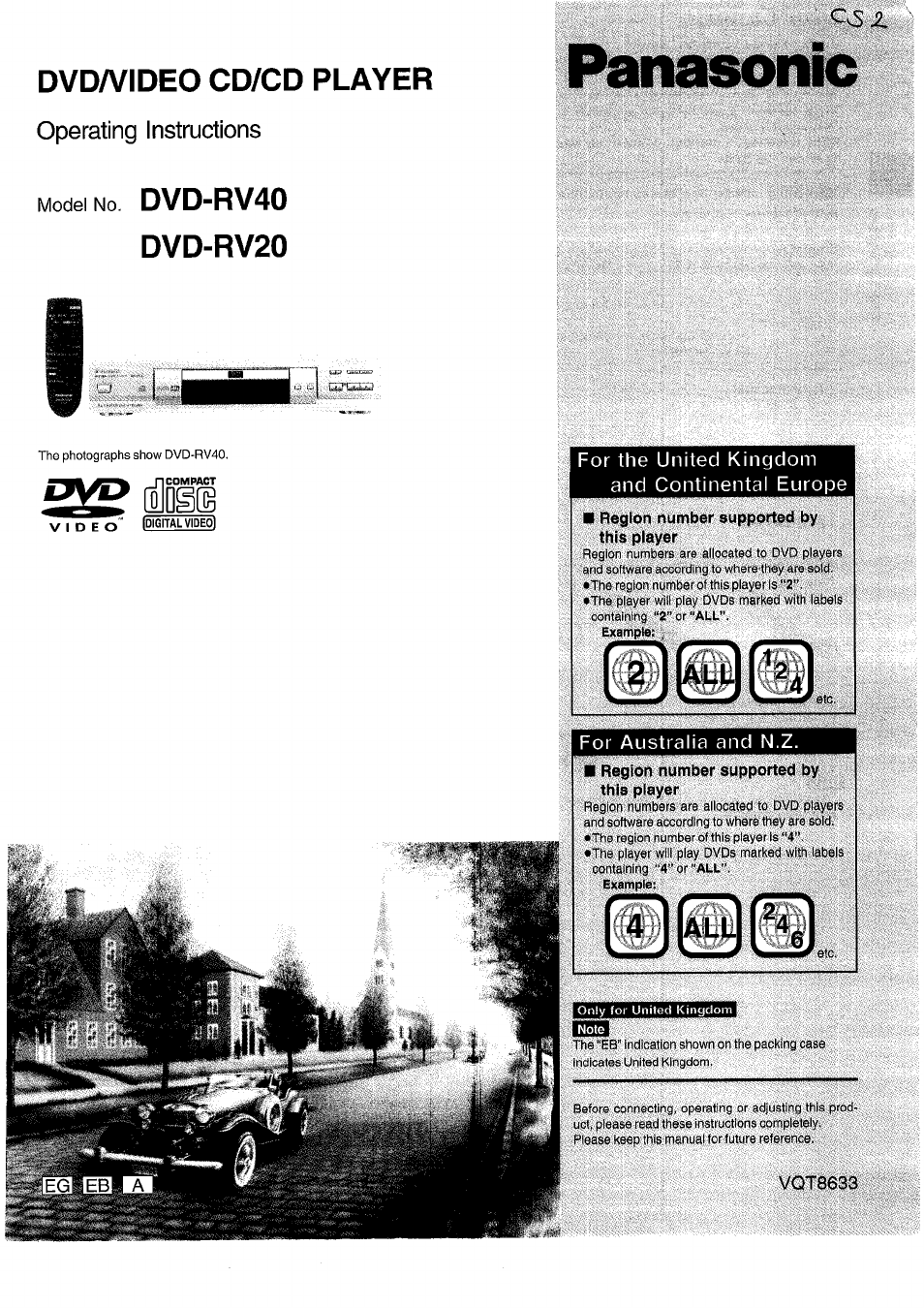Panasonic DVD-RV40 EN User Manual
Dvd/video cd/cd player, Dvd"rv40 dvd-rv20, Operating instructions
This manual is related to the following products:
Table of contents
Document Outline
- B Region number supported by thisplayer
- i Region number supported by; this player
- Discs not supported by this player
- Correct method of use
- Control reference guide
- Connection to a television
- FOR AUDIO / Vìdeo USE ONLY (DVD)
- Connecting to a television with video input terminal or S video input terminal
- 1 Press [(!)/!] to switch on the power.
- 2 Press [^] to open the disc tray.
- 3 Piace the disc on the disc tray.
- Press the cursor buttons [A, ▼, ►]
- and press [ENTER], or press the numeric buttons, to select the item.
- OCD®
- Basic play
- A Stopping play
- B Canceling playback control
- c Using menus to play
- A Changing subtitle language
- 2
- Press [DISPLAY] twice during play.
- Press the cursor buttons ['^, to select the icon.
- Press the cursor buttons [A, ▼] to select the mode.
- A Repeat play
- Press [REPEAT MODE] during play.
- Repeating sections between two specific points (A-B repeat)
- Press [A-B REPEAT] during piay at the point where repeat piay is to start
- (A) .
- Press [A-B REPEAT] at the point where repeat piay is to be conciuded
- (B) .
- A Program play
- 3
- Press [DISPLAY] during play or in the stop mode.
- Press the cursor buttons [◄, ►] to select the item.
- Press the cursor buttons [A, ▼] to select the setting.
- 1 Press [SETUP] in the stop mode.
- 2 Press the cursor buttons [▲, T] to select the item and press [ENTER].
- 3 Press the cursor buttons [A, T] to select the setting and press [ENTER].
- 2 Ratings
- 1 Select the level with the cursor buttons [A, ▼ ] and press [ENTER].
- 2 Enter a 4-digit password with the numeric buttons and press [ENTER].
- 3 Press [ENTER].
- 1 Press the cursor buttons [A, ▼] to select “2 Ratings” in the initial settings screen and press [ENTER].
- Enter your 4-digit password with the numeric buttons and press [ENTER].
- Press the cursor buttons [A, T] to select the item.
- 9 Other Settings
- .2
- How different kinds of software appfpr on your teievision
- Home theater
- □
- c eonngpting audio equipment with 2-channel auciiofiriPMt terminals
- 23-45
- 1
- Troubleshooting Guide
- Specifications