Optional equipment connection and operation – Panasonic CT-20G21 User Manual
Page 7
Attention! The text in this document has been recognized automatically. To view the original document, you can use the "Original mode".
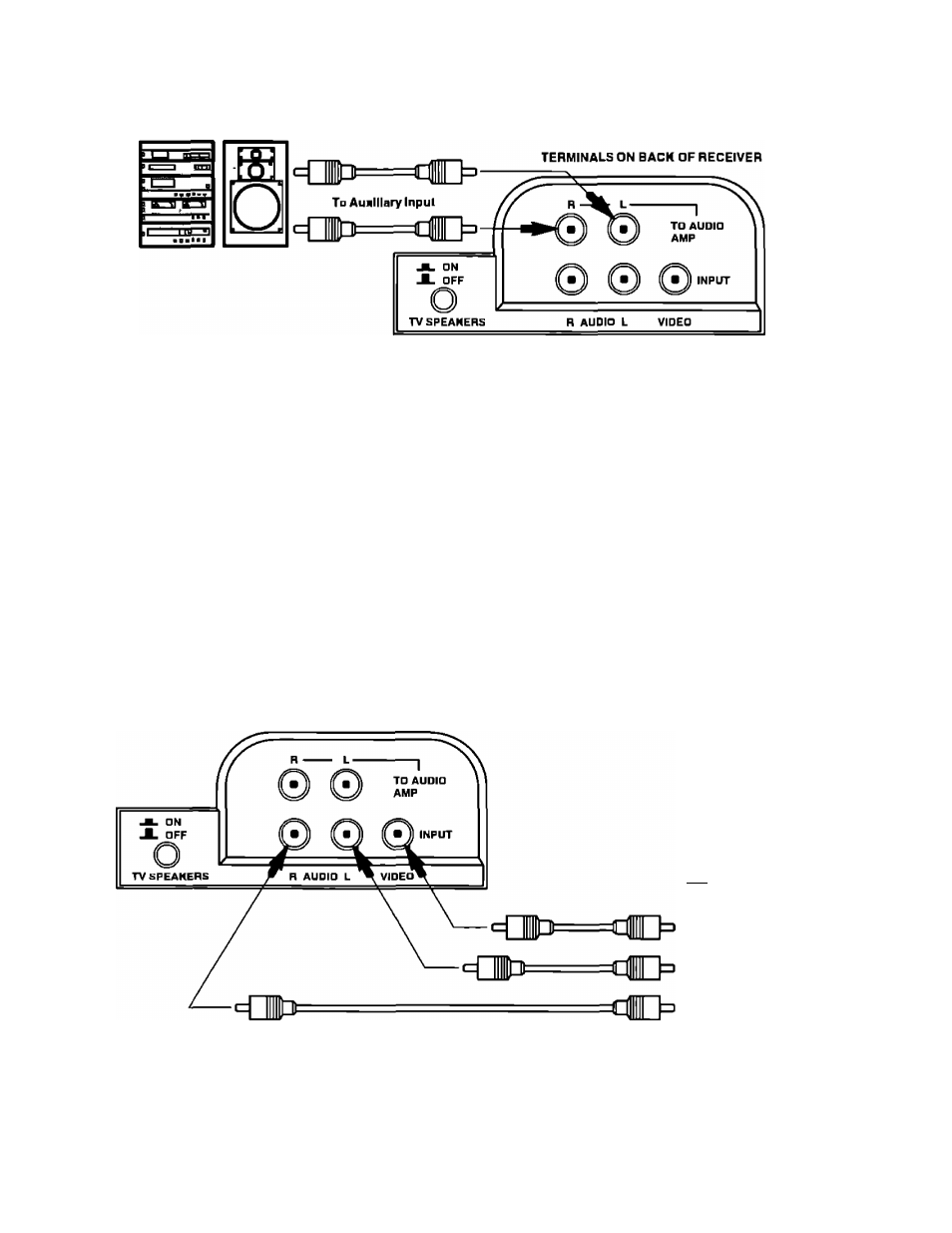
Optional Equipment Connection and Operation
To Audio AMP Connection (Stereo)
о
■ To Audio AMP
Connect to an external audio amp auxiliary input for monitoring sound through a stereo system
NOTE: “TO AUDIO AMP" terminals cannot be used for external speakers
AdjustrnenI - When an audio amp is connected to TO AUDIO AMP" terminals as shown
1
Press the TV SPEAKERS button (located on back of Receiver) to turn INT SPEAKERS “ON" (■. )
2
Set volume of audio amp to near minimum
3
Adjust volume of TV to desired listening level
4
Adjust volume of audio amp to match the level of TV
5
Press the TV SPEAKERS button (located on back of Receiver) to turn INT SPEAKERS "OFP ^ )
6
Volume and mute can now be controlled by the TV Remote Control
Video/Audio Connection
TERMINALS ON BACK OF RECEIVER
VCR ar VIDEO DISC
1
IB
VIDED OUT
AUDIO OUT
R
TERMINALS
ON
BACMDFVCR
Operation
1
Connect optional equipment as shown to INPUT
2
Select the Video mode by pressing the TVA/IDEO button
3
Operate optional equipment (VCR-VDP) as instructed in Optional Equipment manual
- 7 -
