Action key on the unit, Using at'^ ^ keys – Panasonic PV C2020 User Manual
Page 9
Attention! The text in this document has been recognized automatically. To view the original document, you can use the "Original mode".
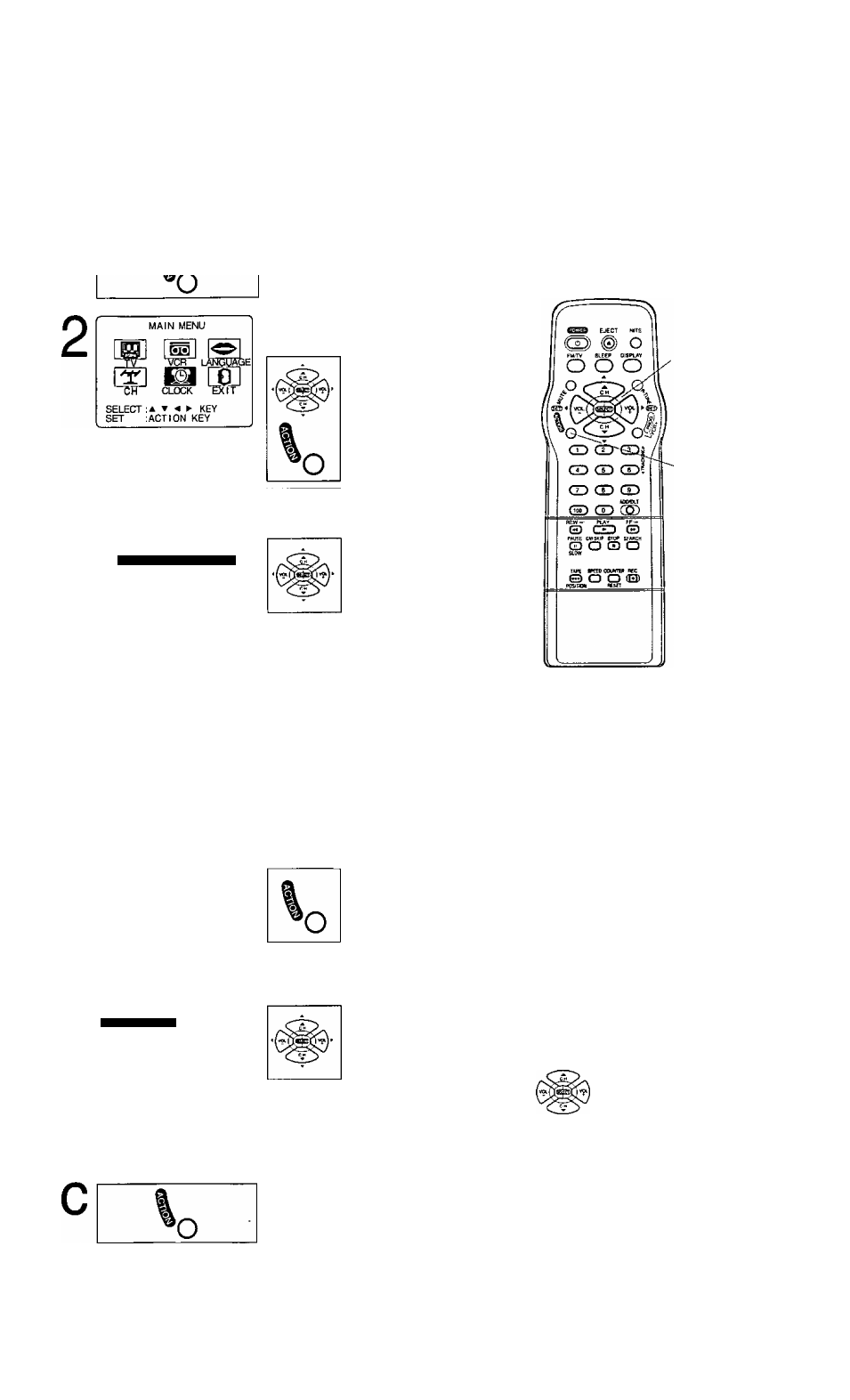
Case 11 Set TIME ZONE ADJUST.
^______ /
^
Display MAIN MENU.
% _
Press ACTION.
Display SET CLOCK
screen.
1) Press ATM ►
to select
“CLOCK”
2) Press ACTION
to display.
3
SET CLOCK
AUTO
CLOCK
SET
MANUAL
TIME ZONE ADJUST ;0
SELECT:* ▼ KEY
SET
► KEY
END :ACT ION KEY
Select TIME
ZONE ADJUST.
1) Press AT
to select.
2) Press ► to
subtract or add
hour(s) as
necessary.
41
\
O
Case 2
End setup.
Press ACTION twice.
•TIME ZONE ADJUST
returns to “0” if clock is set
manually.
Clock Setup is Incomplete
Set the clock manually.
Display SET CLOCK
screen.
Press ACTION
AUTO CLOCK SET
IS INCOMPLETE
PUSH ACT I ON TO SET CLOCK
to exit this
mode.
b
SET CLOCK
\L
SELECT MONTH
DST;0N
SELECT :* ▼ KEY
SET :► KEY
END ; ACTION KEY
Set the clock
manually.
1) Press
AT
to select
the month.
2) Press ► to set.
• Likewise set date, year, time,
and DST (Daylight Saving Time.)
To Make Corrections,
repeatedly press ► to move
to error, then correct.
End setup.
Press ACTION twice
(Clock starts.)
2
SET
' * SELECT
3
-^:CH UP
• ▼iCH DOWN
»►:VOLUP
< :VOL DOWN
1 ACTION
2
4
a
c
This unit's calendar is accurately maintained
up to Dec. 31,2089, 11:59 PM.
Channel auto set selects normal TV or
Cable channels depending on your unit
hookup.
— ACTION key on the unit —
STOPMCT REW*<
You can operate the
menu screen using unit
buttons.
To display the menu,
press STOP/EJECT and
REW together with no
tape inserted.
To exit the menu, repeat above with or
without tape inserted.
— ACTION — »
On Unit
Using AT'^ ^ keys
A
: CH UP
On Remote
T
►
◄
CH DOWN
VOLUME UP
VOLUME DOWN
o o o o
On unit
Whenever the menu or
program screen is
displayed,
CHANNEL UP/DOWN
function as
AT
and
VOLUME UP/DOWN
function as ► only.
