Press power on the remote or unit, Adjust volume, Night (nite) mode – Panasonic PV C2020 User Manual
Page 10: Set night mode, I using the 100 key, I rapid tune, I audio mute, I phones, I self-demo mode, Tv operation
Attention! The text in this document has been recognized automatically. To view the original document, you can use the "Original mode".
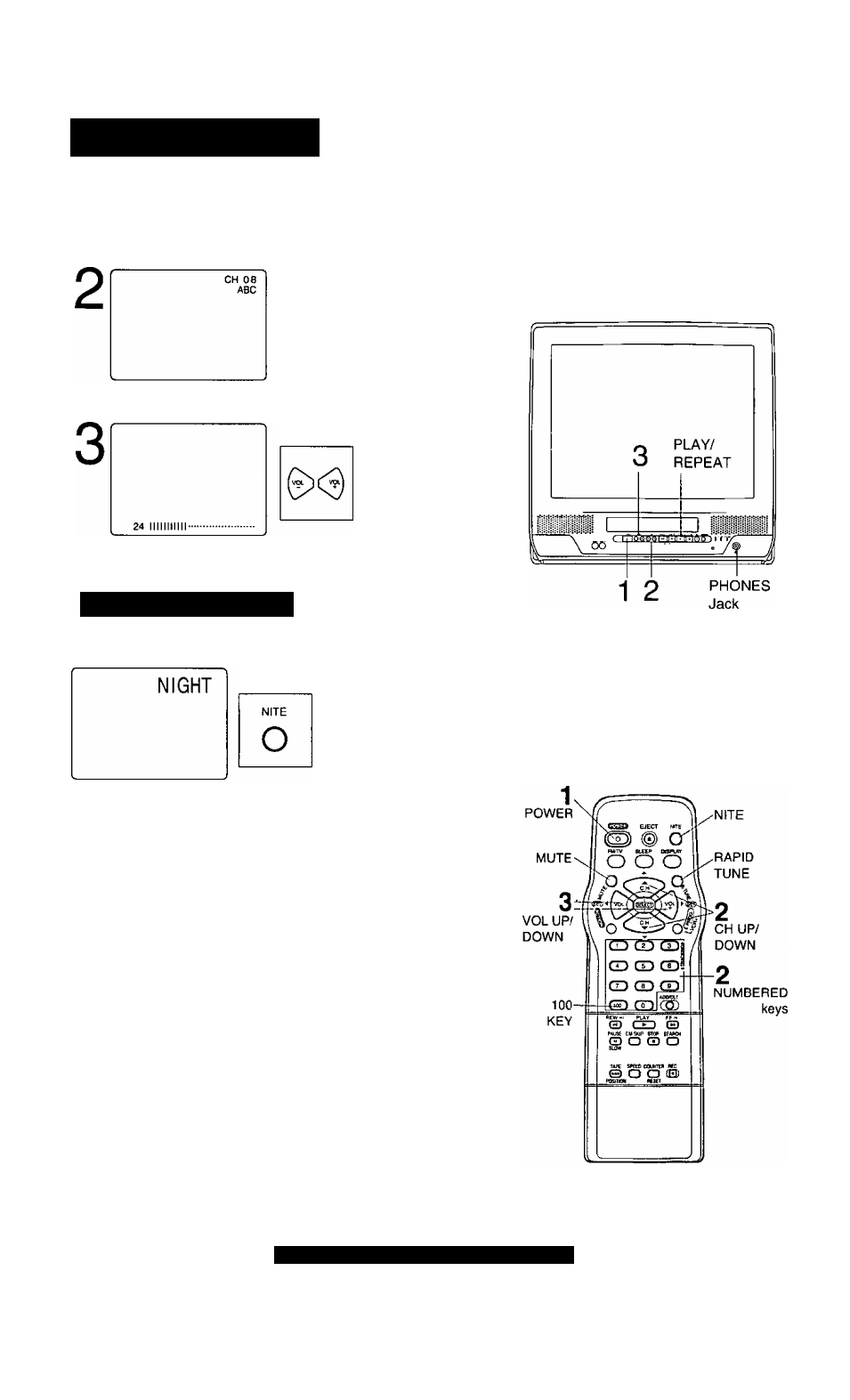
TV Operation
1
Press POWER on
the remote or unit.
Select a channel.
Using CH
AT
or
NUMBERED
keys.
or
CD 03 d)
CD CD CD
CD CD CD
O CD
Adjust volume.
Press VOL +
NIGHT (NITE) Mode
Color and picture intensity levels are adjusted so the screen is
easier on your eyes during night time use.
Set NIGHT mode.
Press NITE.
• NIGHT mode may be
selected when watching
TV, playing a tape, or
while in FM mode.
To Cancel, press NITE.
• Previous settings are restored.
• NIGHT mode is canceled when
power is turned off or power
failure occurs.
I
Using the 100 key
When selecting CABLE channels 100 to 125 with the
NUMBERED keys, first press the 100 key, and then enter the
remaining two digits.
I
Rapid Tune
Press R-TUNE to display the last channel you were watching.
I
Audio Mute
Press MUTE to instantly mute the sound.
Press again, to restore the previous sound level.
I
Phones
Connect an earphone (not supplied) or headphones (not
supplied) to the Phones Jack.
I
SELF-DEMO Mode
With Power ON, hold down PLAY/REPEAT on the unit for 5
seconds to display demo screen.
Repeat this to exit.
□ All connections are made. (See page 7.)
C Your unit is plugged in.
STcheck list before you begin.
10
For assistance, call 1-800-211-PANA(7262)
