Vcr plus+ channel setup, F— gj display main menu, Process of recording – Panasonic PV C2020 User Manual
Page 18: Display setupch screen, Select vcr plus+ ch set up, Enter vcr plus+ channels, Channel setup preparations
Attention! The text in this document has been recognized automatically. To view the original document, you can use the "Original mode".
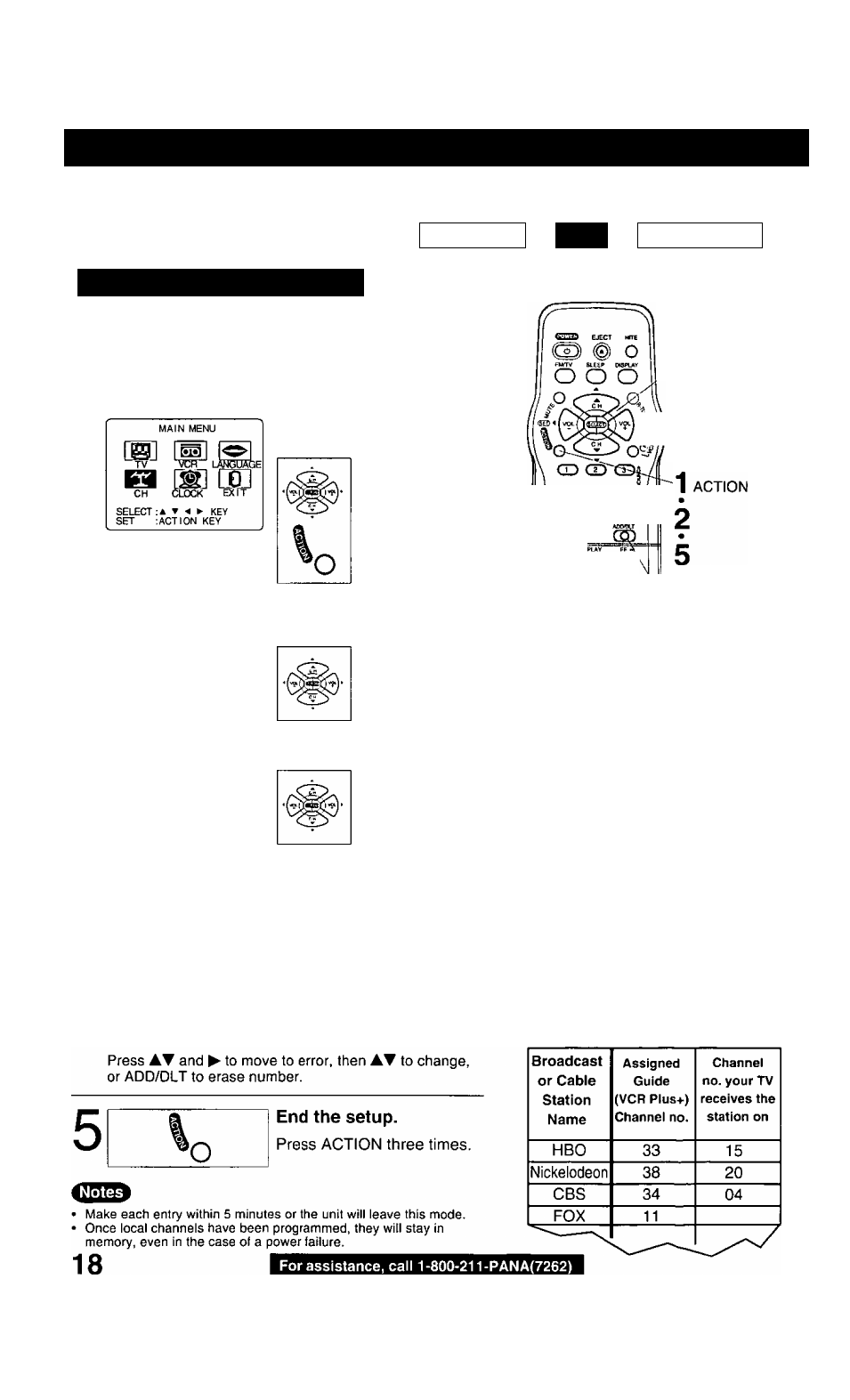
Timer Programming using VCR Plus+® System (continued)
VCR
PIUS+
Channel Setup is...
necessai
7
to program the unit with local
channel information for proper VCR Plus+
operation.
VCR Plus+ Channel Setup
At first, do Channel Setup Preparations below right.
^ f— gj
Display MAIN MENU.
Process of Recording
Connection l^l
Setup
Programming
o
Press ACTION.
2
Display S E T U P C H
screen.
1) Press
to select “CH.”
2) Press ACTION
to display.
3
SET UP CHANNEL
ANTENNA : CABLE
AUTO SET
CHANNEL CAPTION
WEAK SIGNAL DISPLAY:OFF
SELECT:
A T
KEY
SET :► KEY
END
:ACTI ON KEY
Select VCR Plus+ CH
SET UP.
1) Press
AT
to
select.
2) Press►
to display.
4
VCa
Plus+
CH
SET
UP
GUIDE CH , CABLE CH
ED
02
SELECT
SET
END
A
▼ KEY
► KEY
ACTION KEY
Enter VCR Plus+ channels.
1) Press ► to
move cursor to
right column.
2) Press
AT
to
change the
CABLE CH
number.
3) Press M to set.
4) Press
AT
to
scroll up/down
the GUIDE CH
column.
Repeal step 4 until list is complete.
To Make Corrections
2 SET
SELECT
* :CH UP
:CH DOWN
A ►:VOLUP
£|) ^ ◄:VOLDOWN
CD CD CDS
CD CD CD
CD CD
REW^
G> CHD (H)^
fAUS£
STOP SEA№H
CD O CD O
SLOW
TAPE SPEED COWTER REC
G3 O O (B
POSiTUfi
RESET
\
\
ADD/DLT
Channel Setup Preparations
To complete step 4 left, make a local
channel list (see example below.)
You will need the following:
• A normal TV and/or Cable stations line
up and the channel numbers your receive
them on.
• A list of Guide (VCR Plus+) channel
numbers for stations you receive (see TV
Guide and selected newspapers.)
1
Make a 3-column chart. In the left
column, write all station names you receive.
2
In the middle column, write each station's
Guide (VCR Plus+) number.
3
In the right column, write the channel
number your TV receives the station on.
< EXAMPLE ONLY>
