Automatic accompaniment, Single finger mode, Playing minor, seventh, and minor-seventh chords – Yamaha PSR-18 User Manual
Page 9: Fingered mode is, Automatische begleitung, Single finger-betriebsart el, Spielen von moll-, sept- und mollseptakkorden, Fingered-betriebsart is, Single finger-betriebsart, Fingered-betriebsart
Attention! The text in this document has been recognized automatically. To view the original document, you can use the "Original mode".
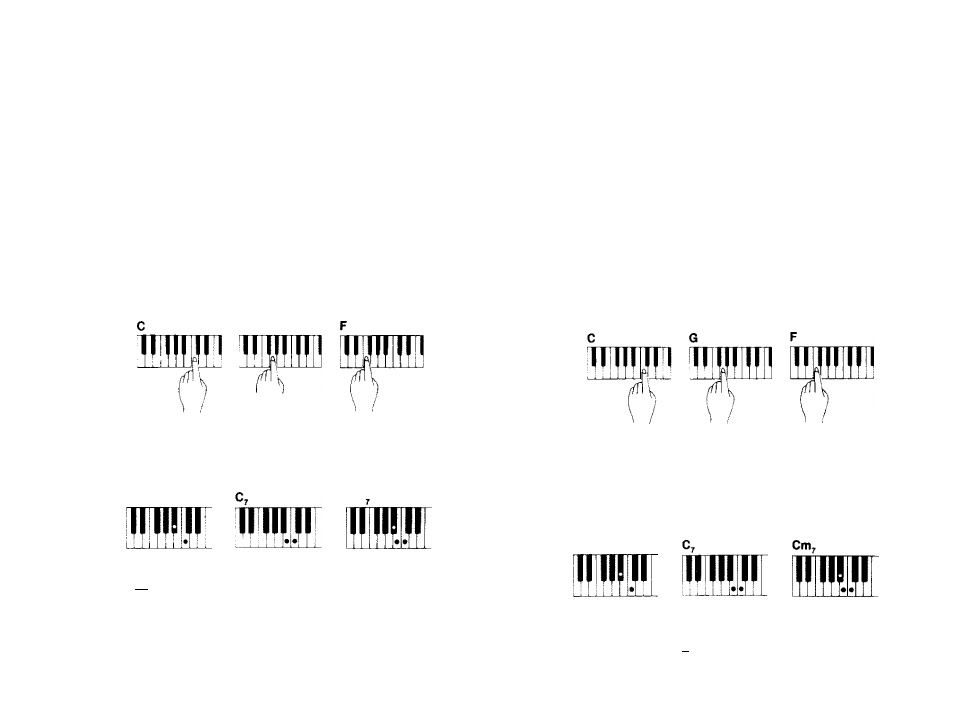
Automatic Accompaniment
SINGLE FINGER Mode
□
SINGLE FINGER Auto Accompaniment makes it simple to produce beautifully orchestrat
ed accompaniment using major, seventh, minor and minor-seventh chords by pressing a
minimum number of keys in the SINGLE FINGER SECTION of the keyboard (to the left
of the SINGLE FINGER SECTION marker). The bass and chord accompaniment produc
ed is perfectly matched to the selected rhythm pattern.
POWER/MODE
NORMAL-] SIMGLE FINGER
1. Slide the
switch to the SINGLE FINGER position.
2. Select the desired rhythm in the normal way. The dosed hi-hat voice will sound to con
firm that the rhythm select key has been properly pressed. Although you can also select
the melody (upper keyboard) voice you intend to use in the normal way, the PSR-18
automatically determines the voices to be used for the accompaniment bass and chords,
3. Press a Key in the SINGLE FINGER SECTION of the keyboard to start the accompani
ment, If you press a “C” key, for example, a C-major accompaniment will be played.
Press another key in the SINGLE FINGER SECTION to select a new chord. The key
you press will always determine the “root” of the chord played (i.e, “C” for a C chord).
\ /
Playing Minor, Seventh, and Minor-seventh Chords
■ For a minor chord, press the root key and a black key to its left,
■ For a seventh chord, press the root key and a white key to its left.
■ For a minor-seventh chord, press the root key and a white and black key to its left.
Cm
Cm
• The automatic accompaniment will continue playing even if you lift your fingers from the Auto
Bass Chord keys. You only need to press the Auto Bass Chord keys when changing cords.
STOP
4. Press the □ button to stop the accompaniment.
FINGERED Mode
IS
The FINGERED mode is ideal if you already know how to play chords on a keyboard, since
it allows you to supply your own chords for the Auto Bass Chord feature.
1. Slide the
POWER.' MODE
biORMAL-i SINGLE FINGER
OFF------1 i i r-
fingered
switch to the FINGERED position.
Automatische Begleitung
SINGLE FINGER-Betriebsart
El
Die SINGLE FINGER-Begleitautomatik ermöglicht die Erzeugung einer elegant orchestrier
ten Begleitung mit Dur-, Sept-, Moll- und Moll-Septakkorden, ohne daß Sie die Akkor
de voll greifen müssen. Sie brauchen nur bis zu drei Tasten im Bereich SINGLE FINGER
SECTION (links von der Markierung SINGLE FINGER SECTION} drücken, und schon be
kommen Sie die perfekte Baß- und Akkordbegleitung im Takt zum gewählten Rhythmus.
1, Schieben Sie den
POWER/MÜDE
NORMAL n SINGLE FINGER
OfF —j ! j !-
fingered
-Schalter in die SINGLE FINGER-Position.
2
.
Wählen Sie einen Rhythmus wie gehabt. Der HiHat-Ton bestätigt hierbei die kor
rekte Bedienung. Sie können zwar den Klang für die Melodie, d. h. den rechten Ta
staturbereich, wählen, die Klänge für Baß- und Akkordbegleitung werden jedoch
vom PSR-18 automatisch festgelegt.
Drücken Sie eine Taste im Manualbereich SINGLE FINGER, um die Begleitung aus
zulösen. Wenn Sie zum Beispiel die C-Taste anschlagen, erhalten Sie C-Dur-
Begleitung. Zum Wechseln des Akkords müssen Sie nur eine andere Taste im Ma
nualbereich SINGLE FINGER SECTION anschlagen. Die gedrückte Taste bestimmt
jeweils den Grundton des gespielten Akkords (z. B. C für C-Akkorde),
Spielen von Moll-, Sept- und Mollseptakkorden
■ Für Mollakkorde die Taste des Grundtons und die schwarze Taste links daneben
drücken.
■ Um Septakkorde zu spielen, die Grundtontaste und die weiße Taste links daneben
anschlagen.
■ Für Moll-Septakkorde die Grundtontaste und die weiße sowie die schwarze Taste
links neben dem Grundton drücken.
Cm
Die automatische Begleitung spielt auch nach Loslassen der Tasten weiter. Sie müs.sen Tasten im Be
reich SINGLE FINGER SECTION nur zum Akkordwechsel anschlagen.
4, Zum Stoppen der Begleitung die
I I
-Taste antippen,
FINGERED-Betriebsart
IS
