Yamaha PSS-270 User Manual
Yamaha [mhildafál, Yamaha, Owner’s
Attention! The text in this document has been recognized automatically. To view the original document, you can use the "Original mode".
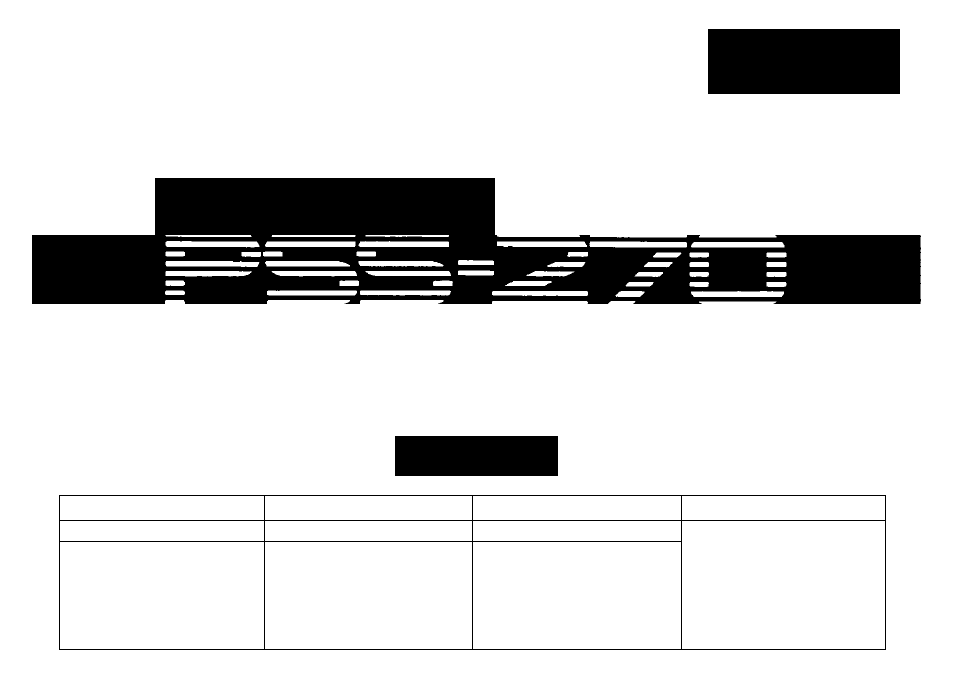
Owner’s
Guide
BedienungsanieHung
Manuel dlnstruetions
Manual del Propietario
YAMAHA [MHilDafál
®YAMAHA
Contents
1. Nomenclature................................. 1
I n haltsvmeicbflis
L Bczekimung der Teile...................... i
Table des matiéfes
1. Nomenclature................................. 1
Indice
Z Playing Back the Demonstration
2. >McdcTf
2
bc des Vorfiihr*
Musikstücks................. .......... . 2
Z Reproduction de ia musique
dâ démonstfaiion 2
2. Rcprodudcodo U música de
demostnidóo ................................. 2
3. Cómo «iilí
2
ar las secciones de
Orquesta y Ritmo ........................... 3
4. Cómo oiili7ar la secdón de
Acompañamiento Automático ....... 6
3. Utilización de los orntactos ........... 10
6. Accesorios opcionales .................10
7. Cuidados de su PoctaSoond ........11
8. Espcdíkaciooes ............................12
3. How to Use the Orchestra and
Rhythm Sectior».............................3
4. How to Use the Auto
Accompaniment Section................ 6
5. Making Use of the Jacks............... 10
6. Optional Accessories.........-......... 10
7. Taking Care of Ybur
Poftasound........ -..... -........-....... -11
6. Specifications................................12
3. Verweodung des Orchester- md
Rhythmus-Tdb............................... 3
4. Verweoduna der Beakhautomaeik .. 6
5. AiBchluBfnö^hkeitcn....................10
6. Ntkzlkfaes Zubehör.......................10
7. Nikziiehe Hiaweise........................ I!
8. Technische Daten......................... 12
Z Utilisation des sections
•■Orchestre'’ et “Rythme" ... ...........3
4. Utilisation de ta section
“AcconrYpagnement
automatique''.................................. 6
5. Utilisation des prises.....................lO
6. Accessoires en option.................. 10
7. Entretien du PortaSound...............11
8. Fiche technique............................ 12
Document Outline
- Inserting Batteries
- Optional power adaptors
- For An Even Bigger Sound
- • Attention
- Mise en place des piles
- Adaptateurs d’alimentation en option
- Pour obtenir un son plus puissant
- • Attention
- 1. Switch On
- 1. Mise sous tension
- 2. Adjust the Volume
- 3. Press the DEMONSTRATION START/STOP selector
- 2. Réglage de Tintenslté sonore
- 3. Appuyer sur le sélecteur DEMONSTRATION START/STOP
- A. Orchestra Section
- A. Section Orchestre
- B. Rhythm Section
- B. Section Rythme
- 1. Choix d’un rythme
- 2, Start the itiythm
- 2. Mise en service du rythme
- 3. Adjust the volume
- 4. Adjust the tempo
- 5. Stopping the rhythm
- 3. Réglage de Tintensité sonore
- 4. Réglage du tempo
- 5. Arrêt du rythme
- 6. Adding fill-ins
- 6. Apport de “Fill-In”
- 1. Prise d’alimentation extérieure (DC 9-12V IN)
- 2. Prise casque (HEADPHONES)
- 3. Prises de sortie auxiliaire gauche/dioite (AUX OUT L/R)
- • Adaptateur secteur (PA-1/PA-1B/PA-4)
- • Car Battery Adaptor (CA-1)
- • Soft Cairying Case (SCC-15/S-7)
- • Headphones (HPE-3/YH-35)
- • Connecting Cord (PSC-3)
- • Adaptateur de batterie de voiture (CA-1)
- • Etui de transport soupie (SCC-15/S-7)
- • Casque d’écoute (HPE-3/YP-35)
- • Cordon de branchement (PSC-3)
