Picture and text mode, Stiii, Channel search – Panasonic TX-47P600H User Manual
Page 33: Strobe, Multi screen
Attention! The text in this document has been recognized automatically. To view the original document, you can use the "Original mode".
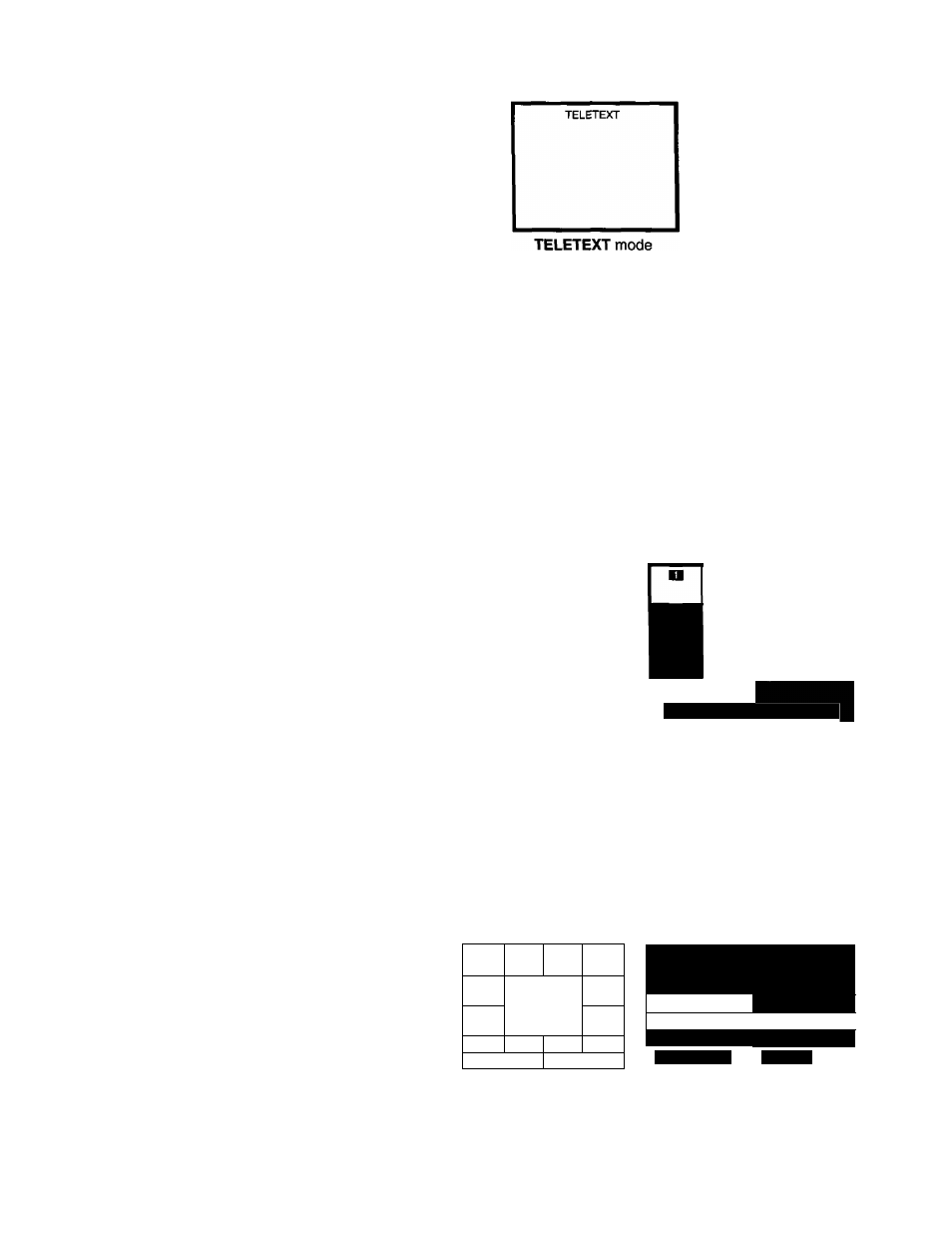
Multi Screen
Picture and text
TV/TEXT
Press to select watching the
current programme, the teletext or
the
picture and text
feature.
Note:
Picture and text
mode
The remote control affects the teletext page; so select watching the current programme before making any changes
to the programme.
Stiii
HOLD
STILL
/ STILL V
( H )
Press to freeze the picture, press again to return to watching the current programme.
Channel Search
INDEX
CH SEARCH
HOLD
(
CH SEARCH\
m l
Press to show freeze-frames of the programmes being broadcast on all of the stored
channels. These images are displayed in series clockwise around the edge of the screen,
starting from the top left.
The current programme is displayed in the centre of the screen, still playing.
STILL
INDEX
STILL
( ■ )
Press to pause the search.
Press again to cancel the pause.
{I
Re-starts the search.
Press to exit from the feature.
CHSEARCH ("'p )
M
0
f
Red Green Yellow Blue
L_
Channel Search
Press to watch the current programme (displayed centre screen), exiting the feature.
Press to watch the selected channel, exiting the feature.
Press to select each channel's freeze-frame in turn.
Strobe
Lets you take a series of freeze-frame photos of a piece of action (for example:
the finish of a race).
(Access
Strobe
via the
Setup
menu, see page 25).
Takes a series of up to twelve freeze-frame images
(one second delay between each image being taken)
from the current programme watched.
HOLD
L.....
.—1
(TELETEXT
TOP )
( OFF TIMER
OFF )
(FLICKER REDUC.
DYNAMIC )
■lAccEss
m
1( VCR/GAME
OFF )
TEXT SELECT
ENGLISH
(
STILL X
■ )
STILL
Blue
Press to pause (freeze) the Strobe, press again
to continue taking the freeze-frames.
Press to exit from the
Strobe
feature and return to watching the current programme.
