Note, Tv/av mode selection, General operation – Panasonic TX-47P600H User Manual
Page 13
Attention! The text in this document has been recognized automatically. To view the original document, you can use the "Original mode".
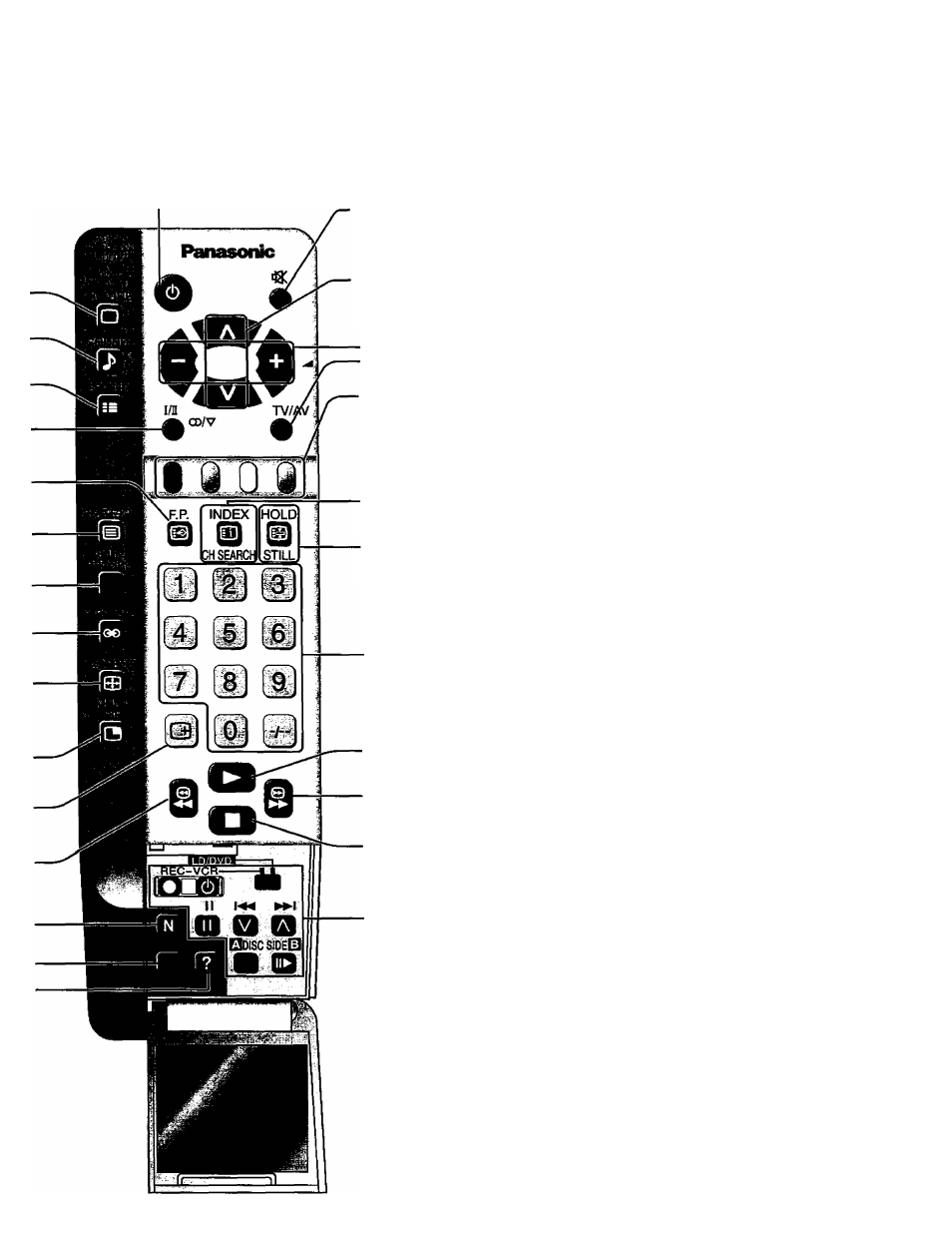
General Operation
( — Power (Stand-by)
(see page 7)
The TV set must first be plugged into the wall
outlet and turned on at the power switch.
Press this button to turn the TV set On from
Standby mode, Press it again to turn the TV
set OFF to Standby mode.
Sound Mute
Note:
• It is also possible to turn the TV set on from
STANDBY
mode
by
pressing
the
“Direct
Programme Number Selection” Buttons (0-9) and
the “Programme Number Up or Down” Button,
either on the set or on the Remote Control.
Press to mute the sound completely the “Mute” symbol will appear.
Press again to restore the previous sound level, and cancel the mute.
Volume Adjustment
Programme Number Selection
Press to select the next higher
or lower Programme number.
Press to increase or decrease
the sound volume level.
Coloured buttons used for
Multi Screen functions
(see page 32)
Teletext functions
(see page 34)
AV selection
(see page 13)
TEXT Index
(see page 36)
/Channel Search
(see page 33)
TEXT hold
(see page 35)
/Still
(see page 33)
■TV/AV Mode Selection
Press to select TV, AVI, AV2, AV3
and
AV4
input
signal
modes
sequentially.
Remote control; TV/AV
Press to display AV1 - AV4 at the
bottom
of
the
screen.
Each
coloured
button
corresponds
to
each input signals. For example,
pressing the Red button selects
AV1.
VCR/LD/DVD Play
VCR/LD/DVD
Fast Forward/cue
VCR/LD/DVD Stop
VCR/LD/DVD Control
(see page 39)
Direct programme Number
• Direct Programme Number Selection
You can select the number directly by
pressing the corresponding programme
number buttons.
Programme Number 8............ @
Programme Number 36..........
Programme Number 124...J), S, (J)
Note:
• When the Skip setting for Programme
Number 100 through 125 is on, the
channel
selection
time
will
be
shortened, and thus you can not input
three digits at a time.
