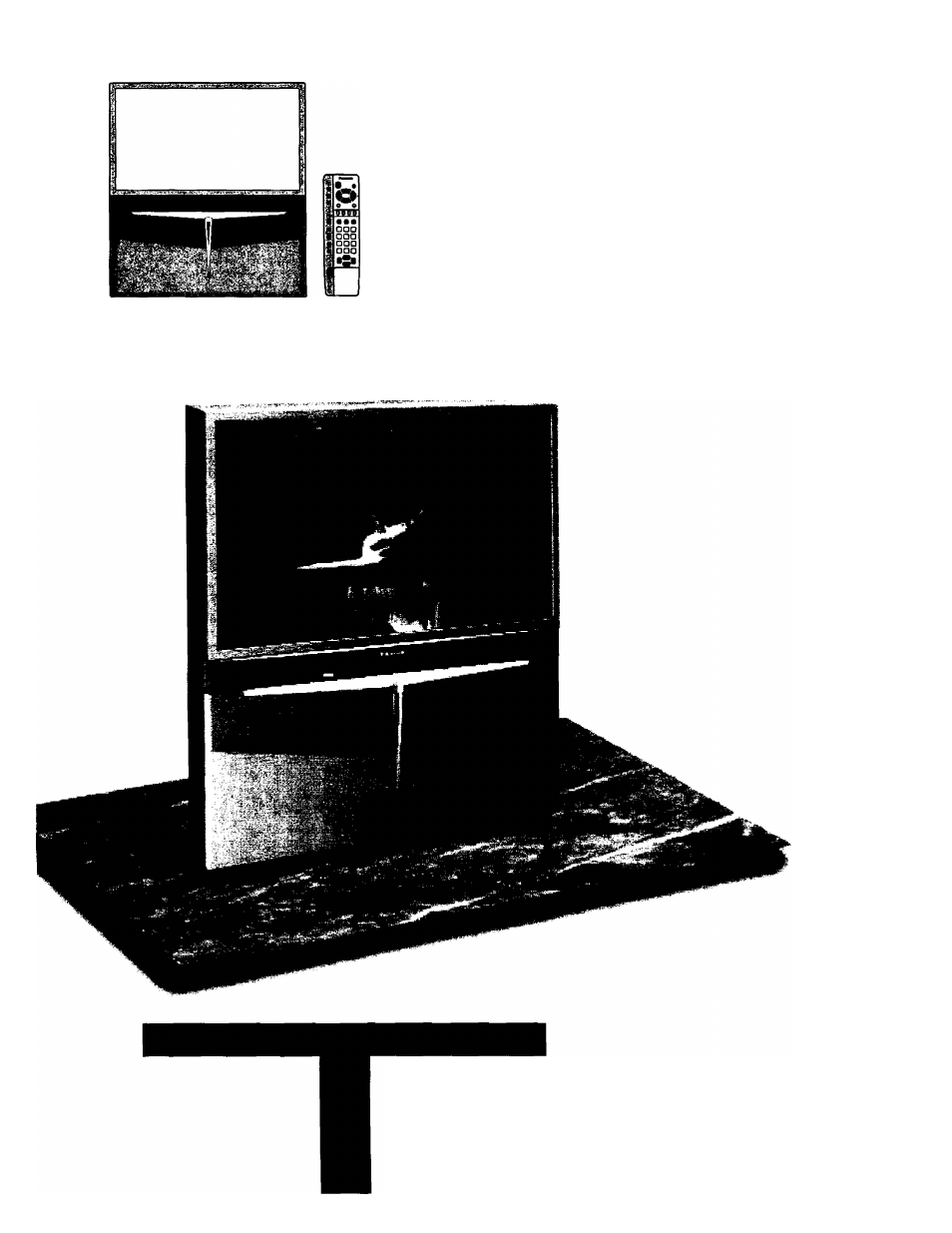Panasonic TX-47P600H User Manual
Panasonic, Wide projection teievision, T a u
Attention! The text in this document has been recognized automatically. To view the original document, you can use the "Original mode".
Table of contents
Document Outline
- Panasonic
- Wide Projection Teievision
- Important Information
- AWarninqs
- A Cautions
- / Securing the casters
- Connecting the Plug to the Wall Outlet
- How to Turn the Power On
- Battery Installation
- A Battery cautions
- Controls and Terminals on the TV
- Connecting the Aerial Cable to the RF In Terminal
- Connecting Headphones
- How to connect the “AVI, 2,3 or 4” Input Terminals
- Connections
- How to connect the DVD Input Terminals
- How to connect the AV Monitor Output Terminals to other equipment
- Convergence Adjustment mode
- Convergencel Adjustment for RED, BLUE and GREEN
- Convergence2 Adjustment for RED and BLUE
- Automatic Tune
- f'Helpful Hint
- Manual Tune
- f'Heipful Hint
- Fine Tuning
- How to Cancel the Fine Tuning
- Programme Number Skip
- How to Cancel the Skip Function
- i
- CH COLOUR SET
- VCR/GAME
- FLICKER REDUCTION
- CHILD LOCK
- PICTURE SHIFT
- COLOUR SYSTEM
- f Helpful Hint (BNormalization)
- f Helpful Hint (■Normalization)
- f Helpful Hint (■Normalization)
- f
- Press the Red button:
- Press the Yellow button:
- Press the Blue button to exit from the PIP mode.
- Picture and Picture
- Channel Search
- ( ■ )
- Wide Projection Teievision