Panasonic SC-AK14 User Manual
Page 9
Attention! The text in this document has been recognized automatically. To view the original document, you can use the "Original mode".
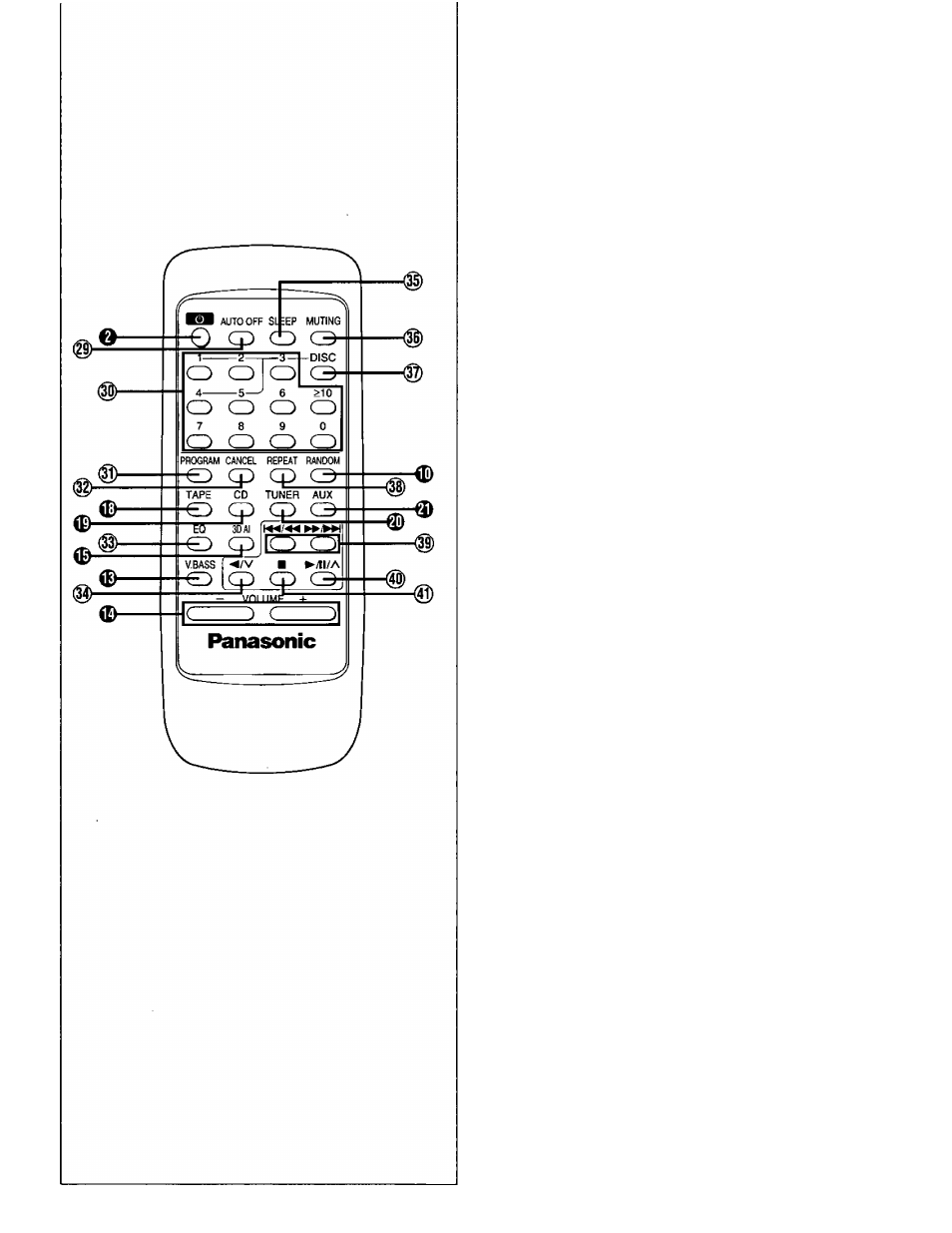
front panel controls
Remote control
Buttons such as O functions in exactly the same way as the buttons
on the main unit.
No.
Name
Ref. page
O Standby/on button (O).................................... 10
®
Auto off button (AUTO OFF)......................... 10
® Numeric buttons (>10,1-0).............................13, 16
®
Program button (PROGRAM).........................17
(g) Cancel button (CANCEL)................................17
®
CD button (CD)................................................ 18
(g) EQ select button (EQ).....................................25
3D At EQ select button (3D Al)........................ 26
select button (’^/V)....................................... 13,19
g) Muting button (MUTING)................................11
®
Disc button (DISC).......................................... 16
(E) Random button (RANDOM)............................16
(g) Repeat button (REPEAT)................................16
Qt AUX button (AUX)........................................... 29
^
Tuner/band select button (TUNER)...............12
@) Skip/search buttons (W^/-«, ►►»►!)......15, 20
® Ptay/pause/preset channel select
button (►yil/A)........................................ 13,15,19
® Stop button (■)................................................ 15, 19
i
0)
n
I
ROT5539
