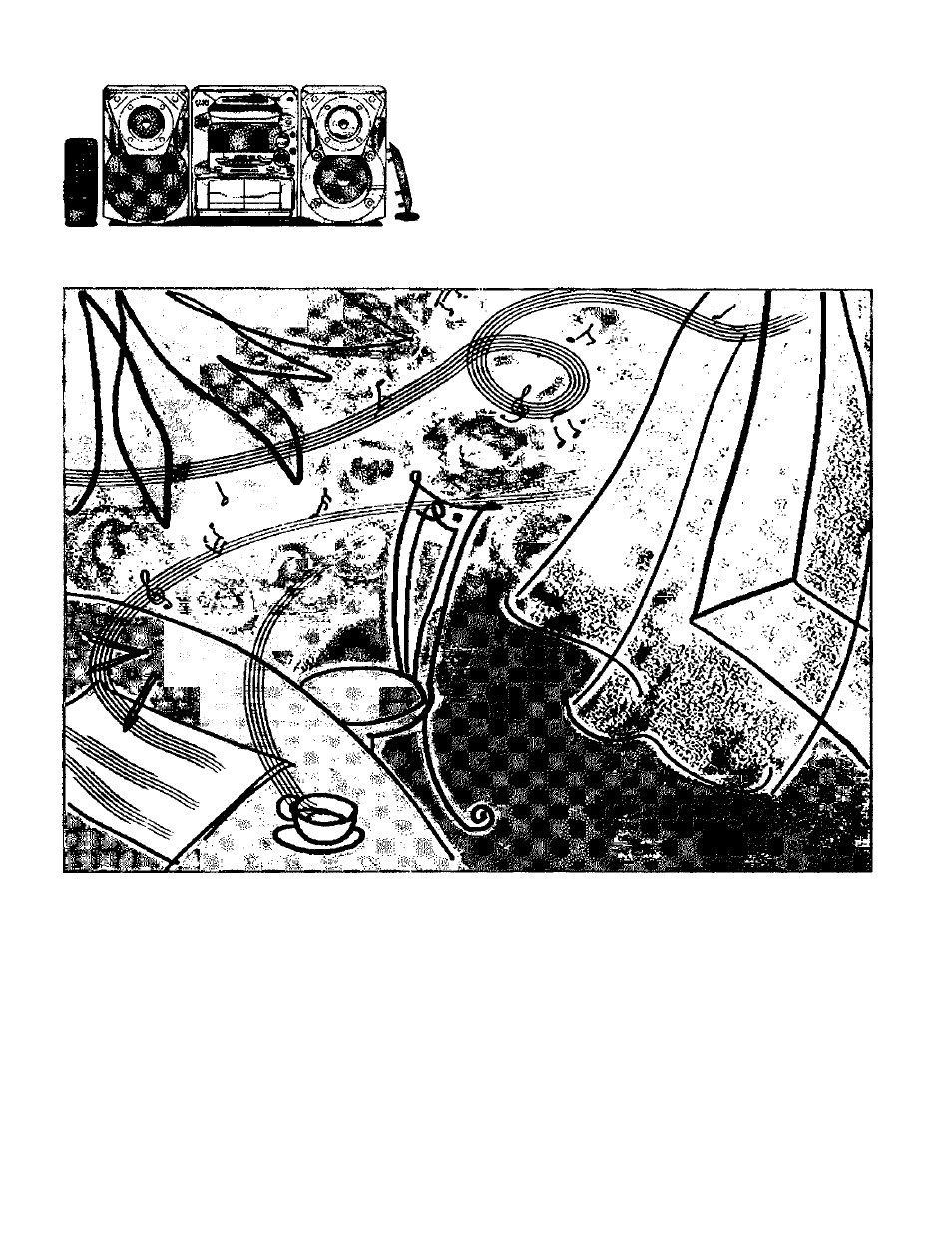Panasonic SC-AK14 User Manual
Panasonic, Cd stereo system, Sc-ak
Attention! The text in this document has been recognized automatically. To view the original document, you can use the "Original mode".
Table of contents
Document Outline
- A
- A
- A
- A
- To prevent damage
- Press and hold [-DISP/-DEMO] until “NO DEMO” is displayed.
- Switch on the power.
- Press [CLOCKHIMER] to select “CLOCK”.
- Press [CLOCK/TIMER] to finish setting the time.
- Press [-DISP/-DEMO] to select the desired spectrum analyzer.
- To mute the volume Q
- Press [MUTING].
- Press P, TUNE MODE] to select “MANUAL”.
- Press and hold MEMORY] until the
- Press frUNER, BAND] to select band.
- Press [I, TUNE MODE] to select “PRESET” or “MANUAL”.
- Press [TUNE/TIME ADJ (V) or (A)] to select the desired broadcast.
- n Adjust the volume level.
- Press a [±] button.
- Set CD in the tray.
- Press [(CD 1) (CD 5)] to play your desired disc.
- Adjust the volume level.
- I
- Г ^
- □
- Press [CD].
- Press [DISC],
- Press the numeric button to select the desired track number.
- идя
- ET
- Press [DISC].
- Press the numeric button to select the desired track.
- To listen to special CDs and tracks (CD Man* ager function)
- Press [CD MANAGER] to select the desired mode.
- Press [(CD 1)(CD 5)] to select the disc you want
- Press [K^/-<^] or [^>-/^M] to select the desired track.
- Press [►/!!].
- Press [± DECK 1 OPEN] or [± DECK 2 OPEN] and insert the tape.
- Press [REV MODE] to select the reverse mode.
- Adjust the volume level.
- I
- I
- I
- □
- I
- I
- tt
- I
- I
- □
- Press DECK 2 OPEN] and insert the tape.
- Press [REV MODE] to select the reverse mode.
- Select a radio station. Perform steps D through B on page 13.
- To reduce noise while AM recording (Beat proof function) Q
- Press [± DECK 2 OPEN], and insert the tape.
- Press [REV MODE] to select the reverse mode.
- Press [CD].
- Insert CD In the tray.
- Press [(CD 1) (CD 5)] to select the disc you want.
- Press [• REC/STOP] to start recording.
- To record special CDs and tracks (CD Manager function)
- WU Press [CD].
- Press [CD MANAGER] to select the desired mode.
- Press [(CD 1) (CD 5)] to select the disc you want.
- Press or [►^/►W] to select the desired
- Press [• REC/STOP] to start recording.
- [ai-
- Dial [SOUND EQ] to select the sound quality or sound field.
- Press [V.BASS].
- □
- I