Press [rev mode] to select the reverse mode, Adjust the volume level – Panasonic SC-AK14 User Manual
Page 19
Attention! The text in this document has been recognized automatically. To view the original document, you can use the "Original mode".
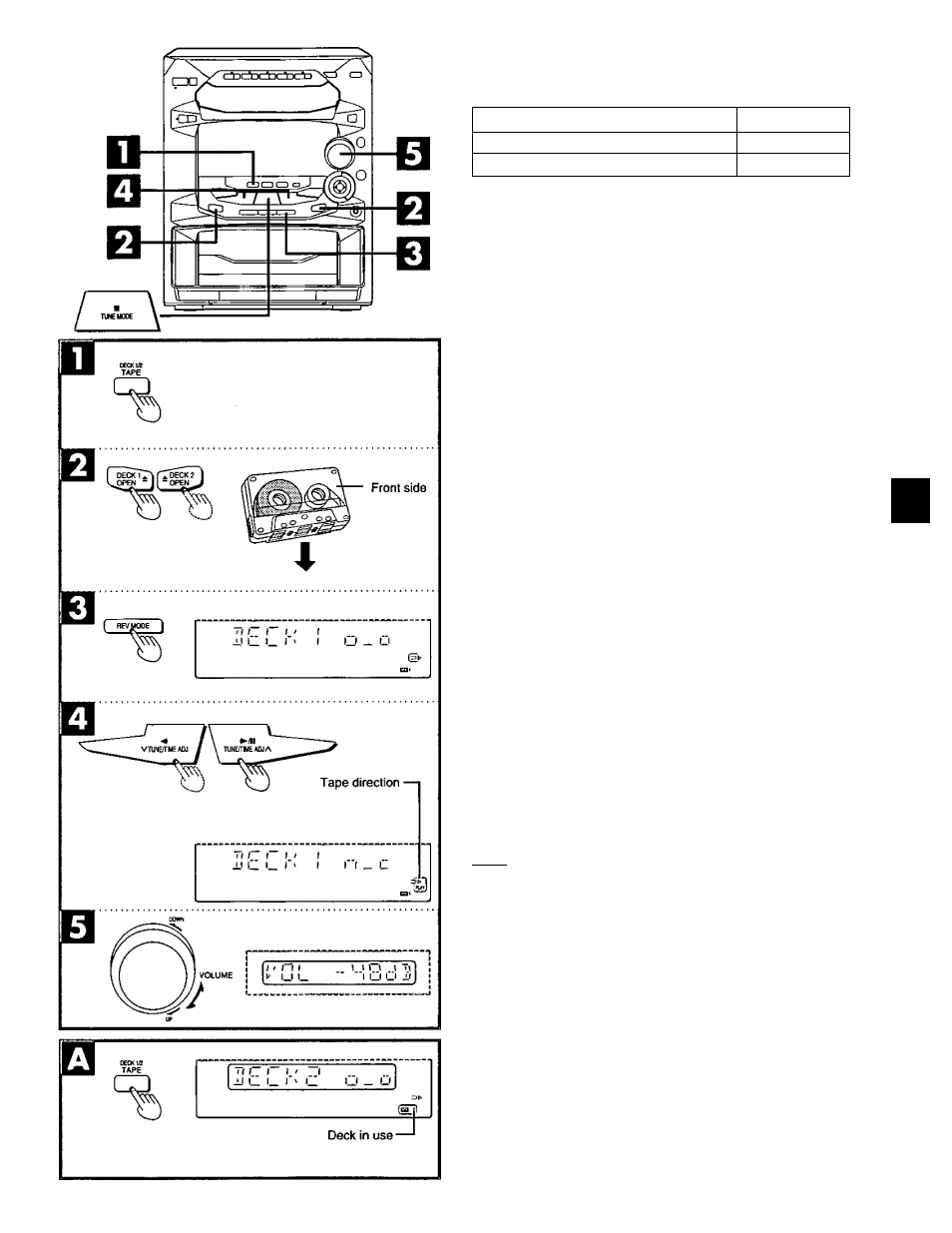
Listening to tapes
Types of tapes which can be played coirectly:
The unit automatically identifies the type of tape.
NORMAL POSITION/TYPE I
HIGH POSITION/TYPE II
✓
METAL POSITION/TYPE IV
You can use either deck 1 or deck 2 for tape playback.
□
Press [TAPE, DECK 1/2].
The unit will come on automatically.
If the unit was off and a cassette was loaded, play will start
automatically (One touch play function).
Press [± DECK 1 OPEN] or [± DECK 2 OPEN] and
insert the tape.
Insert the tape with the exposed tape facing down.
Close the holder by hand.
Press [REV MODE] to select the reverse mode.
Every time you press the button:
Z~*z:>-^czo
i________ I
Z. ■
One side Is played, then playback stops automatically.
^3
: Both sides (front side reverse side) are played one
time each, then playback stops automatically.
CZ3 : Both sides are played 8 times each, then playback stops
automatically.
□
Press [<4] or [^] to start playback.
[►]: The fonward side (front side) will play,
t"^]: The reverse side will play.
Adjust the volume level.
To stop tape playback
Press p].
To change the deck to be used Q
Press [TAPE, DECK 1/2] to select the deck you want to use when you
load cassettes into both decks.
To listen to 2 tapes consecutively
Load a tape into each deck and select
“CZ^"-
^*^th tapes will be
played 8 times each.
iggra
Playback is momentarily interrupted while playing back tapes, if you
open the other deck.
W)
I
I
I
I
RQT5539
