To redial the last dialed number through adf, Sendinig documents – Panasonic 990 User Manual
Page 60
Attention! The text in this document has been recognized automatically. To view the original document, you can use the "Original mode".
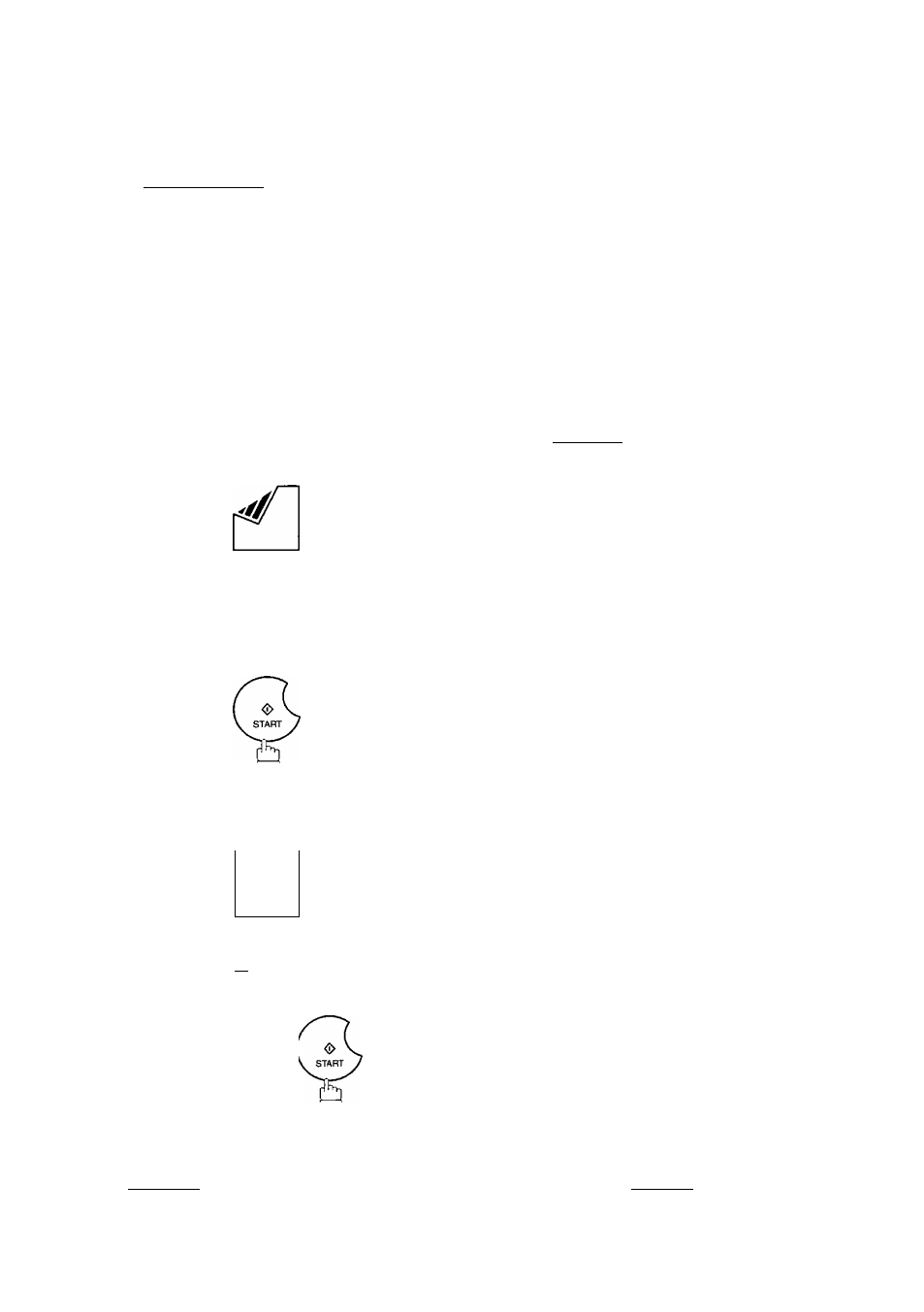
Sendinig Documents
^ailOQOOODg]
Automatic Redialing
If a busy line is detected, the machine will redial the number up to 5 times
at 3 minutes interval. However, if a busy line is not detected, the machine
will redial only one time. During that time, a message will appear as shown
to the right.
A file number is shown in the upper right hand corner of the display if it is a memory
transmission file.
WAIT TO DIAL N0.001
<01>(Station name)
Manual Redialing
You can also redial the last dialed number manually by pressing | REDIAL 1 key.
To redial the last dialed number through memory
1
Set document(s) face down.
Make sure that the MEMORY lamp is on.
3
PAUSE
REDIAL
The document is stored into memory with a file number.
Then dials the last dialed number.
To redial the last dialed number through ADF
Set document(s) face down.
1
?
IZ=I
MEMORY
I------------- 1
3
PAUSE
I
REDIAL
Make sure that the tamp goes off.
Your machine starts to dial the last dialed number.
ENTER STATION(S)
THEN PRESS START 00%
TEL. NO.
555123^
* STORE *
N0.002
PAGES=*001 01%
* DIALING *
N0.002
5551234
ENTER STATION(S)
THEN PRESS START 00%
ENTER STATION
00
%
PRESS START TO DIAL
5551234
* DIALING *
5551234
60
( NOTE )
1. While the unit is displaying 1/VAIT TO DIAL", you can press
\
REDIALI
to start redialing
immediately.
