Tsibde of c©ote[ralts – Panasonic 990 User Manual
Page 3
Attention! The text in this document has been recognized automatically. To view the original document, you can use the "Original mode".
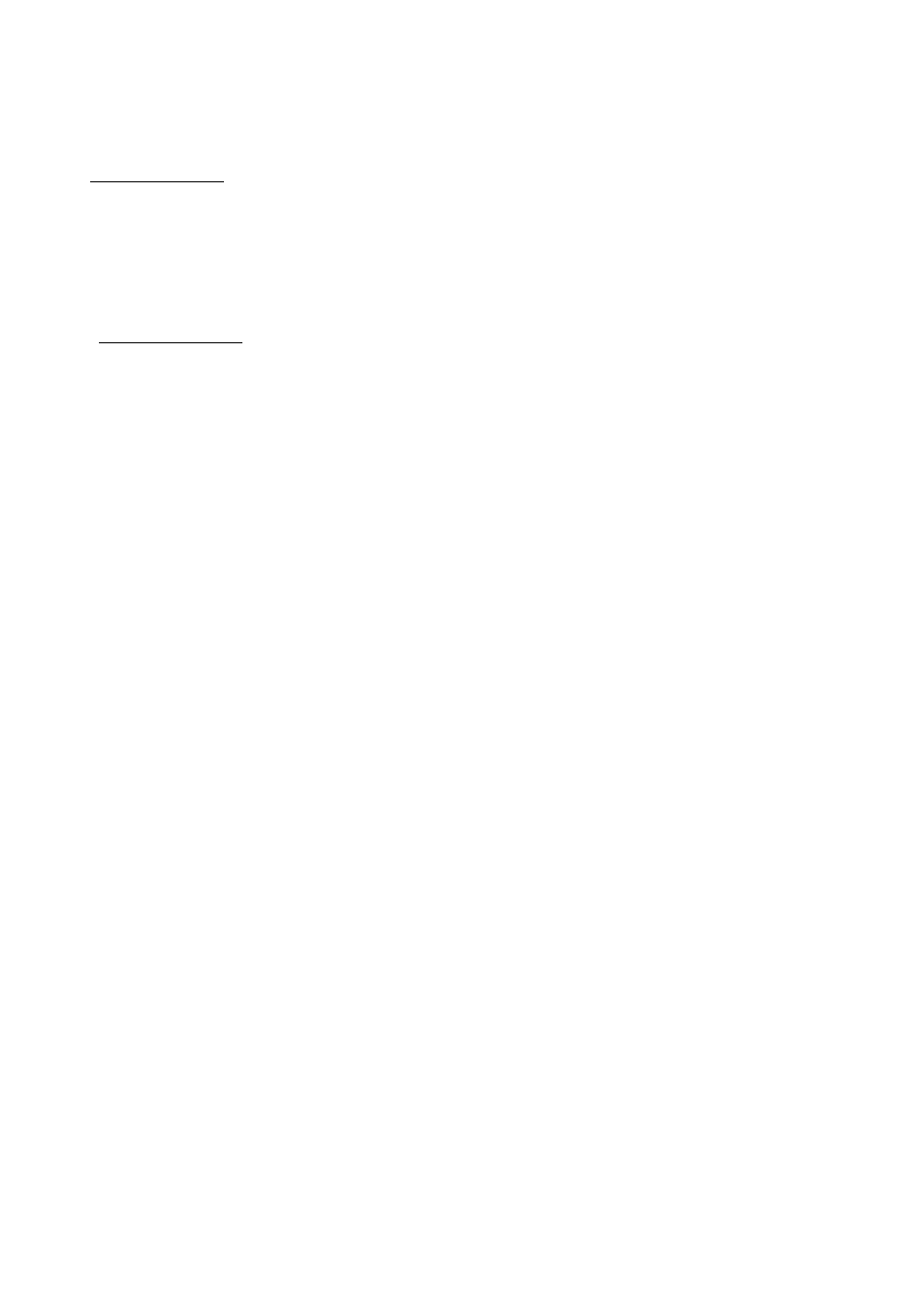
TsibDe of C©ote[ralts
©@(aa]Dg] 0® CSiP^
Safety Information
Precaution................
Function Key...........
External View...........
Control Panel...........
9
11
12
13
14
DDg(^00oi](s] SteQpte
Main Unit and Accessories........................................................
Installing the Accessories.........................................................
Installing the Toner Cartridge....................................................
Loading the Recording Paper....................................................
□ Paper Specifications........................................
Connecting the Telephone Line Cable and Power Cord.
Setting the Dialing Method (Tone or Pulse).............................
Adjusting the Volume.................................................................
O Setting the Monitor Volume............................
D
Setting the Ringer Volume..............................
User Parameters
D Genera! Description.........................................................
D Setting the Date and Time...............................................
D
Setting Your LOGO.........................................................
□ Setting Your Character ID................................................
n Setting Your ID Number (Fax Telephone Number),
16
17
18
20
20
22
24
25
25
25
26
26
26
27
28
29
One-Touch/Abbreviated Dialing Numbers.............................................
D
Entering One-Touch/Abbreviated Dialing Numbers
□ Editing One-Touch/Abbreviated Dialing Numbers...
□ Printing Out a Directory Sheet......................................
Customizing Your Machine.....................................................................
D General Description.........................................................
□ Setting the Fax Parameters...........................................
D Fax Parameter Table........................................................
30
30
32
34
35
35
35
36
