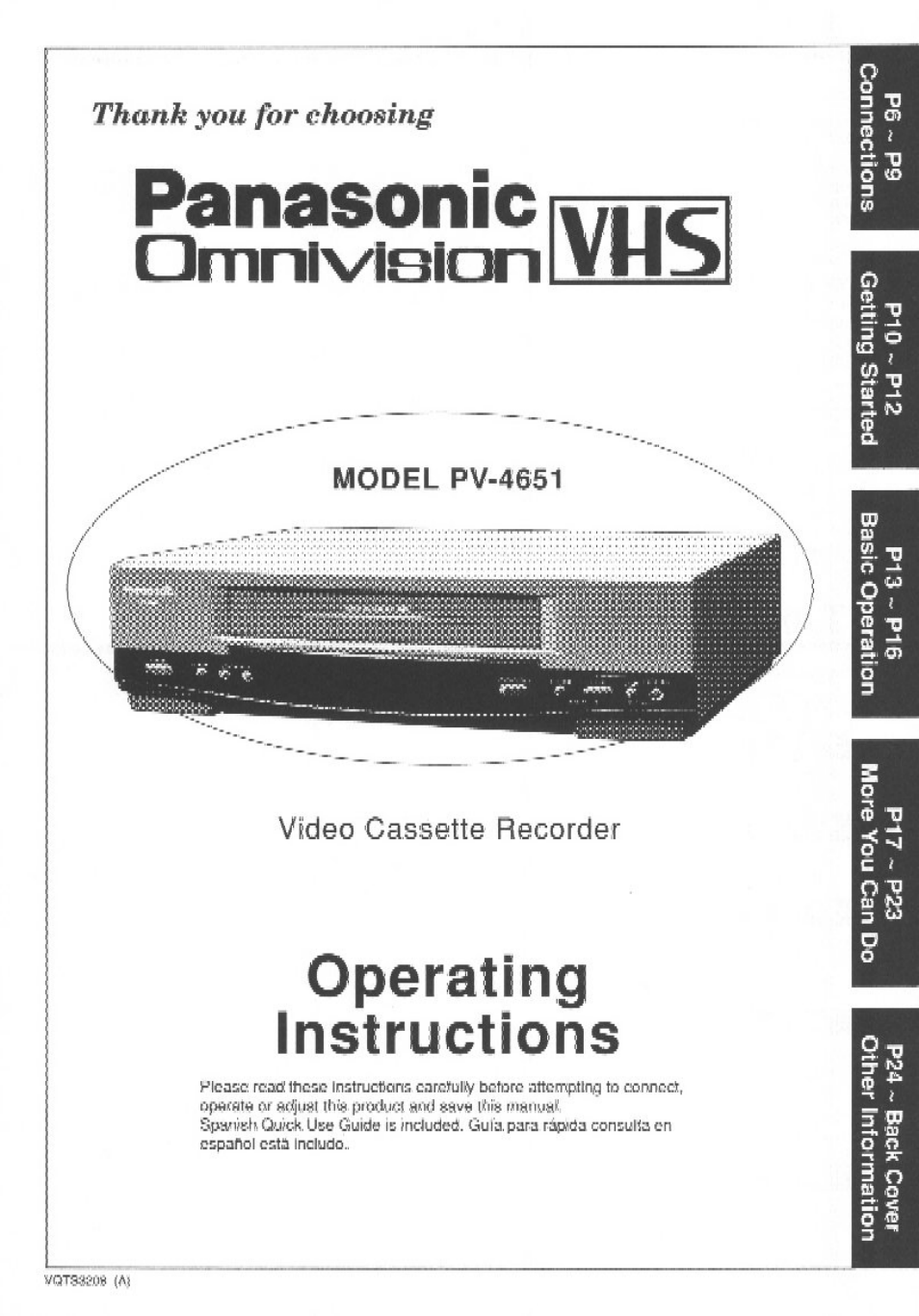Panasonic PV-4651 User Manual
Cd u
Table of contents
Document Outline
- P6-- P9 Connections
- P10 P12
- Getting Started
- P13-P16 Sasic Operation
- P17 ^ P23 More You Can Do
- P24 - Back Cover Other Information
- in
- U
- LL)
- Q
- Important Safeguards and Precautions
- Erase Protection (Record Tab)
- Maximum Record/Piayback Time
- ( Cleaning Care for Video HeadT
- [ Reset ail VCR Memory Functions
- D.ST. (Daylight Saving Time)
- CATV(Cable) Connections
- Audio/Video Connections
- To Set Language, Channel and Clock
- Playback a Tape
- 15iCheck list before you begin
- Caution:
- Special Effects During Playback
- Slow Motion Playback
- Still (Freeze) Frame Picture
- Frame bv Frame Advance
- Feature for a Quality picture
- V^QCk Control
- One Touch Timer Recording (OTR)
- Selecting the Input Mode
- Watching Another TV Program
- Selecting Channels at the VCR
- Rapid Tune
- Auto Operation Functions
- Repeat Play
- One Minute Skip
- Zero Search
- Connections you’ll need to make.
- Select Input “LINE” on the
- To Monitor the Re-Recording
- Push REC and PLAY at the
- LiS^iheck list before you begin.
- Cancel a Timer Recording:
- Recording Is in progress
- Replace Program Contents: Recording is not in progress
- Review or Clear Program Contents: Recording is not in progress
- Timer Recording Using VCR Buttons
- Spanish Quick Use Guide/Guia para rápida consulta