Cancel a timer recording, Recording is in progress, Cancel a timer recording: recording is in progress – Panasonic PV-4651 User Manual
Page 19
Attention! The text in this document has been recognized automatically. To view the original document, you can use the "Original mode".
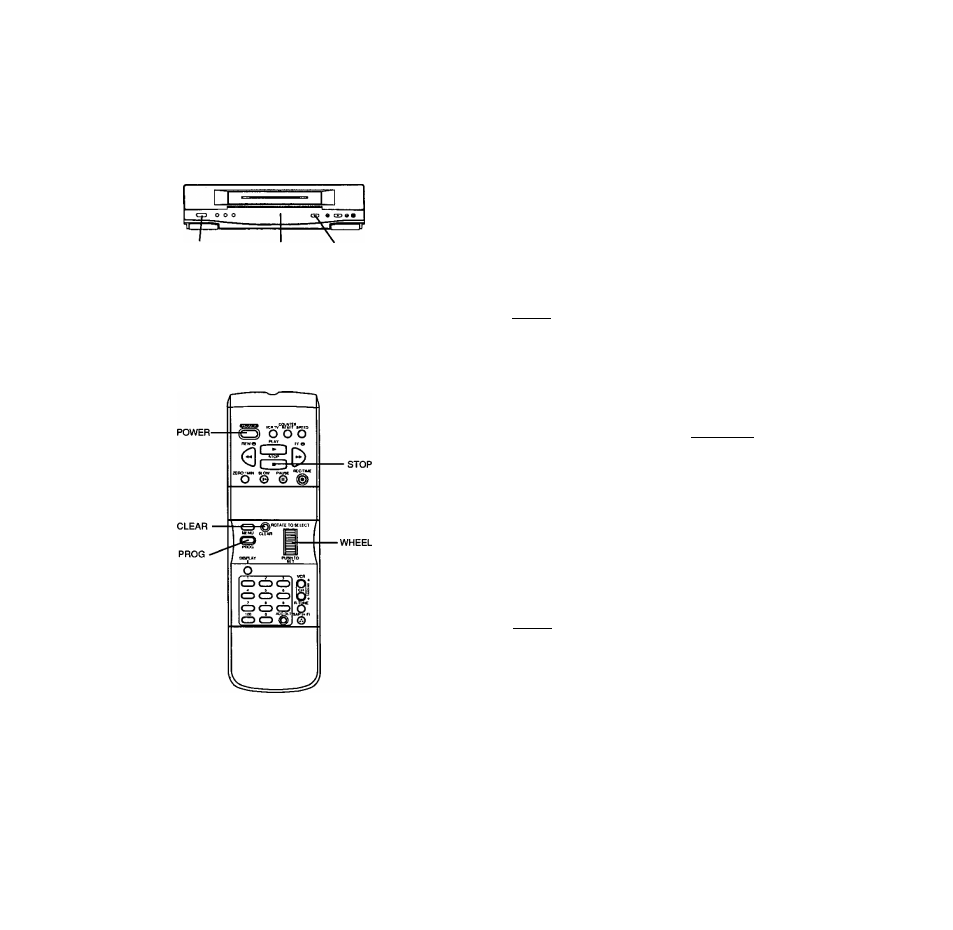
POWER
Multi
Function
display
STOP
Cancel a Timer Recording:
Recording Is in progress
1
Push the POWER button to release the VCR
from timer mode.
2 Push the STOP button within 10 seconds of pushing the
POWER button to cancel the recording.
The TIMER indicator goes out in the Multi- Function display.
Replace Program Contents:
Recording is not in progress
1
Push the PROG button to display all
currently set programs.
2 Rotate and push the Wheel to select
and enter the desired timer
recording. (See page 18.)
3
Rotate and push the Wheel to select
and enter replacement information.
4
Push the PROG button to exit this
mode and return to the norma! TV
screen.
P OT STRAT STOP CH SPD
3 10
B:00P 8;00P 10 SP
4 SU 9:00P10:00P L SLP
SELECT l-8:ROTATE WHEEL
ENTER ;POSM WHEEL
CANCEL :PUSH CLEAR KEY
END :PUSH PROG KEY
19^7^1/ START STOP CH
SLP
smHEEiaezEsa
BY ROTATING WHEEL
4-PUSH CLEAR :PUSH WHEEL-»
TO END PUSH PROG KEY
Review or Clear Program Contents:
Recording is not in progress
1
Push the PROG button to display all
currently set programs.
2 Rotate the Wheel to select the
desired program number.
3
Push the CLEAR button to clear the
program.
4
Push the PROG button to exit this
mode and return to the normal TV
screen.
P DT STRAT STOP CH SPD
2
S 10:00P 12:00P 125 SLP
3 10
6:00P 9;00P 10 5P
4 SU 9;OOPiO:OOP L SLP
SELECT 1-8;ROTATE WHEEL
ENTER rPUSH WHEEL
CANCEL ;PUSH CLEAR KEY
END iPUSH PROG KEY
P DT
STRAT STOP
CH SPD
□
--------
:
-_ _ _ _
2
8
10:00P 12:00P
125 SLP
3 10
8:OOP 9:OOP
10 SP
4 SU
9:0OP1O:OOP
L SLP
SELECT 1-B:ROTATE WHEEL
ENTER : PUSH WHEEL
END ;PUSH PROG KEY
19
