Piaying back your messages, Auto-logic (one touch operation), To stop the tape temporarily – Panasonic KXF120 User Manual
Page 32: Saving your messages, To rewind the tape, To fast forward the tape, Playing back your messages -4, Saving your messages -4, Operating the answering machine, Call counter
Attention! The text in this document has been recognized automatically. To view the original document, you can use the "Original mode".
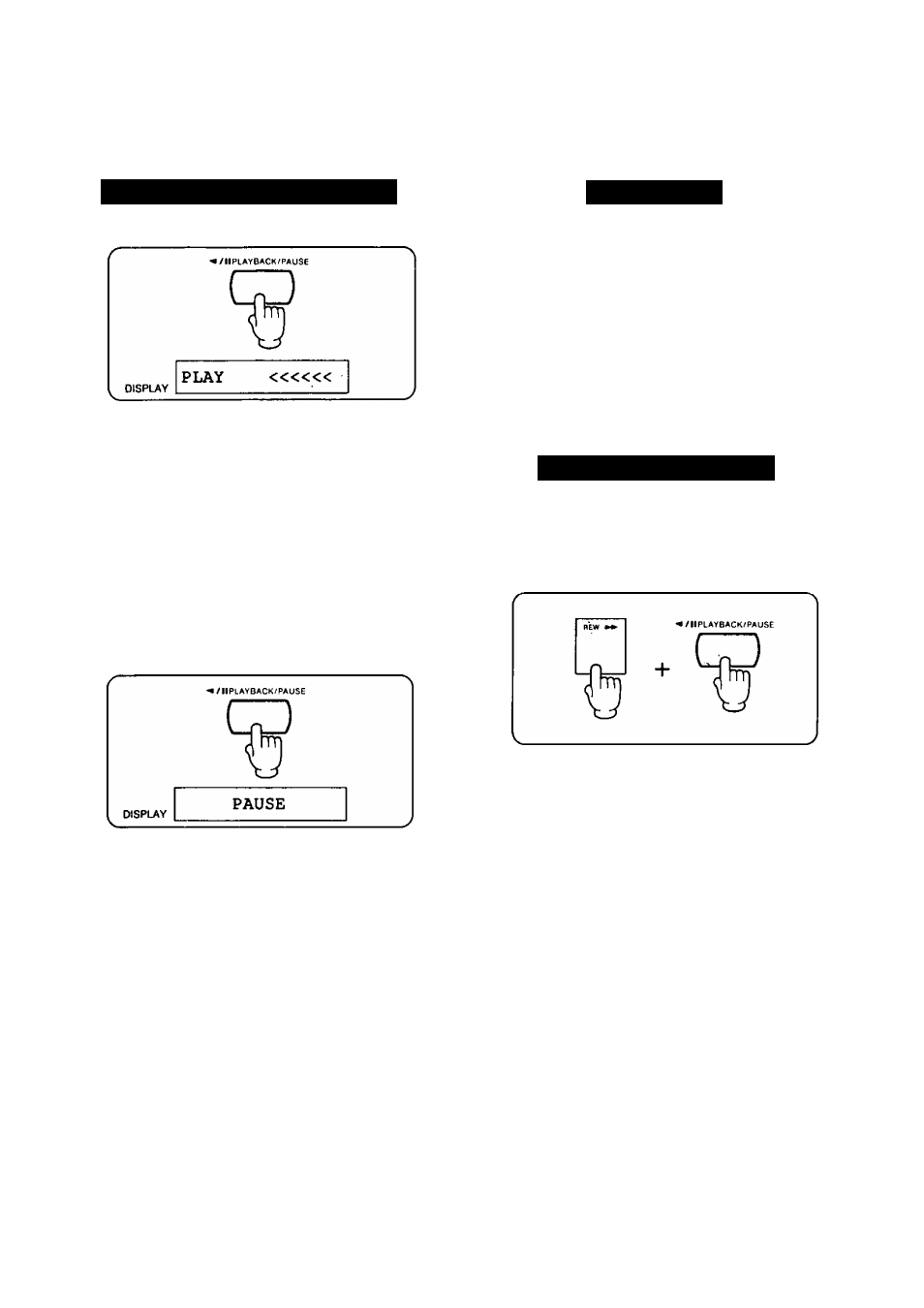
Operating the Answering Machine
Piaying Back Your Messages
1
Push PLAYBACK/PAUSE.
■ Auto-Logic (One Touch Operation)
At the touch of the PLAYBACK/PAUSE button, the unit
will automatically rewind, playback all the recorded
messages and stop. After 7 seconds, the unit will reset
itself to the Automatic Answer mode. Ail calls will be
automatically saved.
•Future Incoming Messages will be recorded after
the last message.
•To record the future messages from the
beginning of the tape, push the REW button.
■ To
Stop the tape temporarily:
1
Push PLAYBACK/PAUSE.
•To restart, push the PLAYBACK/PAUSE button
again.
•While pausing, the unit does not answer a call
automatically.
Call Counter
The unit will show you the number of recorded voice
messages by indicating it on the LCD Display (0'-99) and
flashing of the AUTO/ANS indicator.
Jan 21 10:45 AMiS)
The number of recorded voice messages
Saving Your Messages
You can save your messages as follows:
1
Play back the tape to the end of the message you
want to save then push REW and PLAYBACK/
PAUSE simultaneously.
•The unit will go into the Answer mode and future
Incoming Messages will be recorded after the
messages you have saved.
To Rewind the Tape:
Push the REW button.
»»»»»>
To Fast Forward the Tape:
Push the FF button.
«««««<
2-4
