Scanning line density (resolution), Document contrast, Scanning line density (resolution) -2 – Panasonic KXF120 User Manual
Page 11: Document contrast -2, Manual transmission and reception, Cont.)
Attention! The text in this document has been recognized automatically. To view the original document, you can use the "Original mode".
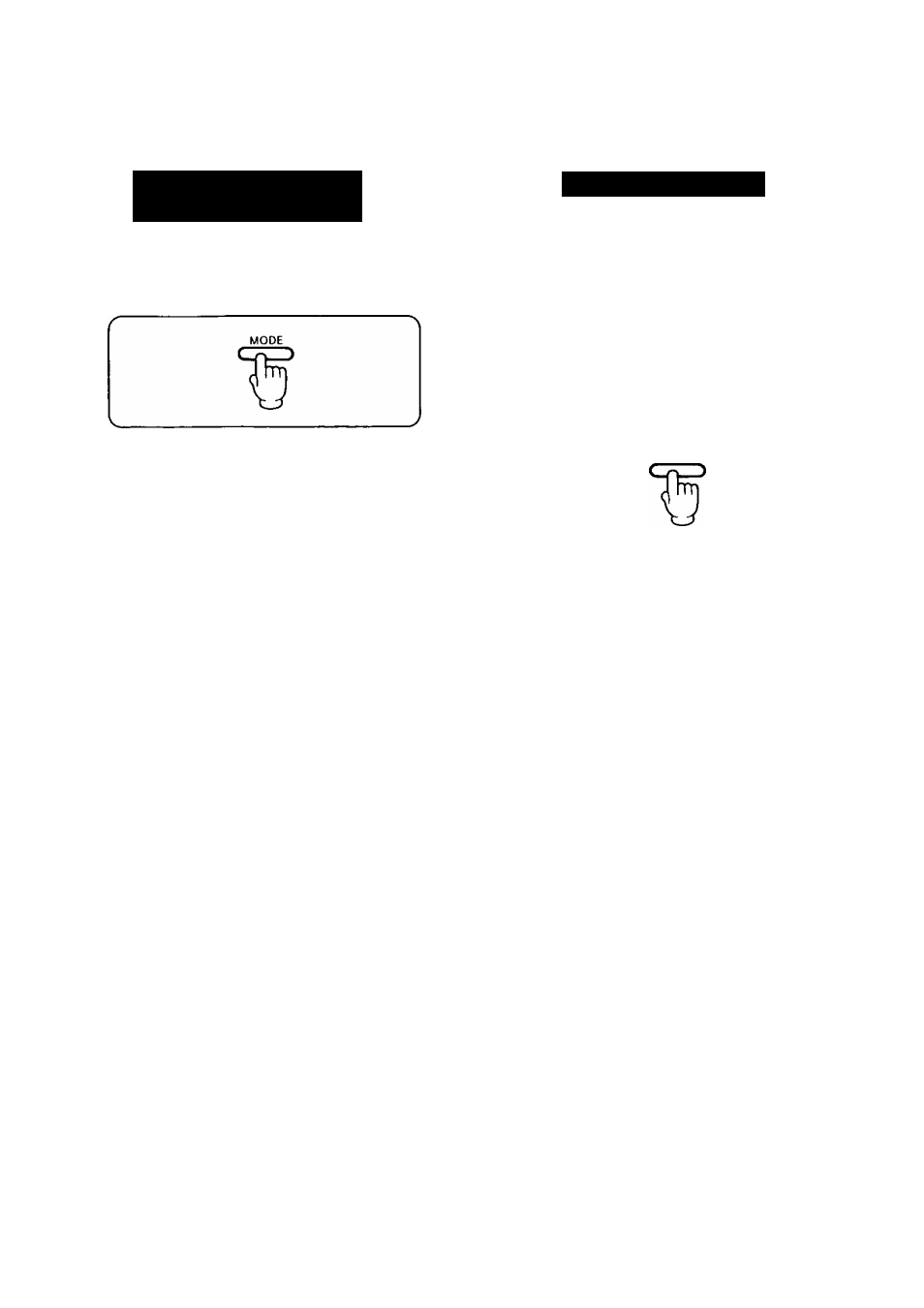
Manual Transmission and Reception
(cont.)
Scanning Line Density
(Resolution)
The resolution (density) of the received image (e.g.
characters, pictures) can be set as shown below:
1
Push MODE.
•Each mode is indicated by the “ A" symbol on the
display.
NORMAL DARKER STAMMRD FINE HALF-TONE PROGRAM
Jan21 10:45AM
STANDARD is suitable for printed or typewritten
originals with normal size characters.
FINE is suitable for originals written with small
characters.
HALF-TONE is suitable for originals containing
photographs, shaded drawings and the like.
Information on Photographs and Drawings:
This unit is equipped with a 16-step HALF-TONE
feature, which should be used when transmitting or
copying originals containing photographs, shaded
drawings, etc.
Document Contrast
The document contrast can be set as shown below.
1
Push FUNCTION.
FUNCTION
w
Push MODE.
MODE
•Each mode is indicated by “A” symbol on the
display.
NORMAL DARKER STANOARO FINE HALF-TONE PROGRAM
Jan21 10:45AM
NORMAL is suitable for transmitting or copying printed
or typewritten documents.
DARKER is suitable for transmitting or copying
originals written in light pencil.
NOTES:
•START/COPY indicator:
The START/COPY indicator will change from a flashing to a steady light, and the unit will begin transmitting or receiving
the document.
•If you are using the speakerphone, the line will be automatically disconnected after the transmission is completed.
•Begin by transmitting the FAX CORRESPONDENCE leaflet (included) to several of your business associates to confirm
that your unit is functioning correctly, and to inform them of the procedure for transmitting documents and/or recording
voice-messages on your unit.
•If you do not hang up the handset after transmitting, the unit will automatically call the other party.
For further details, see “Voice Contact" on page 1 -9.
4^
1-2
