Setting the silent fax recognition ring, Notes, Cilcnq – Panasonic KX-F2350NZ User Manual
Page 99: Setting the silent fax recognition ring -33, Mciiq, Cdciuci) cilcnq
Attention! The text in this document has been recognized automatically. To view the original document, you can use the "Original mode".
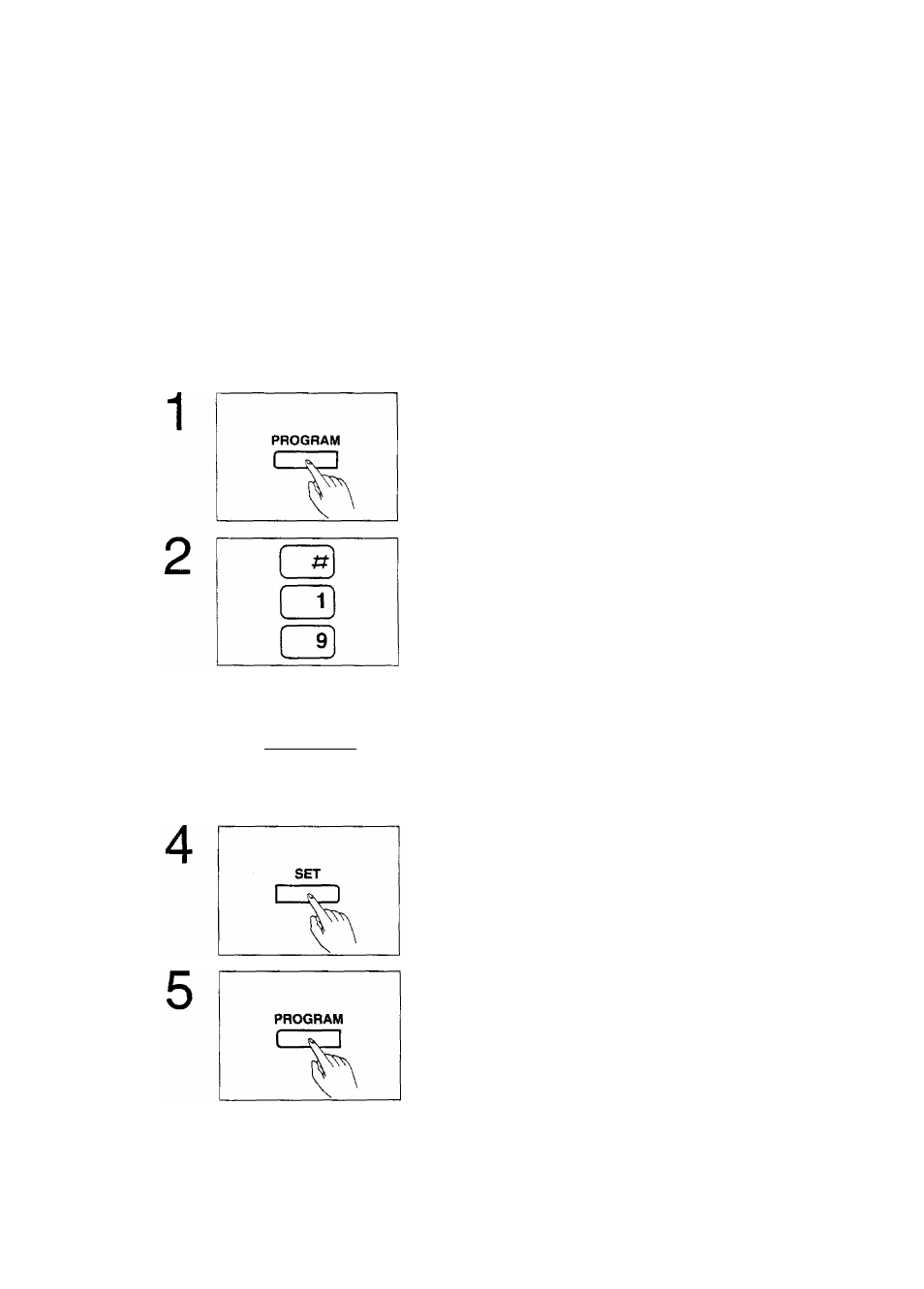
Setting the Silent Fax Recognition Ring
When a voice call is received in the TEUFAX mode, the unit will ring three times before it switches
automatically to the fax. When an automatic fax transmission is received in the TEL/FAX mode, the
unit will receive the fax without ringing (we call this “Silent Fax Recognition Ring”).
Change the number of rings choosing the number among “3“ (three rings) through “8“ (eight rings).
The three rings is preset as default.
NOTES:
•This feature is effective only in the TEL/FAX mode.
•Telephone fees are charged to the calling party from the first ring.
To change the ring count;
3
QZ
AfiC
OCF
(mciiQ
GHI
JKU
MNO
QQQ
PftS
TUV
WfXV
CDCIUCi)
CilCnQ
Press the PROGRAM button.
The display shows “P-
Press #, then press 19.
The display shows “P-F19 3’
Enter the desired number from 3 to 8.
Press the SET button to store your selection into
memory.
The display shows “P- ”.
Press the PROGRAM button to end the operation.
4-33
