Setting the polling password, Qqcl), Cdcecid – Panasonic KX-F2350NZ User Manual
Page 72
Attention! The text in this document has been recognized automatically. To view the original document, you can use the "Original mode".
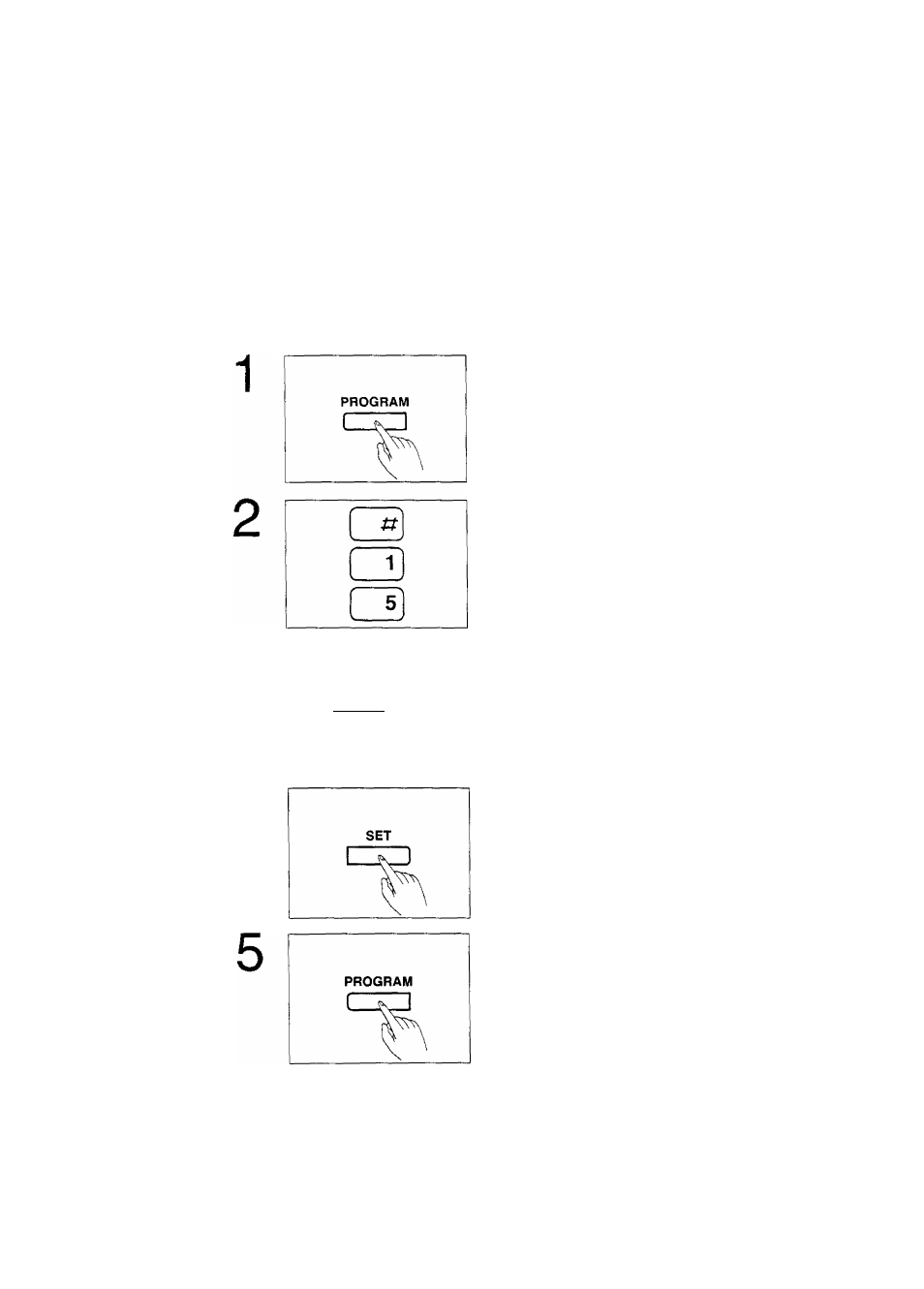
Setting the polling password
If the document to be retrieved is of a confidential nature and the password is set on the other
machine to prevent unauthorized retrieving, you must set the same password on your unit.
If the passwords in the polling unit and polled unit do not match, no transmission will take place.
NOTES:
•Polling using a password is effective between other Panasonic compatible facsimile machines (e.g
KX-F95).
• If the polling password is set to “0000”, the unit does not check the password sent by other
facsimile machines.
3
4
QZ
A8C
CDCECID
QHt
JKL
MNO
PftS
TUV
WKY
QQCl)
Press the PROGRAM button.
The display shows “P- ”.
Press #, then press 15.
The display shows “P-F15 0000”.
Enter your polling password of 4 digits by using the dial
keypad.
Press the SET button to store the program into memory.
The display shows “P-
Press the PROGRAM button to end the operation.
4-6
