Receiving documents and/or voice calls, Manual reception, Notes – Panasonic KX-F2350NZ User Manual
Page 48: Receiving documents and/or voice calls -6, Manual reception -6
Attention! The text in this document has been recognized automatically. To view the original document, you can use the "Original mode".
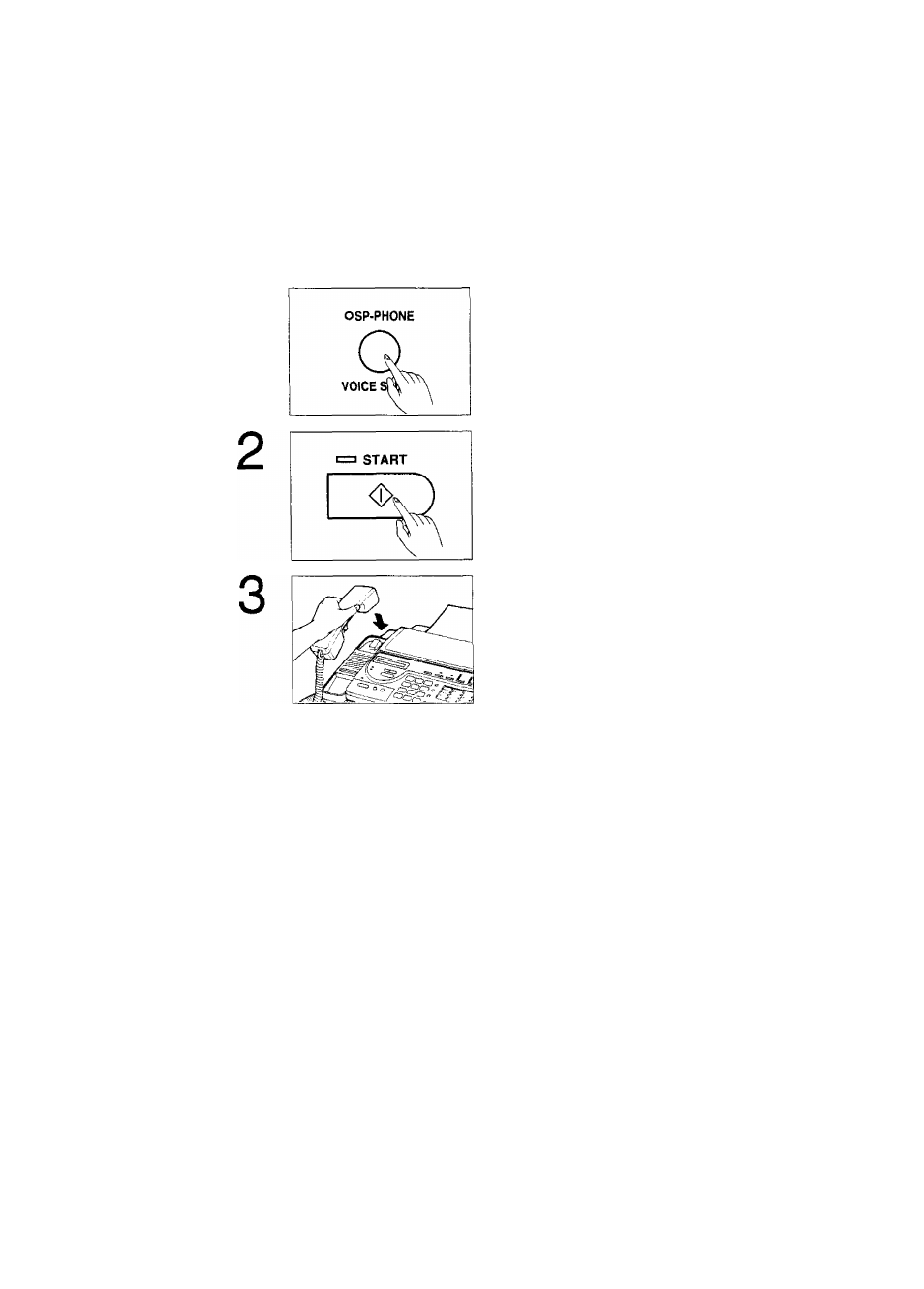
Receiving Documents and/or Voice Calls
Manual reception
When in the TEL mode or during a telephone conversation, you can receive fax documents as
follows.
1
When the phone rings, lift the handset or press the
SP-PHONE button to answer the call.
When a voice is heard and document reception is
required, press the START button.
Place the handset on the cradle if using it.
The unit will start receiving a document.
The display will show the number of each page
(01 through 99).
NOTES:
• If you do not replace the handset after pressing the START button, the unit will automatically call
the other party. For further details, see “Voice Contact’’ on page 4-28.
other party. For further details, see “Voice Contact” on page 4-28.
•To interrupt reception, press the STOP/CLEAR button. The unit will stop receiving.
• Replace the paper roll with a new one;
— when the red lines appear on both sides of the recording paper.
— when the PAPER OUT indicator lights.
— when the display shows “E-06”.
2-6
man
