Activity report (journal report), Explanation of communication result, Activity report (journal report) -2 – Panasonic KX-F2350NZ User Manual
Page 104
Attention! The text in this document has been recognized automatically. To view the original document, you can use the "Original mode".
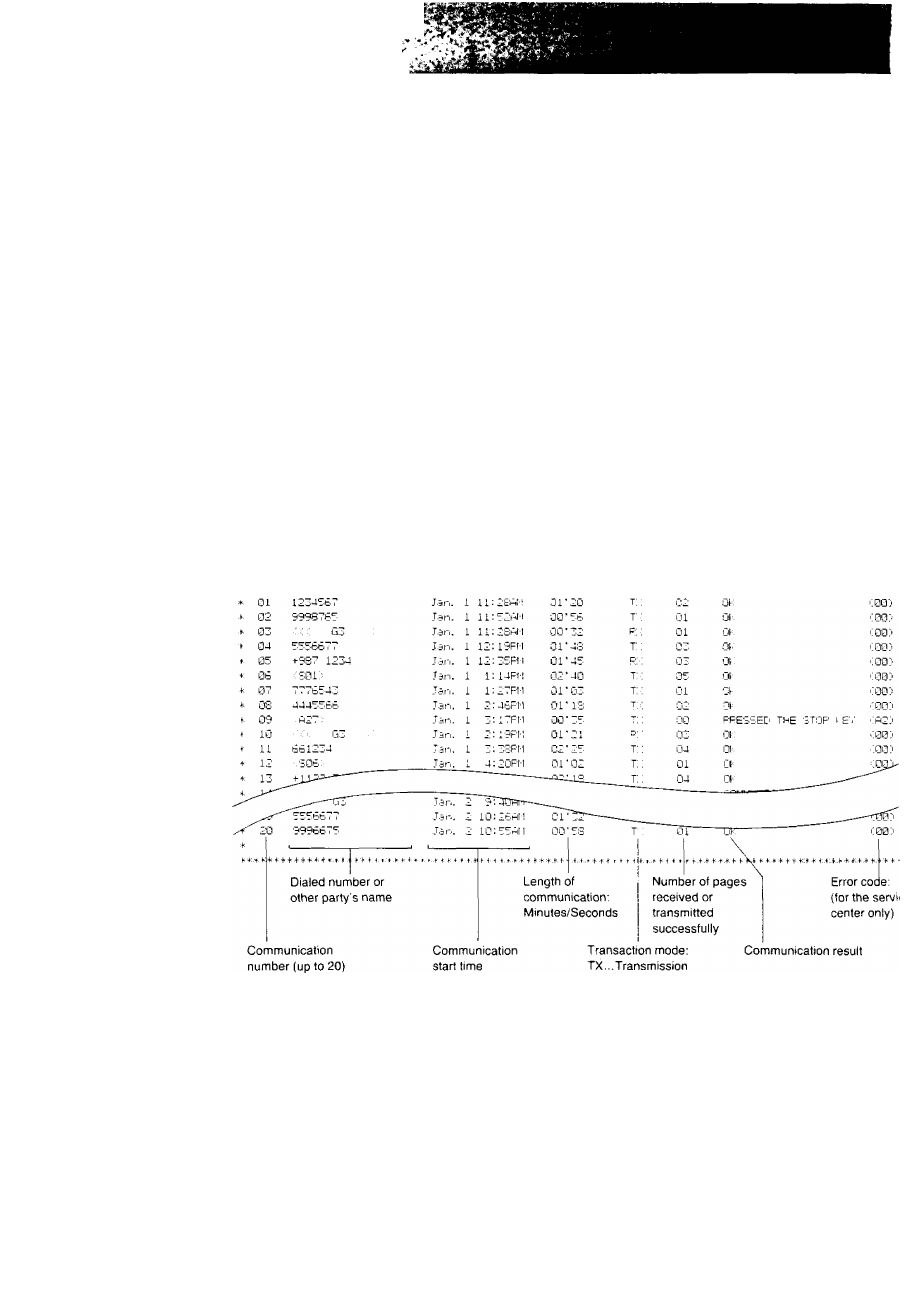
"
'V ■ •?»
*•
’■•
■%
Activity Report (JOURNAL Report)
You can obtain a record of the last 20 transactions (transmissions and receptions) automatically
or manually.
When the JOURNAL AUTO PRINT is set to AUTO, the report prints automatically after every
20 transactions. After each 20 transactions, the report clears and the list begins again. It may also
printed on request.
When you set this feature to MANUAL, the JOURNAL report data is stored until the memory
becomes full. Once the memory is full, the oldest entry in the memory is deleted when a new
transaction takes place.
This feature has been preset to AUTO as the default.
These reports are useful for keeping records of telephone usage or verifying telephone long
distance charges.
Print time: Hour/Minute AM/PM
Print date: Month/Day/Year —
+
+
. + T +
i k . T . f f-’K-t JQIJF'K
h
L f- +
^ k ♦ f f. T fT + f k + TT :k f
4
..*.:^ >k
4
^
______________
k
Js.n.
Ó2 1'?'?- 10:?6
h
M
■k
■k- f IG, OTHEP FHi_-b [s'l I LE
'
i
'T
h
RT Tlf'lE L
z
-A
lil
: T LJE ' ¡UC'E F'
h
I
j
E-' PEbULT
uUDE
Explanation of communication result
RX... Reception
POL.RX...Potting
OK:
PRESSED THE STOP KEY;
DOCUMENT JAMMED:
NO DOCUMENT:
PRINTER OVERHEATED:
PAPER OUT;
THE COVER WAS OPENED:
COMMUNICATION ERROR:
PASSCODE FAILED;
NO RESPONSE:
PAPER JAMMED;
Successful communication
The fax communication was interrupted since the
STOP/CLEAR button was pressed.
A document jammed.
The document was not fed into the unit properly.
Printing head was overheated.
The unit is out of recording paper.
The front lid or back lid was opened.
Transmission or reception error.
Passcode communication failed.
Receiving unit is busy or out of recording paper.
The recording paper was jammed.
5-2
